9 Must-Have File Transfer Apps for Android & iOS
File sharing has always been a little difficult as there is no firmly in-built file sharing feature on Android devices or other similar gadgets.
As most of the work today is done online, being able to share large files irrespective of their type without any inconvenience, and within seconds is no less than a super-power.
Yes, Bluetooth does aid in sharing files with ease, but you cannot share large files within seconds. Moreover, there are certain requirements to be met before sharing files via Bluetooth.
Considering this, there were several file-sharing apps developed throughout the years, and all of them come with different features.
These file-sharing apps make sharing any type of file within seconds to other devices with ease. There are many apps available in the market and choosing the right app is considered a difficult task.
Therefore, to make things easier we have listed some of the best file transfer apps for android as well as iOS devices below.
9 Best File Transfer Apps for Android & iOS:
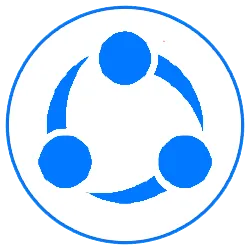
1. SHAREit:
You might be living in a different world if you haven’t heard about the popular file-sharing app, SHAREit. With more than a billion downloads, SHAREit is considered to be the best and easy-to-use file-sharing app.
It is a Wi-Fi file transfer app that allows you to share files in any format. You can share files of any format such as photos, videos, apps, etc, with ease. You can also share files with your computer by installing ShareIT for PC software.
To send files, you need to connect both devices and then the files available to receive are displayed. The receiver must approve the same from the sender, and then send and receive files up to the speed of 20 Mbps.
The app is available for free yet there are many ads that might be a little annoying. But then all of the patience is worth it. The app is available in both Android and iOS versions and below are a few other alternatives you can try as well.
About App:
- By Smart Media4U Technology Pte. Ltd.
- Supporting OS: Android & IOS
- Rating: 4.3
- License: Free

2. inShare:
inShare is another amazing file-sharing application that is available for Android devices. It is a better alternative to SHAREit. If you are looking for an app that allows you to share numerous files at a crazy speed even without an internet connection then inShare is one you must go for.
With this app, you can share files up to 40Mbps, and in any format without any internet connection. It supports more than 20 languages and has a user-friendly interface. With inShare, you can transfer multiple files in one go.
| Also Check: How to Recover Deleted Files from SD Card? |
Share apps, videos, games, audio, file, etc. offline 200 times faster than Bluetooth. Enjoy transfer with one tap with ease to connect and share. With more than 50 million downloads, if you are looking for an easy file-sharing app that allows you to send folders at once then try inShare.
About App:
- By InShot Inc.
- Supporting OS: Android
- Rating: 4.7
- License: Free

3. Send Anywhere:
Send Anywhere is a top-rated file-sharing app that is popular for its amazing features that not only allow you to share large files but also protect your data. You can send links, images, and videos from your Android smartphone and PC. The app also protects your data and has end-to-end encryption.
To transfer a file, you need to enter a 6-digit key password, and then proceed to transfer files between two Android or iOS devices. You can send several files simultaneously. You can view, and delete the data easier with the file manager feature. It encrypts and protects files during transmission.
If you are looking for an easy file-sharing app that allows you to send files in almost every format within seconds without the help of any external server then Send Anywhere is the app you need to go for.
About App:
- By: Rakuten Symphony Korea, Inc.
- Supporting OS: Android & iOS
- Rating: 4.7
- License: Free

4. Superbeam:
Superbeam is one of the simple and amazing file-sharing apps that allow you to share files in different ways. You can share multiple files at once if the devices are connected to the same WiFi. However, the app uses WiFi direct to share files. You can also scan the QR code to share files with ease.
For devices that don’t support Wi-Fi, this file-sharing app automatically switches to Wi-Fi hotspot mode. The PC version of the software makes sharing with your desktop or laptop a breeze. You can send links, and files to your PC within seconds easily.
| Also Check: 11 Best App Locker for Android Device |
With more than 5 million downloads, Superbeam is a good choice to go for. You can also choose any theme as per your choice to make the app look pleasant. SuperBeam app is available for Android, iOS, Windows, macOS, as well as Linux.
About App:
- By: LiveQoS
- Supporting OS: Android & iPhone
- Rating: 4.3
- License: Free

5. ShareMe:
ShareMe is another interesting file-sharing app that is developed by Xiaomi. It is one of the most downloaded file-sharing apps of all time. It has a similar feature to that of SHAREit. You can send all types of files at once with any other device within seconds at 50Mbps speed.
The best part of using this app is that it does not require an internet connection for these. It has a simple user-friendly interface that allows the multiple sharing of files simultaneously. However, this app is available only for Android devices.
ShareMe is another alternative to ShareIT. Easy to connect, superfast transfer, simple interface, support more than 70 languages, and above all, no internet needed to send files anywhere anytime.
About App:
- By: Xiaomi Inc.
- Supporting OS: Android
- Rating: 4.5
- License: Free

6. ShareMi:
ShareMi is a free, and simple file transfer app that focuses solely on file transfer and sharing, with no other features. You can try ShareMi to experience the best and fastest file-sharing speed under both local and remote connections.
ShareMi is known as a super cool and fastest file-transferring app with easy to share interface, no mobile data or internet needed, 100 Mbps of transferring speed, multiple languages support, and more. It also supports batch copy, data backup, offline sharing, and data migration using phone clone,
It allows you to share files by connecting two devices without requiring both devices to use the same local network. You can send individual files, multiple files, and huge folders at once. It offers suitable offline sharing ways so that we can easily share data with someone nearby.
About App:
- By: ShareMi
- Supporting OS: Android
- Rating: 4.0
- License: Free

7. Zapya:
Zapya is considered to be the world’s fastest file-sharing app which is immensely popular and a highly rated app. It is available on various platforms and allows users to share multiple files when the devices have an internet connection.
Use Zapya to send each other important documents, for transferring large files so that you can get your work done in a timely manner. No matter which files you can send them without incurring mobile data usage.
| Also Check: 9 Best Messaging Apps for iPhone & Android |
You can view photos, watch videos, play songs, and access any folders on the phone. You can even download the files from the phone. You can upload files whilst viewing the Android content from a web browser on another phone. Isn’t that amazing? Try Zapya for easy file sharing!
About App:
- By: DewMobile, Inc
- Supporting OS: Android & iPhone
- Rating: 4.5
- License: Free

8. AirDroid:
AirDroid allows you to send multiple files in any format from your Android device to your PC without any external software. You can share messages, and have access to other apps via AirDroid as well. Respond to calls and SMS without looking at the phone.
You can also backup files, photos, and videos to your PC and then also be able to locate your phone if lost. It has more than a million downloads and is a good option to go for if you want to share files from your Android device to your PC.
However, the app is free on Android devices but it also comes with a premium version that has better features. With AirDroid you can also read your SMS and then pick the calls from the PC via the file-sharing app.
Locate, lock, and wipe the data of your lost Android device. See through the lens of your phone’s camera remotely with a remote camera feature, fully control your Android, and use any apps on your PC with a mirroring android screen. Check and reply to phone notifications on the computer and manage anything on your phone from the browser.
About App:
- By: Sand Studio
- Supporting OS: Android & iPhone
- Rating: 4.1
- License: Free

9. XShare:
Xshare is another app in this category that transfers your files with ultimate speed without mobile data. Considered to be one of the fastest file-sharing apps, XShare lets users share files from one device to another within seconds and without the requirement of an internet connection.
The app is pretty popular and has more than 10 million downloads. You can share any file anywhere, without an internet connection, and also keep your data secure. One tap connects and shares large files like apps, MP3s, videos, PDFs, word files, excel documents, zip files, and folders.
XShare is the best app for transferring large files to your devices and friends easily. Manage everything with easy to use interface. The app allows you to share files through WiFi direct simultaneously. Moreover, you can share files with your PC without using any PC software.
About App:
- By: Shalltry Group
- Supporting OS: Android
- Rating: 4.6
- License: Free












 Previous Post
Previous Post Next Post
Next Post








