7 Best File Manager Apps for Android & iOS
There is no denying that both Android as well as iOS devices fail in file management and do not come with any firm File managing features that are pleasing to users.
While it is considered to be unimportant to dive into the internal file system and manage files there are a few users who would like to manage files with ease.
To make file management easier, there are several apps developed for both, Android as well iOS devices available in the market.
A good file manager will help you have the control you want to on your device. A few of the best file manager apps are mentioned below.
There are different types of file managers available in the market, and each comes with different features. Some of the file managers also disguise themselves as a private web browser while the others come with a PDF editor etc.
| Also Check: 12 Best Spying Apps for iPhone |
You can also have control of downloads on your phone. However, let’s look at some of the best and most simple file managing apps that are worth trying.
Here are the 7 Best file manager apps you can Try:

1) Documents by Readdle:
The Documents by Readdle is a file management application that is developed for iOS devices. This app is considered to be a one-stop solution to all your iPhone problems.
From managing files to extracting ZIP files on your iPhone, there are many things you can do with one single app.
The app allows you to have access to Apple Music Library, along with your Photos, iCloud files, and others with ease.
Moreover, documents also let you listen to audio files, view images, and read PDF files with a single click in the app.
This web browser in-built into the app comes with a private web browser that also allows you to download files and browse the app while your data is safe.
If you are looking for the top-rated file-managing apps for your iPhone then this app is the perfect choice to go for.
- By Readdle Inc.
- Website: https://readdle.com
- Supporting OS: IOS
- Rating: 4.8
- License: Free

2) Amaze File Manager:
Amaze File Manager is a simple file-managing app available on Android devices. It is a free and open-source file manager that has a simple user-friendly interface.
| Also Check: 10 Best Free VPN Apps for Android & iPhone |
Although the app comes with a limited feature it has an in-built web browser, that lets you browse the web privately and download various files too.
Moreover, you can switch out themes, and do the usual copying, cutting, compressing, and extracting you do from any other file manager.
- By Team Amaze
- Supporting OS: Android
- Rating: 4.1
- License: Free

3) Files by Google:
Files by Google is another app in this category that is considered to be one of the best file management applications for Android devices to clean up your phone, check your remaining storage, and free up more space.
| Also Check: How to Recover Your Deleted Whatsapp Messages? |
It has some of the best features, you can review all your files easily by following cleaning suggestions and selecting what to delete. It allows managing or exploring files but also listening to audio files, reading PDFs, and even exploring your personalized network.
You can view images, texts, and videos, and even edit them. This app is also preferred as it comes with zero ads and if you are looking for a good file management app then Files by Google is the one to go for.
Transfer your files offline securely nearby, without using WI-FI or mobile data up to 480 Mbps. Back up your data to Google Drive or any other cloud app. Download the app and clean your Android device today.
- By Google LLC
- Website: http://filesgo.google.com
- Supporting OS: Android
- Rating: 4.6
- License: Free

4) ES File Explorer:
ES File Explorer is another amazing file management application that allows you to manage files on an Android device with ease.
This app comes with amazing features and can easily become one of the topmost file management apps in the market.
View your storage stats and manage all folders on your device. One click to access all your images and videos. Send files quickly and safely.
The app has ZIP files compression feature, an in-built viewer, and a player that allows you to view images, and videos, and then play music too.
Some of the other features are support cloud storage, Bluetooth file browsing, remote file access, wireless PC file transfer, an SD card analyst, and other customization feature.
- By GreenSoft Infotech
- Supporting OS: IOS
- Website: https://greensoftinfotech.com
- Rating: 2.8
- License: Free

5) File Hub:
File Hub is considered to be a top-rated file management app that has some of the best and most unique features a file manager can have.
| Also Check: Best Free Password Manager App for iOS |
The best part is that this app allows you to import files from the iCloud drive directly. You can also share files from your iPhone to a Mac or PC via WiFi transfer, or Bluetooth transfer.
The app is secure after enabling WiFi secure transfer and also enabling file extension. It is the best file management app available for iOS devices.
- By iMoreApps Inc.
- Supporting OS: IOS
- Rating: 4.1
- License: Free

6) File Manager:
The File Manager is another amazing file management application available on iOS devices. It has a simple and user-friendly interface. You can create files, and images within the app.
The app supports services like Dropbox, WebDAV, Google Drive, One Drive, and many more. It also has an in-built private browser that allows you to browse the web and download files easily.
Moreover, the app also supports Touch ID for devices that come with Touch ID capability. You can share files from your iPhone to the cloud, using WiFi Sync, or through iTunes.
If you are looking for an application that will allow you to manage files and let you enjoy other features as well on iOS devices then this is the perfect choice to go for.
- By TapMedia Ltd
- Website: https://tapmedia.co.uk
- Supporting OS: IOS
- Rating: 4.4
- License: Free

7) Files:
Files is another incredible file-managing app by Apple that is available on iOS devices. With the Files app you don’t have to worry about categorizing and managing files anymore.
The app will categorize files automatically and has an incredible interface. You can also take images; listen to audio files, and view images, and texts from the app.
- By Apple
- Supporting OS: IOS
- Rating: 3.1
- License: Free



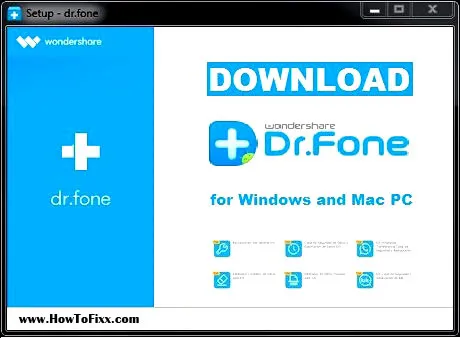








 Previous Post
Previous Post








