Download WinZip File Archiver & Compressor for (Windows PC)
To be able to extract programs, files, etc. that are zipped files from various places on the internet, you’ll need to use a program like WinZip. WinZip is one of the most popular utilities for file compression, file sharing, file encryption, and data backup.
Download and try WinZip file archiver free trialware software which has a very high compression ratio compared to other archiving utilities. You even get the ability to set a security password and set the level of compression on the files.
WinZip enables you to compress files into small packages for easy storage. The easiest way to zip, protect and share your files. It runs on Windows and incorporates both a GUI interface and a command interface. This program even supports Zip and RAR formats.
If you are using Mac and Linux, you have the ability to create TAR and GZ archives, which other major programs don’t support. WinZip works like a charm with most archive formats on any Microsoft Windows operating system from Windows XP to Windows Vista, 7, 8, 8.1, 10, and 11.
| Also Check: Download 7Zip App for Windows PC |
It supports different formats including ZIP, RAR, 7z, CAB, ISO, ARJ, GZIP, BZIP2, TAR, CPIO, RPM, DEB, etc. Download the WinZip program now and send attachments faster, protect sensitive data, back up important files, and reduce file size.

WinZip File Archiver Key Features:
- Schedule files for deletion; remove files when no longer needed.
- Unzip from cloud files faster using Direct Cloud Access.
- Activate and schedule background file management tools.
- Extend file sharing destination using Windows 10 Sharing Charms.
- Rename a group of files all at once.
- Expand Previewer to full screen, see more file types, and display a slide show (Pro only).
- Automate zipping and sharing tasks using WinZip Express settings (Pro only).
- The best way to manage, secure, and share your files.
- Convert a set of files into a single zip file.
- Unzip Zip, ZipX, LHA, 7Z, RAR, ISO, CAB, GZ, etc.
- Protect your files with secure AES encryption.
- Easily perform your local and cloud file management.
- Convert, resize and watermark the file before sharing.
- Send multi-GB files with your email.
- Connect to popular cloud services like Box, Dropbox, CloudMe, etc.
- Share files on Facebook, LinkedIn, Twitter, and Instant Messaging.
| Also Check: How to Split Large Zip Files into Multiple Parts? |
Download Details:
File Name: WinZip File Compressor
Download Size: 739 KB
File Type: .Exe
OS: Windows 7, Windows 8.1, Windows 10, and Windows 11
License: Free Download
Language: Multiple Languages
Publisher: Corel Corporation
Website: https://www.winzip.com
Rating: Good
Version: Trial Version
Category: Windows PC Apps












 Previous Post
Previous Post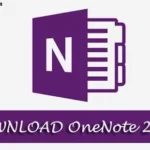 Next Post
Next Post








