Download WinRAR File Archive & Compressing Tool for Free
WinRAR is a Windows version of the RAR archiver – a powerful tool that allows you to create, manage and control archive files. There are several versions of RAR, for a number of operating systems: Windows XP, Vista, 7, 8, 8.1, 10, Linux, FreeBSD, and Mac OS X.
WinRAR is able to create archives in two different formats: RAR and ZIP. Both formats are able to handle files of practically unlimited size. Here is a comparison of these formats:

RAR Archives:
|
|
ZIP Archives:
|
|
The internal format of RAR and ZIP archives created by WinRAR allows storing practically any number of files of practically any size. Actual limits depend on the file system and available memory.
Some older file systems do not support files larger than 4 GB. Also please take into account that 32-bit WinRAR cannot use more than 2 GB of memory. If you need to process a lot of files or use large dictionaries, 64-bit WinRAR may be preferable.
It may be used in one of two ways: in graphical shell mode with a standard Windows interface or in command line mode. It is also possible to add files, to an existing RAR archive, using drag-and-drop.
| Also: Download WinZip File Archiver for Windows PC |
Select the desired archive in the window and press Enter on its name. RAR will read the archive and display its contents. You may now add files to the archive by simply dragging them from another program and dropping them into WinRAR.

WinRAR Key Features:
• It introduces an original compression algorithm. It provides a high compression ratio on executable files, object libraries, large text files, etc.
• Internally RAR format does not limit archive and file sizes also as the number of files in the archive. These values may be limited by file and operating systems also as by available memory.
• It provides complete support for RAR and ZIP 2.0 archives and is able to unpack 7Z, ACE, ARJ, BZ2, CAB, GZ, ISO, JAR, LZH, TAR, UUE, XZ, and Z archives.
• It offers both a classic interactive Windows interface and the command line interface.
• It also provides functionality for creating a ‘solid’ archive, which can raise the compression ratio by 10% – 50% over more common methods, particularly when packing large numbers of small files.
• Win Rar offers the ability to create customizable SFX archives.
• Win RAR offers the ability to create a multi-volume archive as SFX.
• Optional recovery record allows for protecting archives from damage.
| Also Check: How to Split Large Zip Files into Multiple Parts using Winrar? |
Download Details:
File Name: WinRAR Archiver
Download Size: 2.82 MB
File Type: .Exe
OS: Windows XP, Windows Vista, Windows 7, Windows 8.1, Windows 10, and Windows 11 (32-bit & 64-bit)
License: Free Download
Language: Multiple Languages
Publisher: Rarlab
Rating: Excellent
Version: Latest Version
Category: File Compressor Software






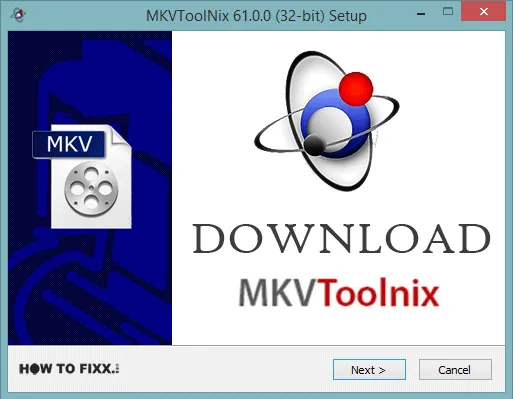





 Next Post
Next Post








