How to Fix OPPO Phone Stuck on Logo?
It is really frustrating when our phone gets stuck or hang up for no reason. Isn’t it?
If you own an OPPO mobile phone (f1s, f3, f5, f7, f9, a57, a3s, a71, a5s, f3 plus) that is stuck on the OPPO logo and doesn’t seem to get started anytime soon, then this article is just the right guide you must be reading.
Your mobile may get stuck due to several reasons, one of these reasons is, that you might have dropped your phone or the data storage has exceeded its limit. However, here are some simple ways you can try starting your phone again:
How to Fix Oppo Mobile Phone Stuck on Logo?
The first thing you can do to start your phone normally and prevent it from getting hung is:
- Press the volume buttons or the power button to see the response.
- Check if your phone is responding by pressing the volume buttons for more than 8 seconds each time, if your phone responds then check the power button.
- Let your phone start. If your phone fails to respond, then get it repaired first.
Also Check: How to Fix Android Phone Stuck on Logo Screen?

1. Wipe Your Data:
1. Remove the phone case and try pressing the power & volume down buttons simultaneously. Try pressing the button for more than 8 seconds.
2. As you press on the power & volume down buttons, you will see your phone entering recovery mode.
3. Once you see the recovery mode appear on the screen, click on the reboot option.
4. Let your phone get rebooted, and your phone will start within a few minutes easily.
5. If the issue persists and your phone fails to reboot, then try wiping out the data to do that and enter again in recovery mode.
6. Tap on the wipe data option.
7. Enter your phone password if asked.
8. Tap OK.
9. Once it’s finished, restart your Oppo mobile phone.
Also Check: How to Use Your Android Mobile as Webcam?

2. Update Your Oppo Phone:
Sometimes your phone may get stuck if you were unable to update your phone.
1. To update your phone go to Settings.
2. Scroll down and open Software Update.
3. Check whether you have the latest version if not then update it.
4. Reboot your phone again.
Note: If you are still unable to update your phone then visit your nearest OPPO help center or contact the OPPO support team for more information as well as guidance on the same.






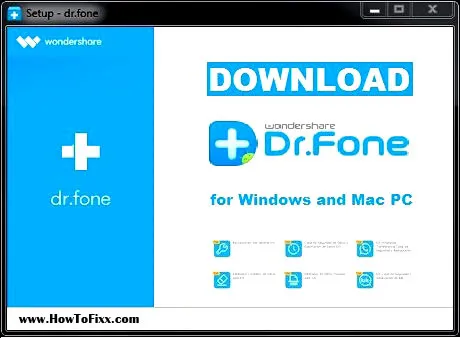

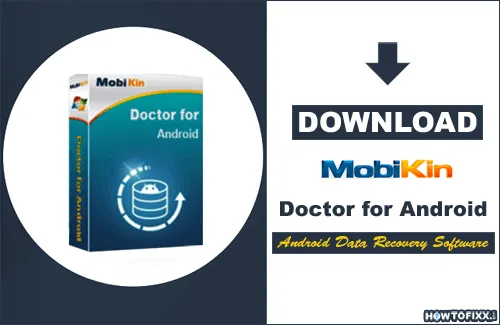
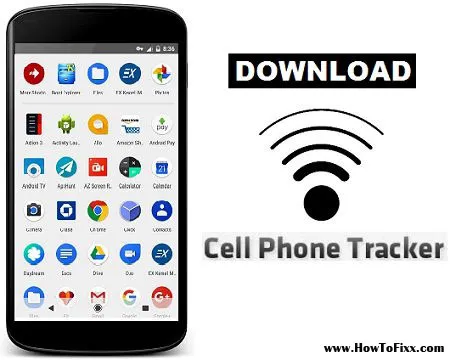
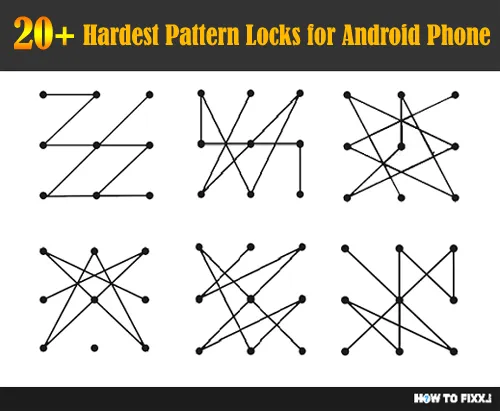

 Previous Post
Previous Post Next Post
Next Post









itthe logo is still stuck after all that