How to Find & Track Your Lost Mobile Phone? (Android & iPhone)
Losing your mobile is a nightmare for many of us. It’s 2020 and most of the work we do daily is through our Smartphones.
From the office to your groceries and all of our details, we chose to save them on our phones for easier access.
But what if you lose your phone? Are they any chance to get it back or even detect it? Yes, definitely. Here are some simple ways to find and track your lost mobile phone:

1. How to Find Lost Mobile with By Google:
If you have an android mobile phone like Samsung, Mi, Oppo, Vivo, LG, Motorola, etc, Google can help you locate it with the help of its renowned app ‘Find my Device’.
It is developed by Google and works effectively in locating your phone. You can download the app from the play store and turn on the ‘remotely locate device’ option from the settings.
Now, whenever you wish to locate your mobile, you can just log in to the website of the same and your phone is located.
| Download Find My Device App |
2. Find my iPhone by apple:
This is very similar to Google’s ‘Find my Device’. Download this app and turn on the ‘remotely locate device’ option.
Now whenever you lose your phone, you can log in to your account and locate your device without any inconvenience.
3. Find my friends by Apple:
Find my friends is a social location-sharing feature introduced by apple. By launching this feature on your iPhone, you turn on the location-sharing option and select the friends you want to share your location with.
After sending your friends the invite, you can begin sharing your location with them. Now whenever you lose your mobile, they can launch the app on their device and track your iPhone easily.
4. By Using Famisafe App:
Famisafe is one of the best ways to track your lost android mobile. Download the app from the play store on all the mobile phones used in your family.
Register yourself and connect the mobiles in your house with each other through famisafe. It can locate your phone on a real-time basis.
You can view the past routes along with tracking the real-time location of your phone. Moreover, famisafe can track both Android and iPhones.
| Download Famisafe App for Android and iOS |
5. How to Find My Samsung Mobile:
If you have a Samsung mobile, it is very easy for you to locate your lost phone by using the ‘find my mobile’ feature by Samsung. You need to have a Samsung account to locate your device.
Users can create one in case they don’t have one. You can then go to the ‘find my device’ website on any device and log in from your Samsung account. Therefore, you get the exact location of your lost phone displayed on the screen.
| Visit Samsung Find My Mobile Page |





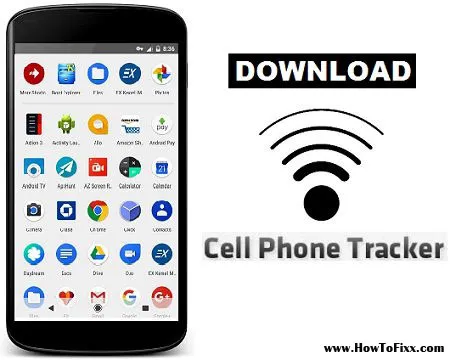






 Previous Post
Previous Post Next Post
Next Post








