Find Lost Android Device: Download Google Find My Device App
Have you ever lost your mobile phone or had it stolen? What should you do when this happens?
Well luckily, with Google Play Protect on your android device, you can use android.com/find page or download Google Find My Device App to remotely find, lock or even erase it.
You’ll need to sign in to the Google account that was used to set up the find my device app.
Download Find My Device App on Your Phone:
You’ll need to first download and install Google Find My Device app from Google Play Store. To do this go to play.google.com on your android device.
Search for “Google Find My Device”. Download and install the app (APK file). Then you need to activate the feature. Open the find device app on your android phone.
Select the Google Account you want to use. Enter your Google username and password and sign in. If this device has more than one user profile, sign in with a Google Account that’s on the main profile.
If you have more than one device, click this device at the top of the screen. Grant access to the app and you’re all set.
Also Download: The Best Mobile Number Tracker App

How to Use the Find My Device App?
It’ll usually take just a few minutes to find your android device as long as it’s on and it’s connected to the Internet. You can try the following option to track your lost mobile device.
- Play Sound
- Lock
- Erase
Option 1:
Click ‘Play Sound’ to ring it on the loudest volume for 5 minutes straight even if your device is on silent mode.
Option 2:
If you still can’t locate your phone, your next option is lock it. This allows you to remotely set a screen lock password if you don’t already have one set, such as a pin, password, or pattern lock.
This will protect your data from anyone who might find your phone. In addition, you can display a message that says (if you’re found my phone please call me) for the finder to call on the lock screen.
Option 3:
The last resort is to remotely erase your phone to protect your data. This removes all of your personal data from your device.
So the finder won’t have access to it. This will also trigger device protection rendering the device unusable for anyone but you.
If your phone finds its way back to you, you’ll just need to enter one of your Google Accounts that was on the device when it was reset. Then you can continue through the setup wizard.
Maybe your phone got wedged between your couch cushions. With your phone powered on and connected to the internet, you can easily track and get back your missing device.
Also Check: How to Find Your Lost AirPods?
Download Details:
File Name: Google Find My Device
Download Size: 3.5 MB
File Type: .APK or APK File
OS: Android OS
License: Free Download
Language: Multiple Languages
Website: https://www.google.com
Publisher: Google LLC
Rating: Excellent
Version: Latest Version
Category: Free Mobile Apps





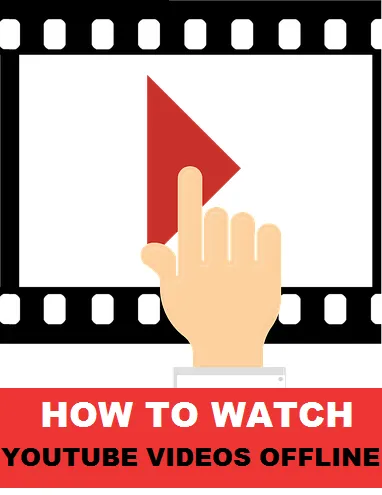






 Previous Post
Previous Post Next Post
Next Post








