Download Intel (Wireless) Bluetooth Driver for Windows PC
Intel Bluetooth driver allows a wireless connection to a computer using a variety of Bluetooth devices, such as mobile phones, earbuds, stereo headsets, smart handhelds, printers, digital cameras, and more. Using Bluetooth you can share files, listen to music, place voice calls, and use printers.
Connecting Bluetooth is simple and intuitive. It keeps track of all connected devices and connects to them automatically. But if you need to manually adjust those settings, it is completely configurable. The supported core interfaces are Host Controller Interface (HCI) + High Speed (HS).
By installing Intel wireless software you can enjoy high-speed data transmitting over Bluetooth devices. Most file transfer operations are performed automatically in high-speed mode using a Wi-Fi adapter. You can share folders on your computer with other wireless devices.

To access files and folders the software provides a Windows Explorer integrated view of the Bluetooth device file system. You can also transfer Microsoft Office files to other connected devices. This can be done for Microsoft Word, Excel, Access, and PowerPoint.
The maximum distance of any Bluetooth device depends on the application. A minimum distance of 30 ft or 10 meters, but there is actually no set limit and companies can make their implementations to offer the distance needed for their solutions.
| Also Check: How to Protect Your Wi-Fi from Hackers? |
Bluetooth technology is designed to have very low power consumption including allowing radios to be powered down when inactive. Wireless software is also compatible with the latest Windows 10 or 8.1, 8, or even Windows 7 PC.

Intel Bluetooth Driver Key Features:
- Bluetooth 3.0 + high-speed support.
- Windows media player and media center integration.
- Integration with Skype Voice over IP (VoIP) software.
- Integration with Microsoft office.
- Ability to switch off Bluetooth radio from the system tray menu.
| Also Check: 10 Best Noise Cancelling Bluetooth Wireless Earbuds |
Supported Bluetooth Profiles:
- Advanced Audio Distribution Profile (A2DP) (Source/Sink).
- A/V Remote Control Profile (AVRCP) (Controller/Target).
- File Transfer Profile (FTP) (Client/Server).
- Generic A/V Distribution Profile (GAVDP) (Source).
- Generic Object Exchange Profile (GOEP) (Client/Server).
- Hands-Free Profile (HFP) (Audio Gateway).
- Headset Profile (HSP) (Audio Gateway).
- Synchronization Profile (SYNC) (Client).
- Basic Imaging Profile (BIP) (Push Responder).
- Basic Printing Profile (BPP) (Sender).
- Phone Book Access Profile (PBAP) and Synchronization Profile (SYNCH) client.
| Also Check: How to Set Up a Wi-Fi Router at Home? |
Download Details:
File Name: Intel Wireless Bluetooth Driver
Download Size: 30 MB
File Type: .Exe file
OS: Windows XP, Windows Vista, Windows 7, Windows 8.1, Windows 10, and Windows 11 (32-bit & 64-bit)
License: Free Download
Language: Multi-language
Publisher: Intel Corporation
Version: Latest Version
Category: Bluetooth Driver

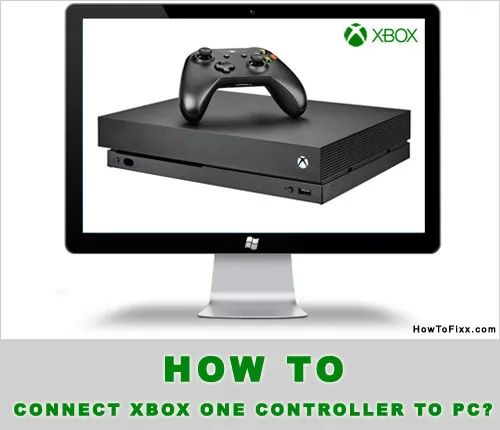










 Next Post
Next Post








