Zamzar Online File Converter (Desktop Application) for Windows PC
Zamzar is a free online document converter developed by two brothers ‘Mike and Chris Whyley’ in 2006. Zamzar supports a wide range of file formats, nearly 1,200 various types, and lets users convert files without installing any additional software.
It claims to have converted more than 400 million files for users from 245 different nations since it was started. Zamzar is an easy-to-use application and allows you to convert any documents, pictures, video, audio, and compressed file to your desired format.

How to Use Zamzar File Converter?
- Enter a URL or Upload one or more files of the same format.
- Zamzar will then convert the file(s) to a different format that the user specifies.
- You can download the converted file right away after the conversion is finished.
- Additionally, users have the option of receiving an email with a download link.
| Also Check: 12 Best Video Converter Software for PC |
Zamzar Converter Key Features:
- Zamzar works on any operating system (all it needed is a browser).
- By converting TXT files to MP3 format, Zamzar offers a top-notch, online text-to-speech service.
- With Zamzar, the entire file conversion process is finished in four steps, no download is necessary.
- You can also upload files by simple drag and drop.
- It enables quick format conversion without losing the original quality.
- When you are unable to wait for the format conversion procedure to finish, you can request to have the output emailed to you.
- You can have a multipurpose instrument at your fingertips as it supports more than 1200 file formats, from which you can select and use.
- Your privacy is assured. After 24 hours, the server entirely deletes all of the files (uploads and downloads). No unauthorized individuals can access your files.
- The premium plan, offers 5 GB to 100 GB of free cloud storage, based on your plan.
Our Opinion on Zamzar:
Zamzar is one of the best online file conversion tools for anyone who needs to convert images or documents, but the 50 MB file size restriction makes it difficult to use as a video converter and occasionally even as an audio converter. It takes more time to upload, transcode, and then download the files as they rise higher.
Additionally, most long videos are larger than 50 MB. Any file up to 50 MB can be converted without using email for free, but if you need to work with much larger files, you’ll need to switch to a paid subscription. Especially, if you are looking for a larger size audio/video file converter or for professional use.
| Also: Download YouTube Video to MP3 Converter |
Other benefits of upgrading include faster response times, high-speed downloads, no advertisements, online storage for your data, and greater conversion priorities. Lastly, it says that the tool has been designed to provide a satisfying online experience in terms of availability and output quality.
Now it’s up to you to use the Zamzar Desktop Application or not, but you can give it a try for your file conversions after all it’s free.
Download Details:
File Name: Zamzar Desktop Application
Download Size: 82.7 MB
File Type: .Exe
OS: Windows XP, Windows 7, Windows 8.1, Windows 10, and Windows 11
License: Free Download
Website: https://www.zamzar.com
Publisher: Zamzar Ltd
Language: Multi-language
Rating: Excellent
Version: Latest Version
Category: Windows PC Apps
Download Zamzar Desktop Application for Windows PC
Alternatives to Zamzar:
- Convertio
- CloudConvert
- Adobe Acrobat DC
- Convertio
- CamScanner
FAQ:
A: Zamzar is safe and legal. The web-based online services won’t keep the files you have uploaded.
A: It offers both a free service and a paid service.
• Free to use for small file sizes & only 2 files can be converted per day.
• You can choose from different premium options according to your requirements.
A: Following are the formats supported by Zamzar
• Images:– GIF, JPG, PCX, PNG, PSD, TIFF, WEBP, WMF
• Video:– 3G2, 3GP, FLV, M4V, MKV, MOD, MOV, MP4, MPG, VOB, WEBM, WMV
• Audio:– AAC, AC3, M4A, M4R, MP3, OGG, WAV, WMA
• Documents:– DOC, DOCX, EPS, ODP, PDF, PPT, PPTX, PS, PUB, TXT, XLS
• e-Books:– AZW, AZW3, EPUB, FB2, LIT, MOBI, RB, TCR
• Compressed:– 7Z, CAB, LZH, TAR, YZ1, ZIP
• CAD:– DWG, DXF












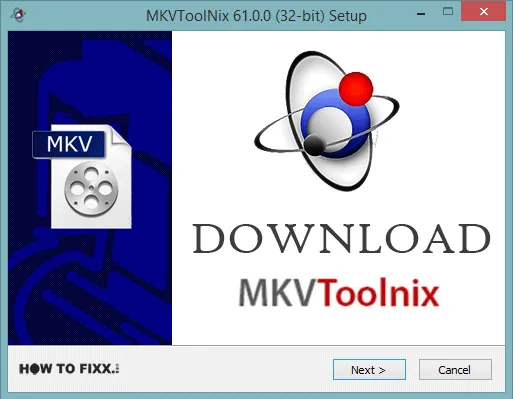
 Previous Post
Previous Post Next Post
Next Post








