Total PDF Converter App for Windows PC (PDF to Word, Excel, Text)
Are you looking for a free PDF converter to deal with your PDF files? Download this highly recommend software for all your PDF needs. The software is very easy to use, with limited options & designed for all categories of users to convert.
A Total PDF Converter is probably the best solution to help you convert PDF files to your desired document format at ease. You can convert any PDF to Word, Excel, EPUB, HTML, MP3, WAV, AVI, MPG, MPEG4, WMV, and even images.
It will definitely meet your needs and high demands. In general, this professional PDF converter can do all this in the shortest time with the least loss of quality. Therefore, if you have a need related to PDF conversion problems, just download and solve all your problems today.
You can also convert multiple files into several output formats according to your needs. The total converter is such an amazing conversion tool to combat your PDF files. You will be impressed by its very fast conversion speed while preserving native text, graphics, and layout.
In order to save your valuable time and improve efficiency, the Total converter supports batch conversion. and even convert password-protected PDF files. Simply enter the password in the dialog that appears. Then converter can do the rest of the conversion work well for you.
| Also Check: 7 Best Free PDF Reader for Windows PC |
The software supports all Microsoft operating systems including Windows 7, XP, Vista, 8 & 8.1, and Windows 10. Download and try the full version that does not need any internet or uploading your important files online.

Total PDF Converter Key Features:
• Convert PDF to Word: You can convert PDF files to word text saving original images and format text and stream. Moreover, it provides you with accurate and maximum options for editing text at the same time.
• Convert PDF to Excel: It offers you two options in the process of converting PDF to Excel. Namely, whether each page is on one Excel sheet or to merge all the pages on one page all depends on your choice.
| Also Check: 11 Best Photo Editing Software for Windows PC |
• Convert PDF to PowerPoint: It also allows you to restore PowerPoint presentations for reuse or content changes.
• Convert PDF to EPUB: You can convert your PDF into EPUB format and add text or an image in EPUB format or a set of each page, like images in EPUB format. You can also add the cover of the book as you like.
• Convert PDF to Images: Convert source images to JPG, BMP, PNG, GIF, TIFF. In addition, you can customize each page of PDF files, images, or extract all images in PDF files.
• Convert PDF to HTML: As for HTML settings, you can ignore hyperlinks, images, or image compression according to your needs.
• Batch Conversion: In order to save your precious time, our PDF converter software supports batch conversion. The latest version allows you to convert up to 200 PDF files at a time.
| Also: Download Free PDF Editor for Windows PC |
Download Details:
File Name: Total PDF Converter
Download Size: 42 MB
File Type: .Exe
OS: Windows XP, Windows Vista, Windows 7, Windows 8.1 & 8, and Windows 10
License: Free Download
Website: https://www.coolutils.com
Publisher: Softplicity, Inc.
Language: Multi-language
Version: Latest Version
Category: Windows PC Apps








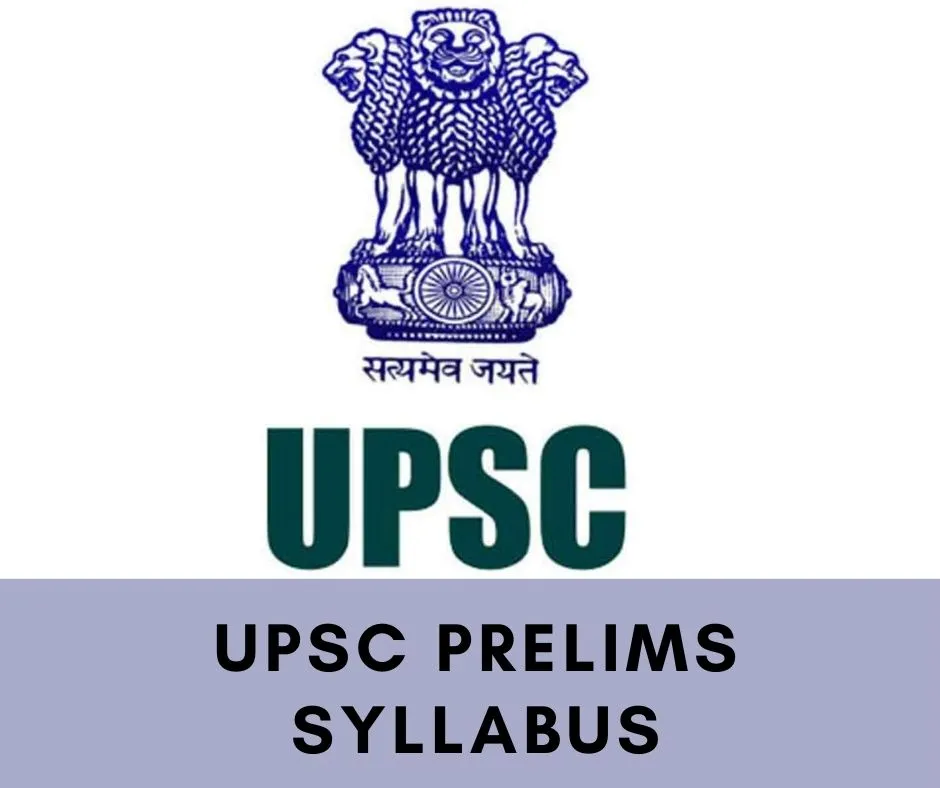


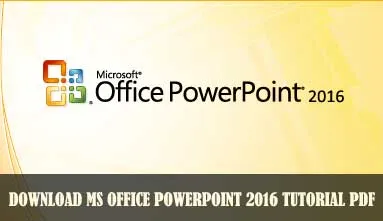
 Previous Post
Previous Post Next Post
Next Post








