SwifDoo Free PDF to Word Converter for Windows PC
Do you need a good-to-use PDF to Word converter? When you want to save some forms or images in a PDF document, it can be tricky to extract them out without a powerful PDF converter. No worries anymore, SwifDoo PDF will help you handle this job easily.
SwifDoo PDF converter lets you convert PDF to Word in just a few clicks without losing the original layout or quality to the utmost extent. In addition, it can also turn PDFs to Excel, JPG, PNG image, TXT, HTML, PPT, CAD documents, and vice versa.
All the conversion features support batch processing. Except converting PDFs, it can merge, split, compress PDF documents, add watermarks, headers, and footers to a PDF, and much more.
To be specific, SwifDoo is an all-in-one PDF application developed for Windows PC users. If you convert a PDF to a Word file for editing, SwifDoo software has a powerful editing feature.
With the editing feature, you will be able to directly modify, copy or extract content in a PDF, and then paste or save it into another file. That said, you even can acquire the information without the need to convert the PDF.
Besides, SwifDoo integrates the powerful Optical Character Recognition (OCR) technology to recognize the text in an image-only PDF document. Therefore, even a scanned PDF document, SwifDoo has the ability to turn it into a searchable and editable file.
| Also Check: 7 Best Free PDF Reader for Windows PC |
The software enjoys a good performance. When you start a PDF task, the program execution is rapid and smooth without delay. As a result, you can open, view, and manipulate a PDF file extremely efficiently.

SwifDoo PDF Converter Key Features:
- Convert PDFs to multiple formats, and vice versa: Word (doc, docx), Excel (xls, xlsx), PowerPoint (ppt, pptx), image (bmp, jpg, png, tiff), CAD (dwg), HTML, TXT, etc.
- Support batch conversion.
- A collection of features including PDF editor, compressing, removing watermarks from documents.
- PDF files can be easily shared via email, Dropbox, Google Drive within SwifDoo software.
- Compatible with Windows 11/10/8.1/7/XP.
- Fairly fast program execution.
- Clean and neat user interface.
- 7-day free access to all features without registration.
Downloading this PDF to Word converter is fast and simple. The installer only sizes 10.5Mb. When you have downloaded and installed SwifDoo from the link given, check the coming step-by-step guide for a quick PDF to Word conversion.
| Also: Download Free eBUB to PDF Converter Software |
How to Convert PDF to Word in SwifDoo PDF?
Step 1:
Launch the program on a Windows PC. Click PDF to Word in the home interface to open the converter window. If you are not on the home page, click the Convert menu on the top and then choose PDF to Word;

Step 2:
Hit Add Files to import your PDFs into the converter. Or, you can drag and drop them into the conversion interface;
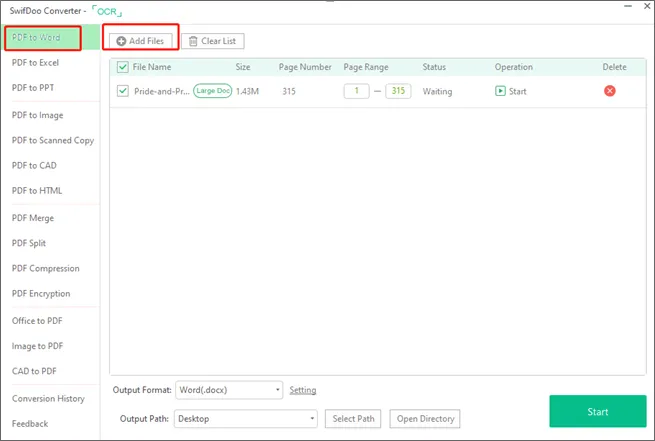
Step 3:
Type page numbers into the box under Page Range to specify which pages you want to convert. Choose Setting at the bottom of the converter to change the settings for conversion results;
| Also Check: 11 Best Photo Editing Software for Windows PC |
Step 4:
Select the output path and press the Start button to complete the PDF to Word conversion.
Download Details:
File Name: SwifDoo PDF
Download Size: 10.5 MB
File Type: .Exe
OS: Windows XP, Windows 7, Windows 8.1, Windows 10, and Windows 11
License: Free Download
Website: https://www.swifdoo.com
Publisher: SwifDoo Software
Language: Multi-language
Rating: Excellent
Version: Latest Version
Category: Windows PC Apps












 Previous Post
Previous Post Next Post
Next Post








