Download Soda PDF Desktop for Windows PC – Free Software
Soda PDF is a powerful document management software and a popular Adobe Acrobat replacement. Let’s know how this powerful software can help you complete your document goals.
Soda PDF is a versatile and user-friendly software that allows you to easily create and manage your PDF files. With its intuitive interface and powerful features, Soda PDF makes working with PDFs a breeze. Whether you need to merge, convert, or split PDFs, it provides a seamless experience that saves you time and effort.
One of the standout features of Soda PDF desktop is its extensive library of free templates, which allows you to create professional-looking documents in minutes. Whether you’re designing a resume, a presentation, or a brochure, you can choose from a wide range of pre-designed templates that suit your needs.
Additionally, Soda PDF desktop offers the ability to annotate, highlight, and add comments to your PDFs, making collaboration and document review a breeze. With its comprehensive set of tools and user-friendly interface, Soda PDF is the go-to solution for all your PDF needs.
| Also Check: 7 Best Free PDF Readers for Windows PC |
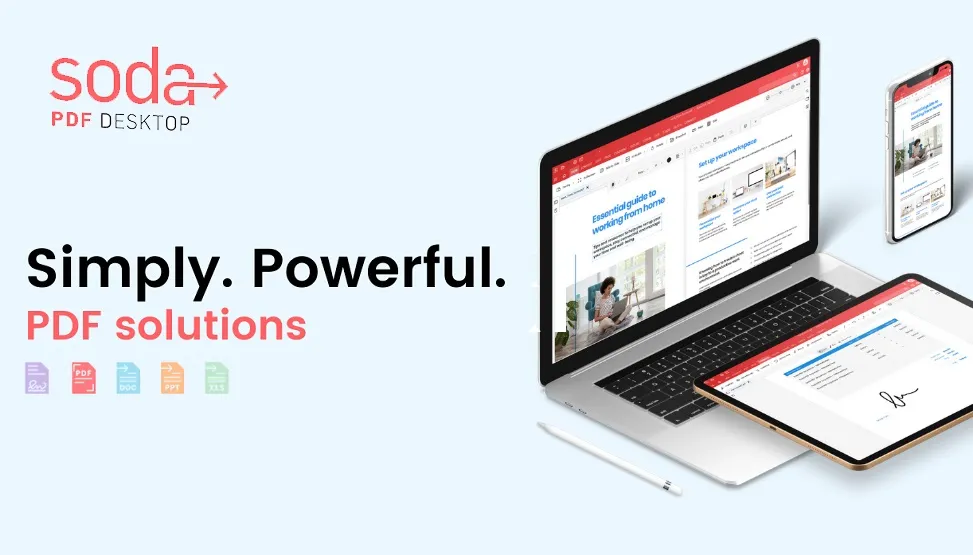
Soda PDF Desktop Key Features:
Soda PDF desktop has all the tools you need to adjust invoices, e-sign contracts, create eBooks, prepare stunning portfolios, and much more.
Document Editing:
Soda PDF offers a comprehensive suite of editing tools, allowing users to easily modify images, pages, and delete text within PDF documents.
Secure Document:
With advanced security features like password protection and digital signatures, it ensures confidentiality and integrity of your sensitive documents.
Converter Tool:
You can easily convert Word, Excel, PowerPoint & image files into an editable PDF document. Edit text or pages, insert images, links and much more. Try Soda PDF’s easy-to-use converter tool online or via desktop.
Collaboration Tools:
Simplify teamwork with Soda PDF’s collaborative features, including annotation tools, comments, and real-time document sharing.
Optical Character Recognition:
Optical Character Recognition (OCR) is a tool used to scan & recognize editable text in scanned documents. Use the OCR-Edit tool to quickly edit text within any scanned file.
Document Organization:
Effortlessly organize and manage your PDFs with features like merging, splitting, and indexing, optimizing workflow and productivity.
Compress:
You can flatten or compress any document using Soda PDF’s easy-to-use Compress PDF Tool. Reduce the size of your file to quickly send & share any document hassle-free.
Software Details:
File Name: Soda PDF Desktop
Download Size: 11.3 MB
File Type: .Exe
OS: Windows 7, Windows 8.1, Windows 10, and Windows 11
License: Free Download
Language: Multiple Languages
Publisher: LULU Software
Version: Latest Version
Category: Productivity












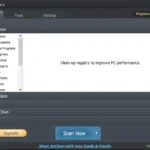 Previous Post
Previous Post Next Post
Next Post








