Organize Your PDFs with the 5 Best PDF Splitter Software of 2023
Discover the Top 5 Best PDF Splitter Software tools for effortlessly dividing and managing your PDF documents. Simplify your PDF editing and organization tasks with these powerful solutions!
PDFs have been in our lives for a long time now. We share a lot of information, notes, and important documents in the form of PDFs often. From students to older people, everyone uses PDFs for some use or other. It has also saved us many times and replaced presentations in a few situations in our lives.
But as we all know, we can only share PDF files within a specific size limit. There are several apps, including Gmail that allow documents to be shared only at a certain size limit. In such situations, the PDF splitter software comes in handy.
The PDF Splitter Software helps in splitting large PDFs into desired sizes and then sharing them at the same time with ease. Moreover, you can rejoin these PDFs later using the same software or merge other PDFs too.
In some cases where PDFs are way too large, and cannot be uploaded to services then we might also share a few excerpts from the PDF here and there in emergency situations. However, doing so is a long and tedious process.
| Also Check: 7 Best Free PDF Reader & Viewer for Windows PC |
Well, there are many PDF splitter software applications available in the market that will help in splitting PDF documents without consuming a lot of our time. Each software comes with a different set of features, and all of them are pretty commendable. Here are the top picks of 5 PDF splitter software, you can try any one of them as per your requirement.
List of 5 Best PDF Splitter Software You Should Try:
1. Adobe Acrobat (Online):
There is no denying that Adobe Acrobat has been one of the best software to view, edit, and split PDFs to date. This is online editing tool and it allow you to perform many functions such as merge, extract, and split PDFs with a single click. These features make Adobe a versatile and powerful tool for working with PDF documents.
Adobe Acrobat provides options for customizing the output of split PDF files. Users can specify naming conventions, file locations, and other settings to tailor the split PDFs to their preferences, making it a flexible tool for document organization. The splitting process might be a little lengthy but it is worth it.
Adobe Acrobat online tool has almost all required features, from basic tools to other advanced features; it is a one-stop solution to all your PDF formatting and editing needs. Moreover, it is supported all browsers and has a simple user-friendly interface.
Key Features:
- Split a document into separate files.
- One of the best PDF splitters online.
- You can split 1 GB of PDF file size.
- Set passwords protected.
- You can choose to split the PDF by page range, and specific pages.
Other Details:
- By: Adobe
- Website: www.adobe.com
- License: Free & Paid
2. PDFelement:
PDFelement is another popular editing and splitting software you must try at least once. This software is considered to have the best splitting tool and options available in the market. The software comes with a wide range of unique features that will enhance your overall experience.
With PDFelement creating beautiful documents is simple. PDFelements annotation tools also simplify the review process and make it easy to highlight text, and add comments to any document. You can edit a wide range of files making it easier to be flexible with your document no matter the format you want to open.
PDFelement allows you to split files based on the number of pages or top-level bookmarks. The program is one of the most feature-rich programs ever that is supported on all devices. If you want to try something different then PDFelement is the right choice to go for.
Key Features:
- Organize PDF pages.
- Edit text, images, links, and other content within PDF documents.
- Easily convert PDFs into various popular formats.
- It also supports batch conversion for efficiency.
- Merge two to more PDFs into one.
Other Details:
- By: Wondershare
- Website: pdf.wondershare.com
- License: Free & Paid
3. PDF Splitter & Merger (PDFsam):
As the name suggests, the PDF splitter and merger will help you split PDFs as well as merge them later. You can combine several document into one with ease. The tools available in this software will allow you to split PDFs by extracting and saving desired pages as separate PDF files or dividing them into individual one-pages.
The best part about using this program is that it is free, open-source, feature-rich, and easy to use. It is supported on Windows PC, macOS, and Linux. PDFsam helps you create one single PDF file out of multiple files for free. It’s easy to split & merge and gets your job done in one click seamlessly.
Key Features:
- Free and open source software.
- PDFsam is available for Windows, Mac, and Linux.
- Protect your PDF files with encryption.
- Rearrange the order of pages within a PDF document.
Other Details:
- By: Sober Lemur
- Website: pdfsam.org
- License: Free (Open Source)
4. TalkHelper:
TalkHelper is an incredibly feature-rich PDF editor available online. It will not only help you split files but also the reverse, PDF merge is possible out of the box and all in the same tool. There are many splitting tools and features you might want to try.
This powerful PDF converter can convert PDF files to any format you want. Convert PDF to Excel, PPT, EPUB, Word, image, HTML, and Text, are also available. The software comes with an intuitive, user-friendly interface for first-time users as well. Try TalkHelper and you can manage your PDFs without wasting a lot of time.
Key Features:
- Convert PDF into various formats.
- Intuitive and user-friendly interface.
- TalkHelper software supports batch processing.
- Extract pages from existing documents and save them as new ones.
Other Details:
- By: TalkHelper Inc.
- Website: www.talkhelper.com
- License: Free Trial
5. Icecream PDF Split & Merge:
Icecream PDF Split & Merge is another software you must not miss out on. You can split any large type of large PDF as this program supports more than 50 languages. It is supported on all devices and offers a great range of splitting tools to choose from.
With numerous editing and splitting tools, you can split PDFs into as many sections as you want. Moreover, you can split these PDFs into single-page files, groups of pages, or page ranges, or get rid of certain pages with the help of the available splitting modes.
Key Features:
- Split and merge unlimited files.
- No internet is needed.
- Free and easy to Use.
- Easily drag & drop files.
- Split and merge password-protected PDF files.
- Multilingual user interface.
- Built-in PDF reader.
- Remove pages from a PDF file.
- Fully compatible with Windows XP, Vista, 7, 8, 10, and 11.
Other Details:
- By: Icecream Apps
- Website: icecreamapps.com
- License: Free & Paid












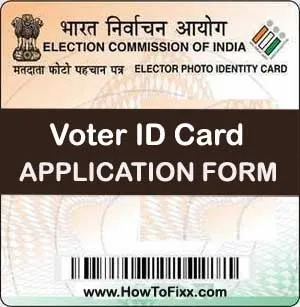




 Previous Post
Previous Post Next Post
Next Post








