How to Enable Dark Mode on YouTube? (Android, IOS and PC)
YouTube just rolled out the dark mode for Windows PC, Mac, Android and iOS users.
With most of the social media platforms providing the feature of dark mode, YouTube joined this bandwagon too.
YouTube introduced a dark mode feature in 2018. It was introduced as enabling dark mode feature has numerous advantages.
One of the most important advantages of using social media platforms in dark mode is it protects your eyes from damage and saves your battery.
Moreover, dark mode looks aesthetically appealing. Enabling YouTube in dark mode on PC, Android and IOS is easy and involves less than 3 steps:
Also Read: How to Download & Watch YouTube Videos Offline

How to Enable Dark Mode on YouTube in Android?
Step 1:
Open the YouTube app and log in with your email. If you’ve not signed up for YouTube, do sign up.
Step 2:
Go to settings> General Appearance/ theme.
Step 3:
Click on dark mode or dark theme. Your YouTube is turned into dark mode.
Note: If you’re not signed in, you can still enable dark mode by clicking on the profile picture and go to settings > general appearance > Dark theme.
Also Read: How to View Google 3D Animals at Your Home?
How to Enable Dark Mode on YouTube on iOS Devices?
The steps to enable dark mode on IOS are very similar to the steps on Android.
Step 1:
Open the YouTube app and sign-in to your account
Step 2:
Tap on the profile picture above and go to settings. Settings > enable dark theme.
Step 3:
Your YouTube will appear in dark mode. Similar to android if you’re not signed in, you can still enable dark mode by tapping on the profile picture and going to settings > enable dark theme.
Isn’t this the easiest way to make your YouTube feed look amazing? So what are you waiting for? Go ahead and enable dark mode on YouTube.
How to Turn on Dark Theme on PC?
The dark theme turns the light surfaces of the page dark, creating an experience ideal for night. Try it out. Remember your Dark theme setting will apply to this browser only. Just follow the same steps if you use more than one browser.
Step 1:
To turn on dark mode on the PC open www.youtube.com.
Step 2:
Click on the top right side at control.
Step 3:
Within this menu, there are many different settings. One of the settings that we’re looking for is called “Dark Theme”.
Step 4:
Click on it and enable Dark Theme.
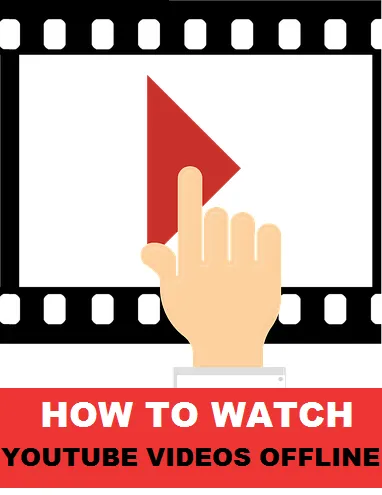


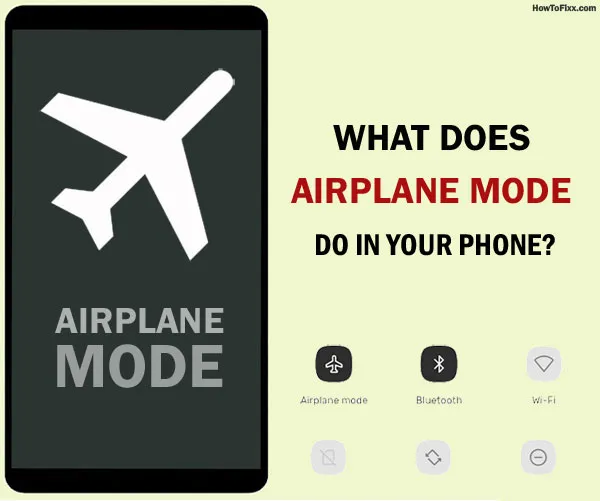



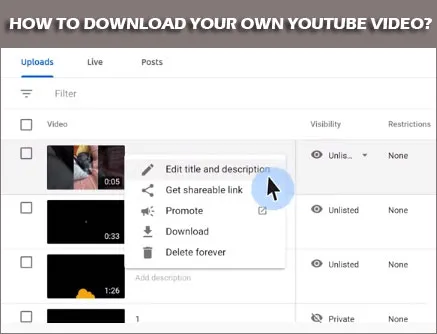




 Previous Post
Previous Post Next Post
Next Post








