10 Good Reasons Why We Should Upgrade from Windows 10 to Windows 11
Get ready to unlock a whole new level of productivity and creativity with the sleek and powerful #Windows11. 🖥️💡
Say hello to a seamless experience, where every click feels like magic. The elegant design, smooth transitions, and intuitive features will leave you in awe. 😍
Whether you’re a gamer, a creative genius, or simply someone who loves efficiency, Windows 11 has got your back. Enjoy faster performance, enhanced gaming capabilities, and improved multitasking to ace every task on your to-do list. 💪🎮
And it doesn’t stop there! With built-in Microsoft 365 apps and access to the Microsoft Store, you’ll have everything you need right at your fingertips. 💻📚
Upgrade now and join the revolution of Windows lovers who are ready to take their digital experience to new heights! 🌟🔝 #Windows11 #UpgradeToday.
Moving from Windows 10 to Windows 11 can offer several benefits and improvements. However, it’s important to note that not all devices might meet the minimum system requirements for Windows 11, and some older hardware may not be officially supported. Before making the move, it’s recommended to check your device’s compatibility and evaluate whether the new features align with your needs and usage patterns.
You can get Windows 11 for free if you have a Windows 10 PC that qualifies for the upgrade. You can also get it on new PCs. To see if your current Windows 10 PC can be upgraded to Windows 11 for free, go to the Windows official website and use the PC Health Check app.

Here are 10 good reasons why you might consider making the switch:
1. Modern User Interface:
Windows 11 introduces a more streamlined and modern interface with centered taskbar icons, redesigned Start Menu, and improved window management, providing a fresh and visually appealing experience. They have made the design and interface easier so you can get more things done and feel more creative.
2. Improved Productivity:
The new Snap Layouts and Snap Groups features allow for more efficient multitasking, making it easier to organize and work with multiple applications simultaneously. They have added new things to help you arrange your windows and make the most of your screen space. This way, you can view what you want in a neat and tidy layout. You can make different Desktops for different tasks, separate Desktops for work, for games, and for video calls.
3. Direct Integration with Microsoft Teams:
Windows 11 integrates Microsoft Teams directly into the taskbar, making it convenient for users to quickly access and communicate with colleagues, friends, and family. You can now easily talk to your friends using text, chat, voice, or video calls. It doesn’t matter if they’re using Windows, Android, or iOS. With Windows 11, you can talk to your friends and family in a more natural way using Teams.
4. Gaming Enhancements:
Windows 11 brings DirectStorage, Auto HDR, and other gaming-focused technologies that can lead to better graphics, faster loading times, and an overall improved gaming experience. Windows 11 helps your computer’s hardware work even better, using the latest gaming technology that makes graphics look stunning and captivating with smooth movements and at high frame rates.
5. Android Apps on Your PC:
Yes, you heard it right, Now you can experience your favorite Android apps on your Windows 11 PC. Microsoft has shared that they’re introducing Android apps to Windows for the first time. Sometime later this year, you’ll be able to find Android apps in the Microsoft Store and download them using the Amazon App Store.
6. Enhanced Virtual Desktop Support:
With features like virtual desktop customization and the ability to personalize each desktop’s wallpaper and settings, Windows 11 enhances virtual desktop usage for improved organization. Using Windows 11, you can make your desktops unique and set them up for different tasks more easily.
7. Better Touch and Pen Support:
If you’re using a touchscreen device or a stylus, Windows 11 offers improved touch and pen input responsiveness and accuracy, making it more suitable for creative tasks. Using touch and a pen on your PC in Windows 11 is quite similar to how it was in Windows 10. However, the new thing in Windows 11 is multi-touch gestures. You can now do actions in Windows by swiping with three or four fingers on your touchscreen.
8. Security Improvements:
Windows 11 includes enhanced security measures like hardware-based security and secure boot, helping to protect your system from various types of threats. In Windows 11, there are better protections against harmful websites and bad apps through Defender SmartScreen and Smart App Control. Smart App Control is a new feature that helps stop attacks from malicious scripts and software.
9. Widgets and News Feed:
Windows 11 introduces widgets that provide quick access to information like news, weather, calendar events, and more, helping you stay informed without opening separate apps. Windows 11 helps you stay connected to the news and information that matters to you.
10. Future Compatibility:
As technology advances, developers and software companies will likely prioritize compatibility with newer operating systems like Windows 11. By migrating, you ensure access to the latest features and software updates. Windows 11 is made to work well with the apps you use now and those you’ll use in the future.
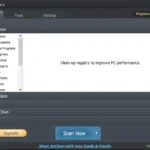











 Previous Post
Previous Post Next Post
Next Post








