MS Office Vs LibreOffice Vs WPS Office Which One is Better?
Looking for the best office suite for your business? Keep reading as today we will be discussing in detail the most popular and top-rated Office suites.
Office suite software will provide tools, services, and products that are required to create reports, datasheets, documents, and presentations with ease.
These tools and products will help in the development of realistic reports, charts, and worksheets without any inconvenience. They also help in making interactions between work teams easier.
Office suite apps and software is simply a collection of productivity tools developed specifically for business that will aid in better file management, training, online meeting, and data storage.
You can use any office suite to prepare any type or number of slides, presentations, sheets along with the documents by professionals. It is a boon for both, students as well as business professionals. Office suites also offer real-time synchronization capabilities.
It might be a little difficult to choose the best office suite. But no worries! We will help you decide which suite goes best with your business or profession. Each office suite has different tools and features that meet the requirements of one business but not another.

Here is a Comparison between LibreOffice Vs MS Office Vs WPS Office:
Microsoft Office Suite?
Microsoft Office also known as MS Office is one of the best and most preferable office suites of all time. MS office includes office productivity tools that will aid businesses to improve their efficiency of work. These tools will also help in improving productivity and helping in proper communication between different teams with collaborative tools. These collaborative tools include Outlook, Teams, and Sharepoint.
Moreover, MS office also comes with a wide range of data analytical tools that will help you create relevant reports, datasheets, and presentations. You will also have access to regular customer support, technical support, advanced security features, and other customizable features as well as similar tools.
Here is a list of tools, applications, and features that are included in the MS Office suite:
- One drive cloud storage.
- Email and calendaring, files and free content creation tools, and collaborative learning.
- AI-powered tools, outlook Microsoft, work management tools, and analytical tools.
- Management tools, threat protection, and advanced analysis.
- Spreadsheet: Excel.
- Word processing: Word.
- Presentations: PowerPoint.
- Email: Outlook.
Each type of Microsoft Office comes with different features and tools. Microsoft 365 home, Microsoft 365 business, and Microsoft 365 education have both web as well as mobile application versions as well. All of them come with diverse productivity tools. MS office will meet all your requirements professionally with ease.
LibreOffice?
LibreOffice Online is a publishing and word processing tool that will help you in reading different word files and saving them in MS word format. The office suite will also help you in planning the layout of files ahead, and will also provide linking as well text frames.
If you are looking for an office suite that excels in writing documents online and doing multiple-page displays then you must go for LibreOffice without a second thought. It is feature-rich and has a wide range of productivity tools to help you manage spreadsheets, documents, presentations, databases, and graphics.
Here is a list of products available on LibreOffice:
- Writer: a word processor that is compatible with MS office.
- Calc: spreadsheet editor compatible with MS excel.
- Impress: presentation software.
- Draw: vector graphics editor.
- Base: database management tool compatible with MS access.
- Math: creating or editing mathematical formulae.
Apart from these specific tools, there are other features that will make LibreOffice stand out in the crowd:
- Integration with all kinds of MS Office applications and other office components.
- PDF exporting with image settings and transition effects.
- Writing aids.
- Multilanguage support.
- Importing SVG vector graphics.
- Font variation support and document classification.
- Customizable user interface.
- Drawing tools and integration with third-party software.
LibreOffice is an open-source online office suite that comes with a wide range of services, productivity tools, and apps available at your fingertips.
WPS Office?
WPS Office is a free office suite that will improve your productivity by using diverse tools and products. You can create workspaces and organize files with the WPS office with ease. You can create presentations, documents, and datasheets, and customize images with simple templates or tools.
The tools from the WPS office will help you transfer documents into excel or word formats. Moreover, they are compatible with different formats like Docx, and Xls.
Here is a list of features and tools that are included in the WPS office:
- Microsoft Powerpoint, MS Word, and MS excel compatibility.
- Opening multiple presentations, inserting animations, photos, or videos.
- Preparing documents, editing, and then text formatting.
- Editing and converting PDF files.
- Creating powerful datasheets, and creating reports and charts.
- Free one GB cloud storage and optical character recognition.
- Collaborative tools that will improve your interactions with your team; support collaboration with larger organizations.
- Constant customer and technical support.
I’m sure by now, you have a clearer idea about which office suite meets all your requirements and can be a boon for your business. You can go for the one that meets the eligibility criteria for your profession. However, we prefer Microsoft Office as it comes with overall productive applications, tools, and software that will take your business to heights.
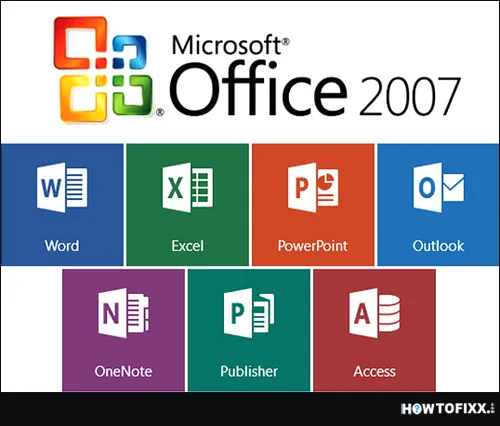





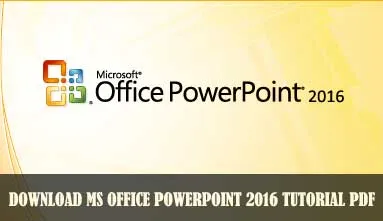




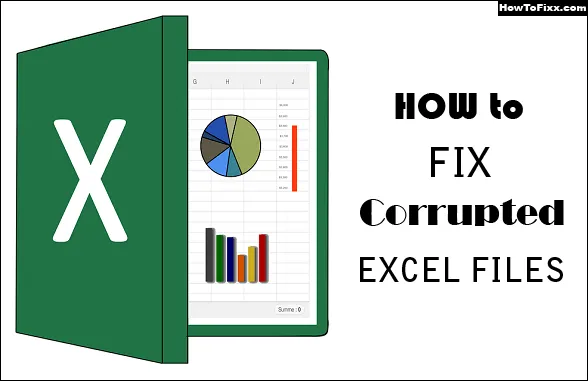
 Previous Post
Previous Post Next Post
Next Post








