The Top 5 PPT (PowerPoint) to Video Converters in 2024
Let’s explore the top 5 PPT to video converters that can elevate your presentations to a whole new level.
In the dynamic landscape of presentations, the evolution from static slideshows to dynamic videos has become a game-changer. PowerPoint presentations are a staple in business, education, and various other domains, but transforming them into engaging videos adds a new dimension.
This PowerPoint-to-video converter can easily convert PPT to video in all popular video and audio formats with excellent quality, such as PowerPoint to AVI, PowerPoint to MP4, PowerPoint to FLV, PPT to MPEG, PowerPoint to WMV, PowerPoint to FLV, PowerPoint to 3GP, 3G2, PowerPoint to MOV, PowerPoint to DV, etc.
Whether you’re a business professional, educator, or creative enthusiast, these tools empower you to transform static presentations into dynamic, engaging videos that captivate your audience. Explore these converters, unleash your creativity, and take your presentations to new heights.
The list of top free PPT to video converters mentioned here offers a diverse range of features and functionalities to cater to various user needs.
| Also Check: 12 Best AI-Powered Content Marketing Software |
List of Top 5 PPT to Video Converters:

1. Aspose PowerPoint to Video Converter:
Aspose is a powerhouse when it comes to PPT-to-video converters. With an intuitive interface, it allows users to effortlessly convert PowerPoint presentations to video formats. The tool preserves animations, transitions, and audio, ensuring a seamless transition from static slides to captivating videos.
Whether you’re aiming to share your content on different platforms or play it on various devices, Aspose provides a straightforward and efficient way to make the transition. With the powerful conversion app, everything you intend to convey in a PowerPoint presentation will probably be conveyed in its corresponding video, and you won’t be bothered with a desperate “loss of PowerPoint effects” anymore.
2. Wondershare UniConverter:
Wondershare UniConverter is the perfect video converter for Windows PCs and Macs. It supports almost all formats and It is a perfect solution for anyone who is looking for a video converter. There are few video converting software in the market and Wondershare is the leader among them.
Wondershare UniConverter is a versatile tool that goes beyond simple PowerPoint to video conversion. It supports an array of formats and offers editing features, allowing users to enhance their presentations with personalized touches. The user-friendly interface makes the conversion process accessible for both beginners and seasoned users.
3. Leawo PPT to Video Pro:
Meet Leawo PowerPoint to Video Pro—a fantastic tool that effortlessly transforms your PowerPoint presentations into high-quality videos. It’s your go-to solution for converting presentations into videos that can be easily uploaded to hosting platforms or enjoyed on your favorite portable devices. It’s the bridge between your dynamic presentations and the versatile world of video content!
Leawo PPT to Video Pro is tailored specifically for converting PowerPoint presentations to videos. It supports various output formats, including popular video formats and even formats compatible with mobile devices. The tool retains original animations, transitions, and audio, ensuring the dynamic elements of the presentation are preserved in the video format.
4. Moyea:
Moyea Powerpoint to Video Converter is renowned for converting PowerPoint presentations into engaging videos. Moyea allows users to enhance their presentations further. It’s an excellent choice for those looking to add a professional touch to their videos. It’s a user-friendly solution that adds a layer of flexibility to your presentation game.
With Moyea, you can effortlessly transform your static slideshows into dynamic videos, opening up new possibilities for sharing and presenting your content. Whether you’re looking to share your presentations on video hosting platforms or play them on various devices, Moyea Powerpoint to Video Converter has got you covered.
5. VEED:
VEED is another hassle-free solution for transforming PowerPoint presentations into engaging videos. VEED’s converter is designed to make the process smooth and efficient. Say goodbye to static slideshows and hello to a new era of engaging video presentations with VEED’s ppt to video converter.
| Also Check: The Best Sites to Download Free PDF eBooks |
VEED simplifies the conversion process, ensuring that your dynamic presentations retain their original quality in video format. It is designed with simplicity in mind, making it an accessible choice for users of all levels. This user-friendly tool empowers you to effortlessly convert your presentations into dynamic videos.
How to Choose the Right One:
Choosing the right PPT to video converter depends on individual needs and preferences. Consider factors such as the user interface, supported output formats, additional features, and the level of customization required for your presentations. Whether you prioritize ease of use, advanced editing options, or specific output formats, there’s a converter on this list to suit your requirements.
More PPT to Video Converter:
- Powtoon
- Online-convert.com
- iSpring Converter Pro
- RZ PowerPoint Converter


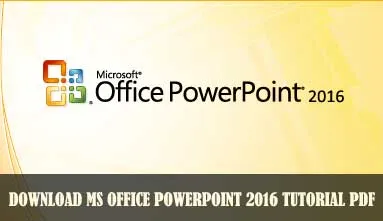









 Previous Post
Previous Post Next Post
Next Post








