How to Fix Feedburner Error Message?

“The feed does not have subscriptions by email enabled”
You will see these error messages when you try to subscribe to an email newsletter on a blog or website through Google Feedburner.
This article will surely help you to fix these Feedburner Errors with pictures so that anyone can read the article watch the pictures below and solve it easily without having any doubt.
“The feed does not have subscriptions by email enabled.” This means the admin or owner of that website or blog does not allow feed subscription by email.
| Also Check: How to Add Feedburner in Your WordPress Blog or Site? |
How to Fix the Feedburner Error Message?
The feed does not have subscriptions by email enabled:
- First sign in to your FeedBurner account or (Gmail Account)
- Click on My Feeds on top of the page
- Then select the feed
- Click on publicize button
- Then click on Email Subscriptions
- And finally, click the Activate button to activate this service
- Once it’s activated FeedBurner starts taking subscriptions through email!
| Also Check: 17 Best Email Marketing Software for 2022 |




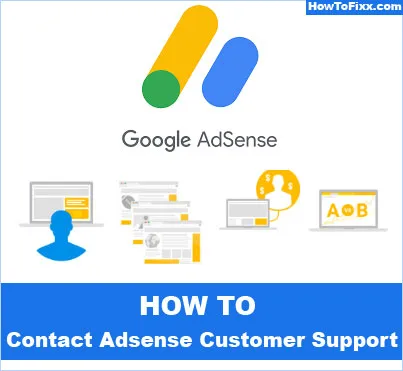

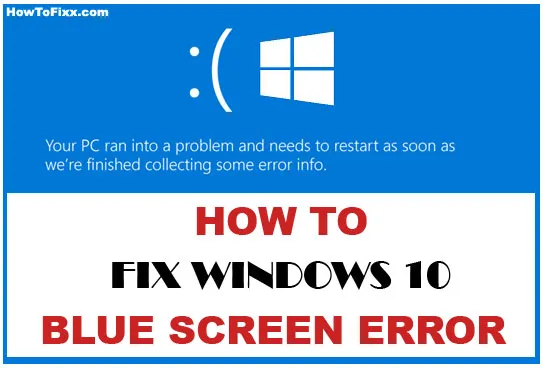




 Previous Post
Previous Post Next Post
Next Post









Jffkfkxkckccn