11 Unsafe Android Apps You Shouldn’t Install
None of us want to put our privacy at risk. Isn’t it? But there is bad news; there are a few Android apps on PlayStore that can prove out to be a threat to your personal details. There is a list of Unsafe Android Apps you should not install at any cost.
Recently there has been a lot of information doing rounds on the internet with regard to data privacy, and online security. All of us wish to have firm security over our personal data and would do anything to prevent any kind of data breach.
If you don’t want to lose your data and are searching for tips to keep your mobile phone as secure as possible then you are at the right place. We are here to provide some tips and guide you toward keeping your personal data safe.
Malware and bloatware are becoming a rapidly growing problem for Android users. Considering this, you have to make sure you don’t download any kind of dangerous apps. There is nothing more important than the security of your data.
| Also Read: Signal Vs Whatsapp Vs Telegram Which One is Safe |
Here is a list of Unsafe Android Apps you should Uninstall:

1) ES File Explorer:
You might have already heard about the ES File Explorer app that is used to be one of the best and most popular Explorer apps of all time.
It was amazing to use it 5 years ago but in 2019, the free version of the app was analyzed to be full of malware and bloatware.
The free version of the ES File Explorer app forces you to download additional apps. The apps were automatically downloaded in the background, this option cannot be disabled.
This app was removed from the PlayStore in 2019 when the situation worsened. There are other Android apps better than ES File Explorer apps that can be downloaded instead.
The apps make it easier for anyone to download any kinds of APKs and apps that will make your phone vulnerable to getting hacked.
2) UC Browser:
UC browser is an immensely popular browsing Android app that is developed by UCWeb. It is one of the most downloaded apps in India and China.
However, did you know the UC browser is not safe? Yes! You heard that right. According to Cyber analysts, this browsing app does not protect your data and leaves your mobile at a greater risk of getting hacked or intercepted by malware or hackers.
| Also Read: 9 Best Web Browsers for PC & Mac |
The browser uses cryptography and your data is not end-to-end encrypted through this. If you don’t want to lose your data and want to prevent your phone from getting hacked, then uninstall this app right away.
3) QuickPic Gallery:
QuickPic Gallery was considered to be one of the most popular and downloaded apps of all time. However, it was brought by a Chinese firm in 2015.
After 2015, the app received a lot of updates and then became harmful to every Android user. The company began uploading the user’s data to their servers, and after a few months as per the company’s wishes, the app was removed from PlayStore in 2018.
It came back again in 2019, and the company assured the cybersecurity cells of no threats. There are many incarnations of this app, and it is difficult to choose the real one.
There are almost none of them that are firmly safe. If you don’t want to put your privacy at risk, then uninstall the app.
4) CLEANit:
CLEANit is a popular Junk Cleaner app that is downloaded more than 10 million times and is used by millions of people across the world.
This cleaning app used to be one of the best cleaner apps a few years ago. Today, this app tends to slow down your phone by ruining your battery life.
| Also: Download CCleaner App for Android Device |
Cleaning your RAM via this app will make your phone slower, and does not save your battery life by killing the running apps. There are several better options such as Greenify that will improve the battery life of your phone.
5) Dolphin Browser:
Similar to UC Browser, the Dolphin browser is another browsing third-party app that is popular for its credible features. But then this app is said to not encrypt the user’s data and puts your personal data at risk with ease.
This app makes your phone vulnerable to getting hacked, and there are multiple reports stating the app aiding data breach of the users. The features of this browser add to bloatware and malware. There is more harm in using this app than good.
You can use other browsing apps such as Google Chrome, Firefox, and Opera mini instead of these third-party browsers.
6) Virus Cleaner – Antivirus Free & Phone Cleaner:
The Virus Cleaner – Antivirus Free & Phone Cleaner has more than 14 million downloads and the number seems scary. The app does not perform every action it claims, and this so-called cleaning app slows down your phone whilst making it vulnerable to getting hacked.
| Also Read: How to Protect Your Wi-Fi from Hackers? |
The app comes with a lot of ads that are questionable and unnecessary. Avoid using these kinds of apps, as they will cause more harm than good to your Android phone.
7) Hago:
Although there is no firm evidence of Hago being an unsafe app but then the fact that this app allows you to earn real money by participating in games in groups can be a little alarming.
This app allows you to earn money when you sideload the app rather than installing it on your phone via Google Play. That seems a little alerting. Doesn’t it?
However, everyone must be cautious while downloading these kinds of apps. There are several alternatives to game-earning apps that can be downloaded instead.
8) Fildo:
In simple words, you can define Fildo to be illegal music downloading app that is disguised as a simple music app. Fildo is pretty popular and is a Chinese entertainment app that is used by many on a daily basis.
In the long term, the company has tried fixing the problems but there seems to be no end. The app collects user’s data and will make your phone vulnerable to repeated malware attacks.
| Also Read: 10 Best Apps That Pay Real Money |
Fildo is a music management app but is not as safe as it seems to be. Avoid installing such apps with a data breach history and protect your data.
9) DU Battery Saver & Fast Charge:
The DU Battery Saver & Fast Charge app is one of the most dangerous battery-saving apps one can install on their phone. The app had millions of downloads and millions of five-star reviews on Google Playstore.
One must know that no app can externally increase the device’s ability to charge fast or save battery life to a lot of extents. This unsafe android app allows downloading many APKs in the background and sponsors a lot of ads.
The app was duly removed from Google Playstore in 2019, but there are still many people using this app on their phones.
10) SuperVPN Free VPN Client:
The SuperVPN Free VPN client has more than 10 Million downloads and unfortunately, this app is not considered to be safe by the CyberSecurity Analysts. According to the CyberSecurity experts, this app makes your phone vulnerable to get hacked, and data breaches.
| Also Read: 13 Best Whatsapp Status Download Apps |
The hackers can steal all your personal details and this can become a severe threat to you in the long term. Uninstall this unsafe android app right away and prevent your phone from getting hacked with ease.
11) RT News:
As the name sounds it’s a news app funded by the Russian government. It’s best to avoid this unsafe android app especially if you don’t want to get fake news.
Apart from these make sure you would download or install free applications like weather apps, free antivirus, browsers, lie detectors, QR code scanners, dating, and defragmentation apps, etc.








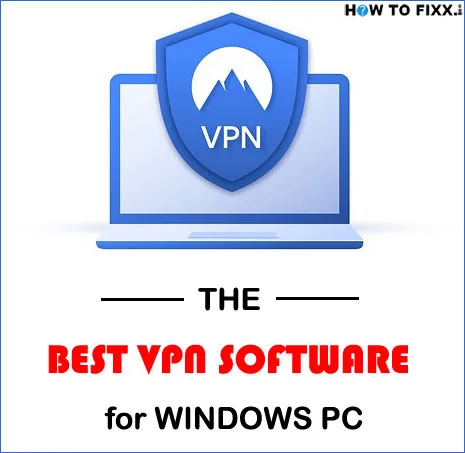



 Previous Post
Previous Post Next Post
Next Post








