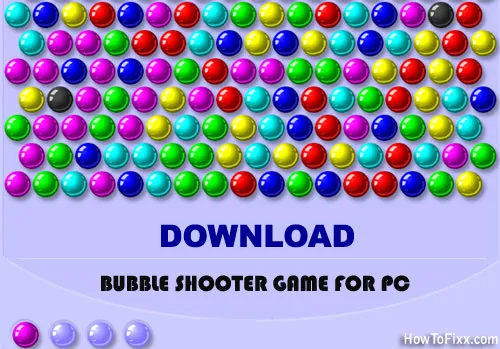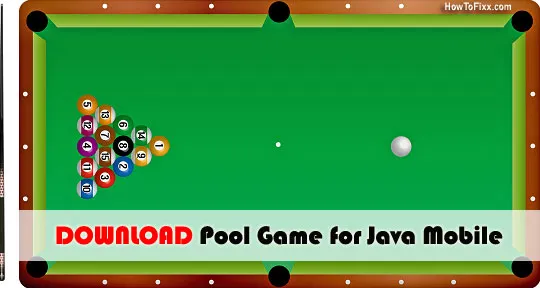- Download the game from the link given below.
- Right-click and extract the RAR file.
- Double-click on the game application.
- This will install the game.
- If you are unable to play the game after the installation.
- Then Go to the C Folder.
- Open Program Files, Open EivaaGames.
- Double-click on the 3D Pool Game application and play it.