Download K-Lite Audio/Video Codec Pack for Windows PC
K-Lite codec is needed to encode and decode audio and video files. K-Lite Codec Pack has been specially designed to be easy to install and use even for beginners.
With K Lite Codec, you will be able to play all popular and even many rare audio and video file formats. There are total 3 versions of the K-Lite Codec pack:
- Basic
- Standard
- Full
Basic: Only the most necessary components are included in the K-Lite basic pack. It includes everything you’ll need to play the most common and widely used formats. It can be stored on a single disc.
Standard: The Standard pack includes everything you’ll need to play all of the most common file types. For the average user, this package should suffice.
Full: The full pack supports encoding for a variety of codecs. This package is intended for advanced users and those who perform their own encodings.
| Also Check: 10 Best Video Players for Windows PC |
There are several different builds of the K-Lite Codec Pack from minimal to complete, which allows you to choose the perfect one for each user.
Download the latest version of the Klite for all windows operating systems including Windows 7, XP, Vista, 8, 8.1, and 10 (32-bit or 64-bit).

K-Lite Codec Pack Key Features:
- K-Lite Codec Pack has a friendly interface and is very easy to use.
- This codec pack does not contain any codec conflicts or other errors, and if they appear, they are quickly fixed.
- The installation of this codec pack is fully customizable. You can choose which components to install and which not.
- Klite has the ability to search for non-working codecs and filters and helps to remove them.
- Frequent updates of the entire codec pack and its components allow you to maintain the stability of the K Lite Codec Pack.
- All components have been carefully selected to ensure compatibility with each other.
| Also: Download Xvid Codec for Windows PC |
Select the Desired Install Mode:
- Simple
- Normal
- Advanced
- Expert
The modes differ in the number of options shown during installation. Recommended defaults are used for all options that are skipped.
Simple: Proffered player and decoders and Preferred audio/subtitle languages.
Normal: Hardware acceleration, MPC+HC settings, and audio settings.
Advanced: Component list, Tasks list, and file associations.
Expert: Install location and thumbnails.
| Also: Download KMPlayer for Windows PC |
Download Details:
File Name: K-lite Code Pack
Download Size: 13 MB
File Type: .Exe
OS: Windows XP, Windows Vista, Windows 7, Windows 8, Windows 8.1, and Windows 10
License: Free Download
Language: Multi Languages
Website: https://www.codecguide.com
Publisher: Codec Guide
Rating: Excellent
Version: Latest Version
Category: Windows PC Apps


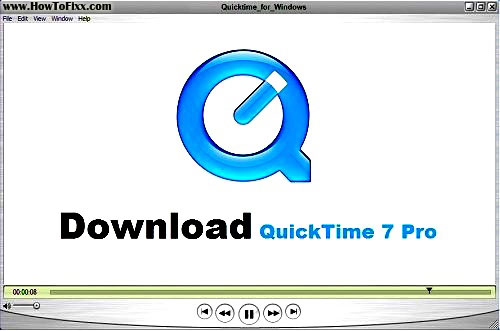









 Previous Post
Previous Post Next Post
Next Post








