Download World’s Most Popular CCleaner for Windows PC
Created by a software company called Piriform, CCleaner is a freeware Windows utility that can go through and analyze your PC for any unnecessary data.
It searches through things like the latest applications, registry settings, registry entries, temp, files, temporary folders, recycles bin, and much more.
Most of the process happens automatically, and at the end, it shows you how much space you can save if you decide to delete all of that extra data.
It will also let you selectively decide what kind of data is being removed, in case you can find some important things such as browsing history.
| Also: Download Malwarebytes AdwCleaner for Windows PC |

CCleaner has a number of features and methods for wiping out your system and is one of the most downloaded, popular, and trusted applications online.
And the best part is that it’s completely free, with absolutely no ads, spyware, or malware. It is perhaps one of the best software you can download and install on your Windows PC without any cost.
Use CCleaner to pick which programs you want to take out. Doing it this way will prevent you from deleting things that you want to keep for later. Let’s say you’re not using certain programs that start automatically when your computer starts.
All you need to do is disable them instead of deleting them. Select tools, then select options and proceed to disable the automatic programs you want to shut off but keep. Whatever is not specifically selected to be kept will be cleanout.
The registry cleaner feature is regarded as useless as it hunts continuously fragments of deleted programs that cause no issues and wastes time.
| Also Check: 9 Best & Free Defragmentation Software |
CCleaner will remove “missing files” and end “file can’t be found errors” that are associated with windows startups boots that snag with registry entries that no longer exist in windows. It works great on all Microsoft operating systems including Windows 7, XP, Vista, 8, 8.1, and 10.
Key Features of CCleaner for Windows PC:
- Free and safe to use.
- Makes your PC boot 50% faster.
- CCleaner cleans your windows history files, old temp files, and registry cleaning.
- Optimized startup and closing of applications.
- Improved uninstaller tool accuracy with MSI installers.
- Translation features.
- It keeps your internet search history private.
- Ccleaner is compatible with all versions of Windows OS (32-bit & 64-bit).
- It detects and immediately removes the internet tracker.
- Supports more than 50 languages.
- More than 2 billion downloads to date.
- Keeps your PC from running out of space.
| Also Check: 10 Best Disk Space Analyzer for Windows PC |
Download Details:
File Name: CCleaner Software
Download Size: 20.2 MB
File Type: .Exe
OS: Windows XP, Windows Vista, Windows 7, Windows 8, Windows 8.1, and Windows 10
License: Free Download
Language: Multi Languages
Website: https://www.ccleaner.com
Publisher: Piriform
Rating: Excellent
Version: Latest Version
Category: Windows PC Apps



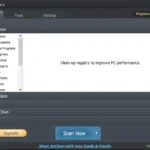



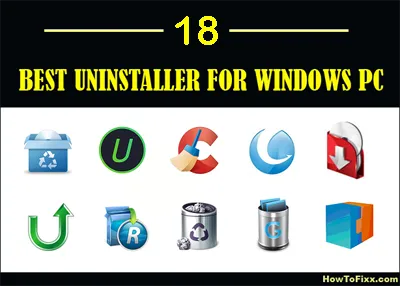





 Previous Post
Previous Post Next Post
Next Post








