List of 9 Best Defragmentation Software for Windows PC (Free & Paid)
If you face difficulties with your Windows system and you feel it heavier or slower than ever, then you probably need Defragmentation Software for your hard drives.
Defragmentation software plays an important role in optimizing the performance of your computer by rearranging fragmented data on your hard disk, which can occur over time as files are created, deleted, and modified.
Basically, the defragmentation software reorders the data in your disks so the system can access it more quickly. To do this task in the simplest and most effective way possible you’ve got to have the best defragmentation software but there are too many on the market so, which one should you choose?
When choosing the best defragmentation software, consider factors such as compatibility with your operating system, user-friendliness, scheduling options, and additional features like automatic background defragmentation. Here are 8 recommendations that you should keep in mind.
9 Best & Free Defragmentation Software List:
IOBit Smart Defrag:
This is a very similar application to Diskeeper since they share most of their features. IOBit Smart Defrag comes with a simple interface, background functioning, and one of the greatest performances on the market.
That means that the IOBit Smart Defrag has several defragmentation modes (manual, automatic, or scheduled defrags; express and comprehensive procedures). Since it’s free, why don’t you give it a chance?
| By: | IObit |
| License: | Free |
| Official Website: | www.iobit.com |
2. UltraDefrag:
UltraDefrag provides the best disk optimization available for all your drives. It is an open-source free defragmentation software available for all Microsoft Windows operating systems. It analyzes 50% faster than others, and the defragmentation process runs in the background and also during a particular time when you are not using your computer.
UltraDefrag is a feature-packed software that goes beyond defragmentation, offering users a comprehensive solution to fine-tune their disk organization, ensuring peak efficiency for Windows systems. It helps you optimize and speed up your system performance.
| By: | Green Gate Systems, LLC |
| License: | Free |
| Official Website: | https://ultradefrag.net |
3. Defraggler:
This utility is one of my personal favorites for a bunch of reasons but the most important ones are its speedy defragmentation algorithm, its clean interface, and the possibility to defrag drives, folders, or even specific files.
Defraggler is a proactive solution that prevents fragmentation before it can occur. Using the same way as Microsoft for file read and write processes, it also makes sure your files remain undamaged throughout the optimization process.
| By: | Piriform |
| License: | Free |
| Official Website: | www.ccleaner.com |
4. Diskeeper:
Diskeeper software increases system performance through disk defragmentation. It eliminates resource-wasting file fragmentation safely, by consolidating fragmented files and free space. It will keep your hard drives defragmented in real time without you even noticing the application is working in the background.
A simple interface, easy-to-use controls, and very powerful features are what Diskeeper has to offer you. There’s only one thing that will draw your attention: how smooth your system will run after installing Diskeeper.
| By: | Executive Software International, Inc. |
| License: | Free Trial |
| Official Website: | https://condusiv.com |
5. PerfectDisk:
This defragmentation tool is an interesting alternative with an innovative feature that’s definitely worth trying. We are talking about SMARTPlacement, a technology that helps reduce file fragmentation right before it happens.
In this way, you prevent fragmentation from happening which eliminates the defrag process almost completely. You’ll also find several of the features you might expect from this kind of software (scheduled defrags, background operation, etc.).
| By: | Raxco |
| License: | Free Trial |
| Official Website: | www.raxco.com |
6. Auslogics Disk Defrag:
Another excellent free utility whose main feature is the speed of its processing abilities. Auslogics Disk Defrag is a very easy-to-use application that achieves nice results and is designed for anyone, even for beginners in the defragmentation process.
Auslogics Disk Defrag is one of the faster programs to defrag the hard drives of your Microsoft Windows PC. A robust solution that not only defrags but also fine-tunes your hard drive for an accelerated and responsive computing experience.
| By: | Auslogics Labs Pty Ltd. |
| License: | Free & Paid |
| Official Website: | www.auslogics.com |
7. O&O Defrag:
O&O Defrag is a very impressive defragmentation tool with 8 different methods of processing, each of them focused on a certain range of applications in your system. It will start reordering your files the minute your system goes idle.
This utility is perfect for analyzing, and optimizing multiple drives simultaneously, regardless of them being internal or external. Regular use of O&O Defrag will result in a noticeable improvement in the access speed and overall performance of your Windows PC.
| By: | O&O Software |
| License: | Free Trial |
| Official Website: | www.oo-software.com |
8. WinContig:
A fine option for those of you who don’t want to spend a dime, WinContig gets the job done quickly, effectively, and without any fuss. It might not be the fastest or the most comprehensive tool available online but trying it won’t disappoint you.
Besides, it has defragmentation capabilities for individual files, a feature that’s always welcome. WinContig is an application designed for Windows Vista, Windows 7, Windows 8/8.1, and Windows 10 operating systems.
| By: | WinContig |
| License: | Free |
| Official Website: | www.mdtzone.it |
9. MyDefrag:
If you want a straightforward application with no fancy interfaces, MyDefrag may come as a pleasant surprise for you. Oh, and it’s free. What else can you ask for? It organizes your disk space, ensuring seamless performance and faster data access.
There are a number of free disk defragmenters available in this list and MyDefrag is one among them. It doesn’t need to be installed, it takes very few resources in fact, it’s the tool that takes the fewest resources from the alternatives on this list and it works with anything that resembles a drive.
| By: | MyDefragGUI |
| License: | Free |
| Official Website: | www.mydefrag.net |


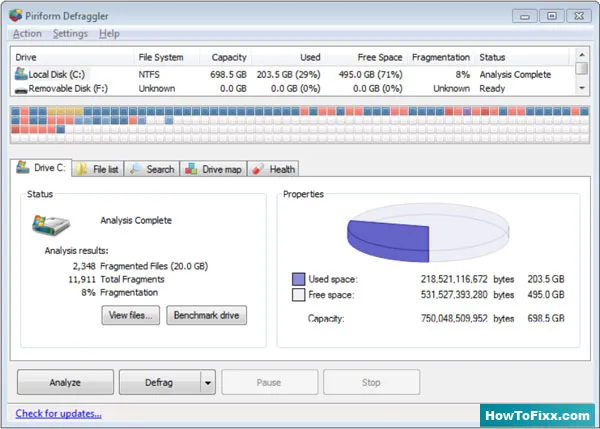


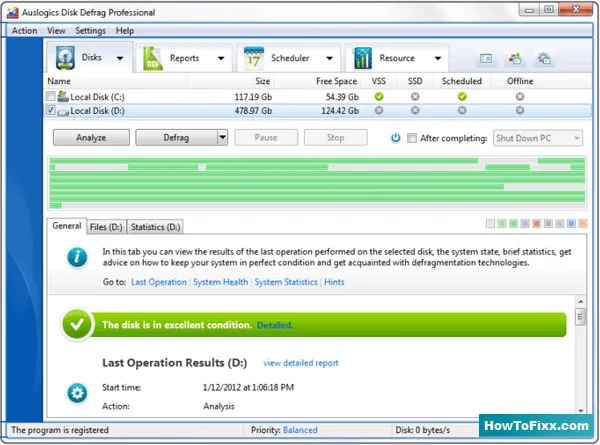












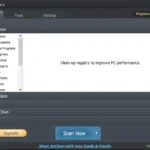

 Previous Post
Previous Post Next Post
Next Post








