Download Kernel File Shredder Software for Windows PC
Kernel File Shredder is an amazing, and professional data privacy software that has been designed to permanently delete (shred) files and folders beyond recovery. Using the phrase “beyond recovery,” meaning once the files and/or folders are shredded, none of the Windows data recovery tools will be able to recover them back in any case and by using any data recovery algorithm.
Kernel File Shredder is also called a data privacy tool, as it protects important data from being used in the wrong manner. For example, after using some sensitive data, you have to delete the file so that no one can reuse it in the wrong way.
To your knowledge, you have permanently deleted the file but in fact, that file can be recovered using Windows Data Recovery software because the file is deleted not shredded. And if the file is recovered by any wrong person then consequences can be dangerous. To avoid such situations, using Kernel File Shredder is recommended so that the deleted file cannot be recovered again.
It permanently removes the files and folders from the computer’s hard drive making them unfeasible to recover. While shredding files and folders, the software overwrites the file’s content using a file shredding algorithm making the file content useless, renames the files, and then removes them permanently from the hard drive.
| Also Check: 7 Best File Eraser Software for Windows PC |
Note: Kernel File Shredder is designed to shred files available on the computer’s hard disk. Data stored on any other storage media like a network drive, external hard disk, pen drive, etc. cannot be shredded using Kernel File Shredder.

Kernel File Shredder Key Features:
• Fast and Impeccable Shredding: The software takes just a few moments in shredding files and folders from your Windows PC hard disk whereas carrying out impeccable shredding of files and folders. Once the files and/or folders are shredded, they cannot be recovered back by any data recovery software.
• Multiple Shredding Options: The software provides multiple options to let you select and shred files and folders in just a few clicks. Shredding options provided are:
- File and Folder: This enables selecting and shredding files and folders present at different locations in your computer’s hard disk drive.
- Recycle Bin: Displays files and folders available in the recycle bin folders and allows shredding them in just one click.
- System Files: Facilitates shredding temporary files, windows temporary files, internet temp files, and cookies in just one click.
- Free Disk Space: Enables shredding free disk space available on a hard disk in just one click.
- Useless Files: Allows finding and shredding files that are useless to you in just one click.
• Auto Files Shredding: Kernel understands the importance of time; therefore, it allows for creating and executing file shredding tasks at a prescheduled time. Once the file shredding task is scheduled, the software will automatically shred files and folders at the specified time according to the settings done in the Task.
| Also Check: 8 Best Data Recovery Software for Windows PC |
• Secure Software Access: Whereas Kernel File Shredder is advantageous for those who do not want anyone to access their personal and crucial data, it can be otherwise used for destructive purposes by offenders. To make the application access secure, the option to set the application access password is embedded in the software. Once the password is applied, the software can be accessed with the correct password only.
• Save Shredding History: The software automatically creates log files in which information about the shredding operation is saved. Information like when the shredding operation is performed, which option has been selected during the operation, the path of the files shredded, which shredding algorithm has been used to shred files, whether the shredding process has been successful or not, etc. is saved in the log file. Log files help you keep a record of which files were shredded and when.

• Save/load Shredding List: This allows you to create a list of the files and folders that you want to shred. The created list will have a .cfs format, which can be loaded anytime to carry on the shredding process. This feature is beneficial for those who need to shred files on a regular basis but have lots of other work to do. Such people can simply create a list of the files and folders to be shredded and later on when get time, they can upload the shredding list to shred the selected files and folders.
• Multiple Shredding Algorithms: It incorporates 11 outstanding file shredding algorithms from which the user can select the required one for shredding selected files and folders.
• Free Demo: A fully functional yet free version of Kernel File Shredder allows shredding files and folders continuously for 30 days without any limitations. However, for using the software after 30 days, you will have to purchase the full version of the software.
| Also Check: 10 Best Disk Space Analyzers for Windows PC |
• Intuitive Graphical User Interface: Both, a professional computer user and a novice computer user can easily install and use the software because of its self-descriptive graphical user interface.
The capability of Kernel File Shredder to delete data beyond recovery makes it appropriate for use by professionals, administrators, or home users, who have the fear that confidential files and folders can be misused even after permanent deletion.
Download Details:
File Name: Kernel File Shredder
Download Size: 4.4 MB
File Type: .EXE
License: Free Download
OS: Windows XP, Windows Vista, Windows 7, Windows 8.1, Windows 10, and Windows 11 (32-bit & 64-bit)
Language: Multiple Languages
Publisher: KernelApps Private Ltd.
Website: https://www.nucleustechnologies.com
Rating: Good
Version: Latest Version
Category: Windows PC Apps











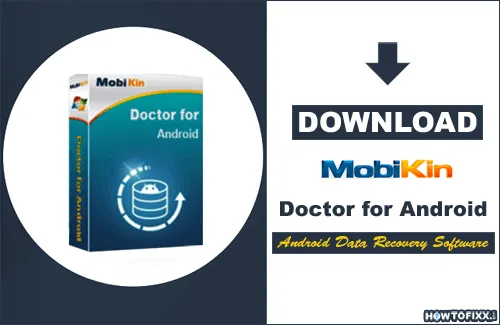
 Previous Post
Previous Post Next Post
Next Post








