Download Data Recovery Software for Windows PC (Free Version)
Losing your official or personal data sounds terrifying. Isn’t it? Losing data has always been a great matter of concern for businesses and individuals alike. As much as technology has made it easier to store massive amounts of data, it has also made it possible for any individual to lose important data at any given point in time.
You can lose your photos, videos, documents, and files within a blink of an eye. The loss of data might not only lead to emotional trouble but also legal and financial issues. With a lot to stress about already, you need not worry about losing your data anymore.
The data recovery software enables users to restore files i.e. incidentally or intentionally deleted files, removed files by using shift + delete keys, or even files from an empty recycle bin can also be retrieved using this free software.
The data recovery software will also bring back all the files that have been deleted due to viruses attack, power failure, hardware damage, corrupted hard disk, operating system crashes, poor usability, or data corruption resulting in data not being saved.
| Also Check: How to Recover Deleted Files from SD Card? |
In a few cases, data recovery can become difficult. A few situations that make it nearly impossible to retrieve data are:
- When the data is repeatedly rewritten.
- Corrupted data.
- Data is stored in a corrupted folder of the drive.
Download the best free recovery software for Windows 10, 8, 8.1, and 7 (32-bit or 64-bit). The free edition of this software allows you to recover a total of 1GB of data for free. Once you download the software then search the files, and if the scan results have no files you needed, then go with other scan modes.
The wizard will guide you through the process of locating all important files to recover. Select the appropriate files to recover, you should recover the files to another free disk, make sure it has enough free space, and do not recover them to the source disk.
| Also Check: 9 Best Data Recovery Apps for Android Device |

Data Recovery Software Key Features:
- Time-saving scan.
- Data preview mode.
- RAW and deep search technology.
- Any type of image recovery with preview.
- Multiple storage devices are supported.
- User-friendly interface.
- Retrieve any types of data (documents, photos, video, audio, E-mail).
- Supports file allocation table (FAT) 12, 16, 32, exFAT, NTFS, NTFS 5 , and EFS files.
- Retrieve data from removable disks (Digital Camera, Memory Card, SD Cards, CD/DVD, USB, etc.).
- Light-weight and faster recovery.
- Over-write features.
| Also Check: How to Fix Corrupted Hard Drive? |
Supported Devices:
- Hard drive
- Digital Camera
- Flash Drive
- Mp3 Player
- SD card
- Hard disk
- CD/DVD
- Lost partition
- Reformatted partition
- Damaged partition
- Undelete recovery
How to Recover Deleted Files?
1. After the installation opens the application.
2. The wizard will help you to recover your deleted files.
3. Then click the next button to continue.
Step 1 – Select the sort of files:
- Select All files to recover all files.
- Select Pictures to recover only images.
- Select Music files to recover only audio files.
- Select Documents only office documents like Word documents and Excel sheets.
- Select Videos for video recording, clips, etc.,
- Select Compressed to recover all compressed files.
- Select Emails to recover emails from Mozilla Thunderbird, Outlook. Express, Windows Live Mail, and Outlook.com.
| Also Check: How to Recover Your Deleted Whatsapp Messages & Chat? |
Step 2 – Select the file location:
- Select “I am Not Sure” if you don’t know where the files are located it will search all your
- computer hard disk.
- Select “On my media card” to search for any removable disk such as CD/DVD, UBS flash drive, or floppies.
- Select “My Documents” to search the documents folder.
- Select “Recycle Bin” to search files from the Recycle Bin.
- Select “Specific Drive” such as C Drive, D Drive, or E Drive.
- Then click the next button to continue.
- Finally, click on the “Start” button.
It will now search all your deleted data after the search is complete you will see a list of the files. Then select the files you would like to restore and click the “Recover” button. You can retrieve up to 1 GB of data files on Windows with the free edition.
Download Details:
File Name: Free Data Recovery Software
Download Size: 4.7 MB
File Type: .Exe
OS: Windows 7, Windows 8.1, Windows 10, and Windows 11
License: Free Download
Language: Supports Multiple Languages
Website: https://www.stellarinfo.com
Publisher: Stellar Data Recovery
Version: Latest Version
Category: Windows PC


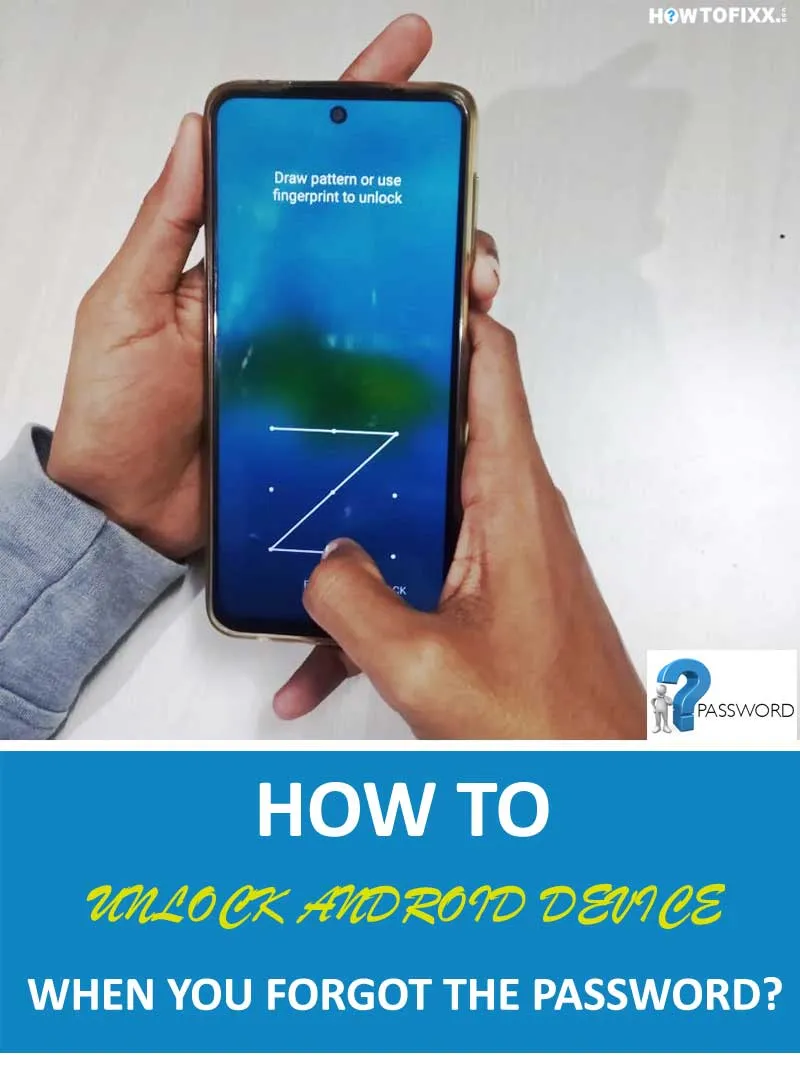




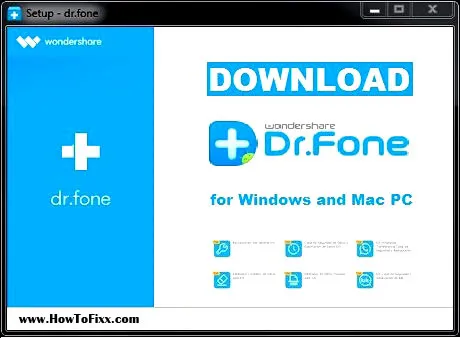

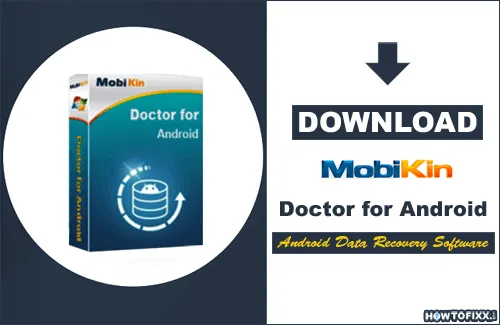
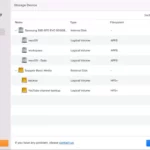


 Previous Post
Previous Post Next Post
Next Post








