Download & Play Path of Exile (PoE) RGP Game on Windows PC
Path of Exile (PoE) is a free online fantasy role-playing game in the dark fantasy world of Wraeclast. PoE is designed from the ground up as an entertaining and safe online game. Characters and items are stored on the game servers.
The game is based on the principles of free-to-play, which represents the action role-playing games genre. The game with its randomly generated indoor and outdoor areas ensures long-term replay value. You can also play the game online from the POE official website from your Windows PC or laptop.
Path of Exile game is completely free although you can purchase items in the game shop, the game has already been extended with various numbers of free add-ons such as advanced weapons, enemies, game environments, abilities, character classes, and many more.
Path of Exile is different, the skill tree is a novelty with more than 2000 passive skills, but all levels and monster adventures are randomly generated. You will find different types of enemies. The graphics design is great, you can play online with anyone around the globe.
| Also Check: 20 Best Sandbox Video Games for Windows PC |
In addition, a player-versus-player mode is included, in which you can easily play against other players in solo or team fights. Just download the full game and start playing your favorite game online which supports all Microsoft Windows including Windows XP, 7, 8, Vista, 8.1, 10, and 11 PC.

Path of Exile Gameplay and Story:
In Path of Exile, you have been deported from your homeland to the deeply hostile continent of Wraeclast. Wraeclast is an ancient continent with an almost endless fascination and secrets. As you explore the deserted continent, you will find a number of enemy types with mysterious artifacts.
When something moves on Wraeclast, it is usually dangerous. Alone or with other exiles, you must develop skills and discover powerful magical artifacts to survive the challenges of a ruinous post-apocalyptic world.
The game will surely appeal to all the fans of the Diablo game, because just like Diablo, the task is to explore the virtual world, fight against enemies and, as a result, gain further levels of experience and complete various items.
You can play the role of one of six characters Marauder, Ranger, Witch, Duelist, Templar, or Shadow. You can play in the form of a bandit, banish from his homeland to the areas of the destroyed world on the other hand the cut-throat mode can be attacked everywhere and anytime.
| Also Check: 8 Best-Selling Video Games of all Time |
With the help of magic stones, you combine the abilities of your character and discover ever newer and stronger fighting methods. You must survive on the continent of Wraeclast. If you ever played Final Fantasy then you probably know the skills system in it.
In POE, the operation is almost the same every time you complete a certain mission you will get a reward/point to spend on passive skills. Unlike stones, they cannot be stolen from your character if he is killed by another player.

How to Play POE on Windows PC?
| Left Click: | Move, Main attack, Selection of items and options. |
| Right Click: | To use a secondary skill. |
| Press Scroll Button: | To use the tertiary ability. |
| Scroll: | To change the approach of the camera. |
| Press Tab Key: | Mini map. |
| Key I: | Inventory. |
| Key M: | Shows the micro transactions performed. |
| Esc Key: | Displays the system options menu. |
Characters:
There are 6 characters in the Path of Exile game:
- Marauder
- Ranger
- Witch
- Duelist
- Templar
- Shadow
| Also Check: 15 Best JRPG Games for Windows PC |
Download Details:
File Name: Path Of Exile PC Game
License: Free Download
File Size: 5.70 MB
OS: Windows XP, Windows Vista, Windows 7, Windows 8.1, Windows 10, and Windows 11
Device: Windows PC or Laptop
Official Website: https://www.pathofexile.com
Publisher: Grinding Gear Games
Language: Multi-Language
Ratings: Good
Category: Windows PC Games








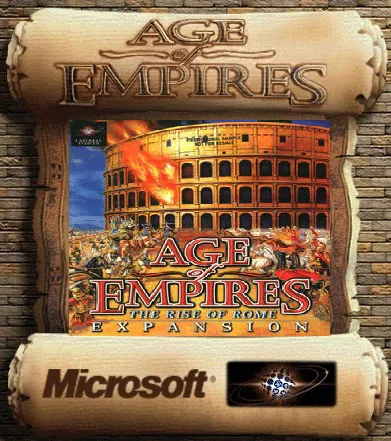



 Previous Post
Previous Post Next Post
Next Post








