Download Final Fantasy VIII Game for Windows PC (Best-Selling Video Game)
In Final Fantasy VIII, the player will assume the roles of Squall and Laguna to advance the story. At times, Squall is known to fall into a dreamlike state. It is during these periods that he encounters Laguna. Squall and Laguna: two men linked mysteriously by fate:
• Squall: Squall doesn’t like having others involved in his personal affairs, and he is best known as a lone wolf.
• Laguna: Laguna is a strong-willed man with amazing energy.
His compassion for the unfortunate drives him to help the weak and bring down their oppressors. What destiny awaits these two characters. The Final Fantasy 8 is an RPG hit from the PlayStation and is now also available for the Windows PC (10, 8.1, 8, 7, Vista, and XP).
The PC version has lost nothing of the console fascination. The beautiful graphics (on the PC almost better than on the PSX) and the unusual plot make Final Fantasy a cult game. Although the game has arrived at version 8 meanwhile it still looks fresh and sets standards.

Final Fantasy 8 Game Controls (Field):
Directional Keys: | It allows you to run in the direction of the corresponding key. |
X Key: | X key allows you to talk to any characters, or confirm a command. |
W Key: | It allows you to walk if you hold this button while pressing a directional key. This key also allows you to cancel an option. |
A Key | It allows you to talk to other characters in the game. |
D Key: | D brings up the in-game menu. |
Alt+F4 | Pressing ‘Alt+F4’ will exit you out of the game. |
Final Fantasy 8 Game Controls (Battle):
X Key: | ‘X’ key allows you to confirm the action that you have chosen as your move. |
W Key | It cancels your last choice of action before it has been finalized in battle. |
A Key: | It key allows you to view the current status of your party members (i.e. if they have been poisoned, put to sleep, etc.). |
D Key: | ‘D’ key allows you to switch characters while you are in battle. |
Q Key: | It allows you to bring up a target select window. To utilize this, you must first select an attack, and then press ‘Q’. You will then get a pop-up box for the characters whom you are targeting. |
E Key: | ‘E’ is your trigger button. You use this during Squall’s limit break to add more power to his attack. You can also use this on Squall’s normal attack; if it is timed correctly, you will see an explosion, and it will take away more HP from the target. |
Z and C Keys: | ‘Z’ and ‘C’ held down simultaneously allow you to escape from battle. |
Download Details:
File Name: Final Fantasy 8 Game
Download Size: 66.9 MB
File Type: .Exe
OS: Windows XP, Windows Vista, Windows 7, Windows 8.1, Windows 10, and Windows 11
License: Free Download
Language: English
Publisher: Square Enix
Version: Demo
Rating: Excellent
Category: Role-Playing Video Game

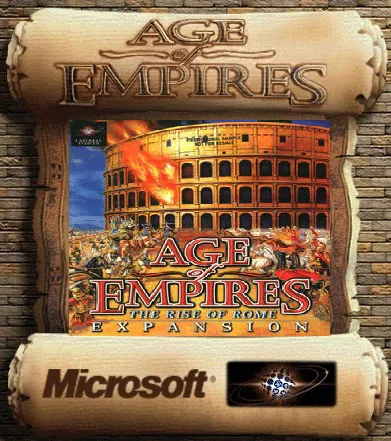










 Previous Post
Previous Post Next Post
Next Post









i like the gae