- Microsoft Fix It software is free to download.
- Just click the link given below to download the setup file.
- Double-click the setup file you just downloaded.
- Select the language for installation.
- Read the license agreement and accept it.
- Follow the steps specified by the Installation Wizard.



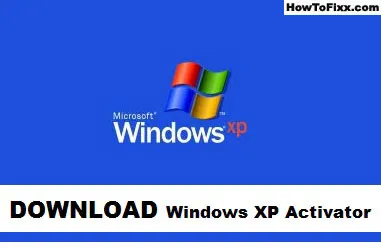


















hey please help in update
hey
HI