Download Microsoft Fix it Center Tool for Windows PC
Microsoft Fix It Center tool lets you automatically fix common problems on your computer for free. It can resolve most problems quickly and easily with a single click. Fix it center is an automated troubleshooter application for your PC.
If any Windows programs, videos, or Internet Explorer freezes or crashes it will automatically diagnose and identify the issue that may cause the Windows program to become unstable, to crash, or to stop responding.
Try the fix-it center to troubleshoot your computer problems. These troubleshooters were chosen based on your hardware and software. Installed troubleshooters will be updated automatically as new versions become available.
Select the troubleshooter that best matches your problem and click the run button. If you do not see a troubleshooter for your problem, click Go to Microsoft Fix it Center Online at the bottom of the Fix it Center window.
To verify your problem has been fixed, try the task that was causing the problem or let Microsoft fix it know you still have issues and the problem has not been fixed. Download and install the tool on your Windows 7, 8, & 8.1, and 10 PC (32-bit or 64-bit).
| Also Check: 18 Best & Free Deep Uninstallers for Windows PC |
How Is It Work?
Once you download and installed Microsoft fix it successfully the automated troubleshooter will check your PC for specific problems, automatically fix all the issues it finds and verify that fixes have been applied or it will ask you if the problem has been fixed and provide you with additional options.
The diagnostic tool gathers all the information about your PC. It also allows you to save and send that information to Microsoft support and then notify your support professional and uninstall itself. Look for problems that can stop you from installing or uninstalling a program and help prevent computer issues.
| Also: Download Free Tools to Fix Windows 10 Problems |

Find Automated Solutions for Your Issues:
- Fix the CD/DVD drives that can’t read or write.
- Fix audio and no sound problems.
- Issues with windows games.
- Performance, errors, or crashes.
- Print, fax, scan, network error.
- Installation or uninstallations errors.
- Fix security, privacy, and user account.
- Upgrade software or hardware.
- Supports Microsoft Windows OS (32-bit & 64-bit).
- Internet Explorer freezes or stops responding.
- Windows startup problem.
- Fix security issues to secure windows automatically.
- Windows firewall and sync.
- Windows could not search for new updates.
- Find and fix problems with Windows updates.
| Also Check: How to Download & Install Windows 11 for Free |
Download Details:
File Name: Microsoft Fix it Center Tool
Download Size: 440 KB
File Type: .Exe
OS: Windows 7, Windows 8, Windows 8.1, and Windows 10
License: Free Download
Website: https://www.microsoft.com
Publisher: Microsoft
Rating: Excellent
Version: Latest Version
Category: Windows PC Apps

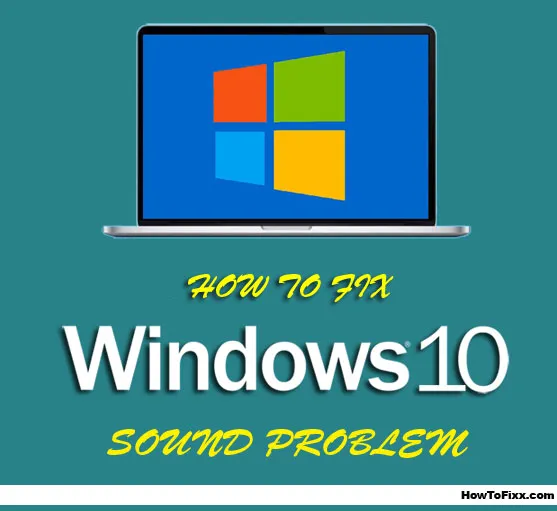
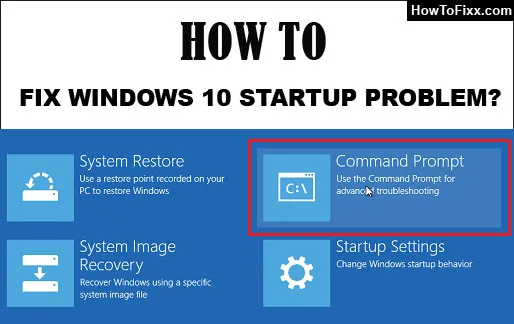



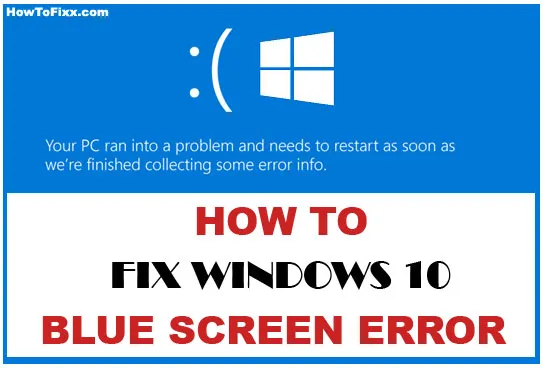




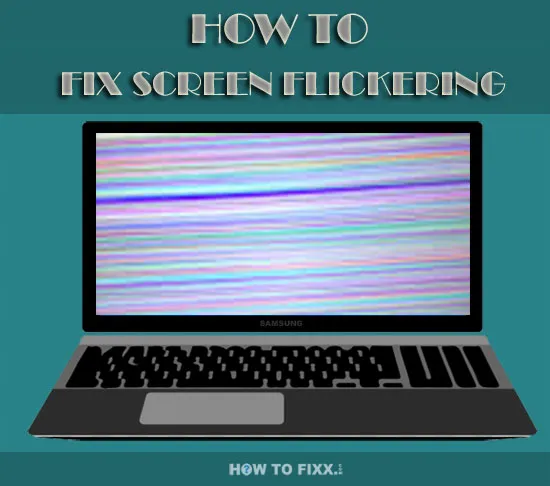
 Previous Post
Previous Post Next Post
Next Post








