Download Now: Lightning-Fast Browsing with Opera Mini for Java Mobile
Get a faster, safe, and better browsing experience. Download Opera Mini for Java mobile phone the world’s most popular mobile browser.
The small and fast Opera Mini is providing a full web experience for a large variety of smartphones. Opera makes looking at the web on a small screen not only acceptable but, in many respects, better than on a desktop PC with a high-resolution screen because it’s tidied up and made easier to read. It works on any Java mobile phone including Nokia, Samsung, LG, Motorola, BlackBerry, Sony Ericsson, Alcatel, etc.
Opera has always strived to develop the fastest and most technologically advanced browsers. At the same time, when the powerful compression technology in the full browser is applied to the Opera mini browser. The web is accessible on even the simplest handsets, with small screens and limited memory. This has made the Opera mini browser the world’s most popular mobile browser.
It receives your requested web pages up to 50% faster. So you can now access sites like YouTube, Facebook, Twitter, Insta, and any of your other favorite websites even faster, with desktop-like speeds. To get the best browser for your Java keypad mobile, download the Opera Mini. It will automatically detect which version is best for your phone.
Also: Download UC Browser for Java Mobile Phone
When visiting a web page, opera mini displays the overview of the page and suggests where to begin your reading before you zoom in. It also detects when you are on a web page designed for a mobile phone and displays it optimally. It offers many great features that enable users to stick to small devices.

Java Opera Mini Browser Key Features:
- Fast:
Experience the full internet with the fastest and best mobile browser in the world. Opera Mini is built for speed. Web pages are compressed by up to 90% of their original size for speed, saving you time & money.
- Full Web:
Access your favorite websites as you do on a desktop browser for a better mobile internet experience. Search the web directly without having to go to a search engine first.
- Full Screen:
The entire screen will be made available for browsing if you activate this mode. Use * to toggle full-screen mode.
- Opera Link:
Get to your favorite web page with just one click, with a set of visual bookmarks when you open a new tab. It allows you to synchronize your bookmarks and speed dial with a computer running Opera or another mobile device running the same.
- Supported Devices:
The Opera Mini is completely free. Download and install on any Nokia, Samsung, LG, Motorola, BlackBerry, Sony Ericsson, or Huwaei Java devices.
Also: Download Whatsapp App for Java Mobile Phones
- Scroll Shortcuts:
Scroll easily using your keypad. Find your way around the web pages quicker by using your phone’s number keys. Press 2 to go up, 4 to go left, 6 to go right, and 8 to go down. Tap 5 to zoom in and out. It also lets you search for text within a web page so you can get the information you need even quicker than before.
- Home Page:
If you visit a certain Web page often, set it as your home page. Press 8 to go to the “Settings”. Press the joystick right to go to “General” and press the joystick down to highlight the “Home page” settings.
- Touchscreen and Keypad:
The user interface has been designed for both touchscreen and keypad-style mobile phones. With a touchscreen, you can enjoy even easier navigation with our new zooming and kinetic scrolling. Browse in the way that is most comfortable for you. Landscape mode allows you to view your phone in landscape.
Also: Download Cricket Companion App for Java Phone
Java Opera Mini Keypad Shortcuts:
Opera makes it possible to navigate with keypad shortcuts. Press 1 to enter the URL in the address field or 8 to edit your settings. The below table provides you with keypad shortcuts that you can use on any Java-based mobile device.
| * | Full-screen mode on/off |
| # | Small-Screen Rendering on/off |
| 1 | Open Web page |
| 2 | Open bookmarks |
| 3 | Go to the next tag on page |
| 4 | Open home page |
| 5 | Load images on/off |
| 6 | Set tag |
| 7 | Add bookmark for page |
| 8 | Open settings |
| 9 | Search the Web |
| 0 | Load next image |
Download Details:
File Name: Opera Mini Java Browser
Download Size: 124 KB
File Type: .jar
OS: Nokia, LG, Motorola, Sony Ericsson, Blackberry, Alcatel, Samsung Keypad, or Touchscreen.
Screen Resolution: 240X320, 320X240, 128X128, 240X460
License: Free Download
Language: English
Publisher: Opera Software
Category: Mobile Browsers

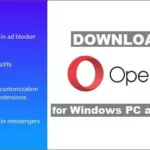


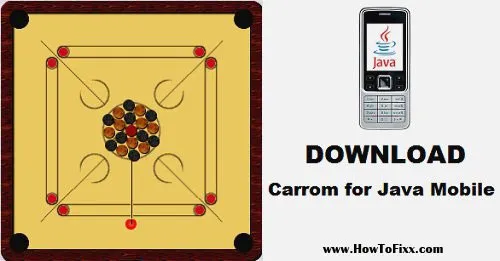



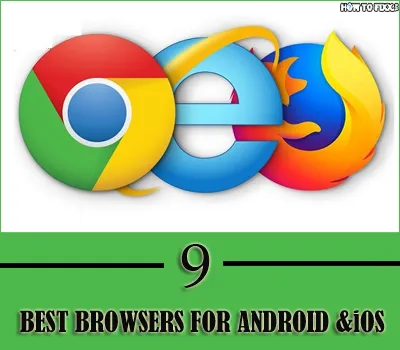



 Previous Post
Previous Post Next Post
Next Post









I want the operamini orgamisation to address an issue of if the operamini you are using is not fast and you change it to other one the yahoomail or google will tell you they dont recognise your email addressn they will tell you that the one you are ussing is uk or south africa.
thanks.
KANO