Facebook Messenger Desktop App Download for Windows PC
Facebook Messenger allows you to text and video chat for free. You can easily send and receive pictures, videos, documents, and media from your Windows PC. It brings a simplified interface, the desktop app was also made more transparent, and your friends and contacts will see when you are active or were recently active.
You’ll also see when your friends and contacts are active or were recently active. Sign up with Facebook to get started. Download the Facebook Messenger app for Windows PC and instantly connect with your friend and family.
Once your download and install the desktop app for PC all of your messages and contacts will be waiting for you in the app. You can also still see your messages on the mobile app as well. Facebook and Messenger are better with friends and family.
Choose who can see your story – anyone, Facebook friends and connections, or only your Facebook friends. Your story will be visible for 24 hours on Messenger and Facebook. You’ll appear active or recently active unless your turn off the setting wherever you’re using Messenger or Facebook.
| Also Try: Facebook Video Downloader for Windows PC |
Play a number of games. Friends, connections, and other people you play with will be able to see your game activity. The game will have access to your public profile information and the people you know who also play this game.
Uploading your contacts helps you find people to talk to and helps Facebook and Messenger provide a better service. If you turn on contact uploading, information from your phone contacts will be continuously uploaded.
This makes it easier to find the person you already know and for others to find you. You can also add contacts to Messenger one by one to message them. You can even allow access to your camera and microphone to take photos, record videos, and more within the app.
Stay up to date with all of your conversations in one place, and use stickers and chat heads. Your SMS conversation will appear separately in Messenger and can only be accessed on your phone. Discover and play new games. Play in a group or battle out one to one. Challenge friends to beat your high score.
| Also Check: How to Recover Your FB Account without Email & Phone Number? |
You can also use secret conversations your messages are already secure, but secret conversations are encrypted end-to-end across all of your active mobile devices. You can choose to make these messages disappear, and you can still report conversations even for a short time after the messages have disappeared.
Facebook Messenger Desktop App Key Features:
- Send and receive SMS messages in the desktop app.
- Connect directly with businesses, places, and services.
- Save new photos that you take in the app to your gallery.
- Enabled secret conversations these conversations are end-to-end encrypted on all your devices at the same time.
- You’ll be able to switch between accounts to see your new messages.
- Block people if you don’t want to send and receive any messages or calls from them.
- You can also use Messenger instead of Messaging as your SMS app.
- Supports Microsoft Windows OS (32-bit & 64-bit).
- Enable or disable click to download images and videos when using mobile data.
- Add or edit your username. Your username becomes part of your custom links that let people visit your Facebook profile and reach you on Messenger.
- Open a request to get information about who’s messaging you. They won’t know that you’ve seen it until you reply.
| Also Check: 9 Best Messaging Apps for iPhone & Android |
Download Details:
File Name: Facebook Messenger for PC
Download Size: 99.1 MB
File Type: .Exe
OS: Windows XP, Windows 7, Windows 8.1, Windows 10, and Windows 11
License: Free Download
Website: https://www.messenger.com
Publisher: Facebook Inc.
Language: Multi-language
Rating: Excellent
Version: Latest Version
Category: Windows PC Apps














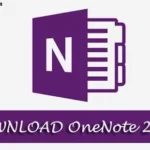 Previous Post
Previous Post Next Post
Next Post








