Download Real Football Java Game for Java Mobile Phone
If you want to quickly begin a Real Football Java Game, familiarize yourself with the command summary and select friendly or tournament from the game setup screen. Press Start from the game to immediately hit the field with the default teams.
The game screen offers a choice of the game modes available in football. You can also use options to customize games or resume to complete a league, tournament, or Playoff in progress. The best way to win a Real Football game is to stay one step ahead of your opponent.
Select a team strategy at the beginning of your match, then adjust it throughout to secure your approach. Download Gameloft Real Football Games for any Java-supported mobile phone of Samsung, LG, Nokia, Sony, Motorola, BlackBerry touchscreen, or keypad device.
Use 4 and 6 keypad keys to cycle through menu options, and 5 key to select. Some menus are larger than the screen, in this case, you can move the content left and right using the 4 and 6 keypad keys, and highlight up and down with 2 and 8.
| Also Check: 11 Best Adventure Games for Java Mobile Phone |
To adjust your coverage, formation, and strategy, you can do one of two things. Pause during gameplay and modify the game and change your approach without ever leaving the game. Save your favorite strategy, formation, and coverage using one combination. This gives you the chance to launch a new attack with one quick move.
Real Football Java Games Keyboard Control:
- The player under your control is marked with arrows. To control the direction the player runs in, use the 1, 2, 3, 4, 6, 7, 8, and 9 keys.
- The player will continue to run in a direction until you change direction, you don’t need to hold down the key.
- In possession * will shoot, # or 5 will pass, when not in possession * will slide tackle and # will tackle and 5 selects the player closest to the ball. During set pieces, you can choose which player to pass to and then hit 5.
- Press the left softkey to pause the game, you can also make a substitution, change formation, and strategy, or view current statistics.
- You can change your team line-up, highlight one player then press 5, highlight the player who you wish to swap with, and press 5 again. Select back when you are happy with the line-up.
- Use 4 and 6 to change the formation, press 5 when you have made your choice.
- Use 4 and 6 to change your style of play and press 5 when you have made your choice.
- View the tournament draw table, use 4 and 6 to scroll through the data, 2 and 8 to move up and down the list, highlight Back, and press 5 to return.
Also Check: 19 Gameloft Games for Java Mobile Phone
Real Football Java Games Options:
| Match Time: | 3 minutes, 5 minutes, and 7 minutes |
| Difficulty Levels: | Easy, Normal, and Difficult |
| Statistics: | Played, won, drawn, lost, scored, conceded |
| Game Play: | Play friendly or tournament games |
| Sound: | On/off |
Play Friendly:
- Play a friendly match against any opponent.
Play Tournament:
- Starts or continues a tournament. If you have not set your own team you will be prompted to do so.
Download Details:
File Name: Real Football Java Game
Download Size: 60 KB
File Type: .JAR and .JAD
Devices: Nokia, Samsung, LG, Motorola, BlackBerry, Sony Ericsson, and HTC Keypad/Touch Screen Mobile
Publisher: Gameloft
License: Free Download
Language: English
Ratings: Excellent
Category: Free Mobile Games


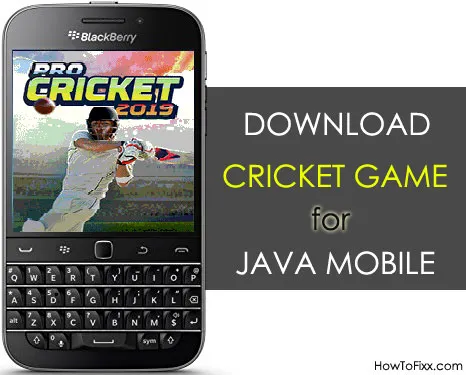
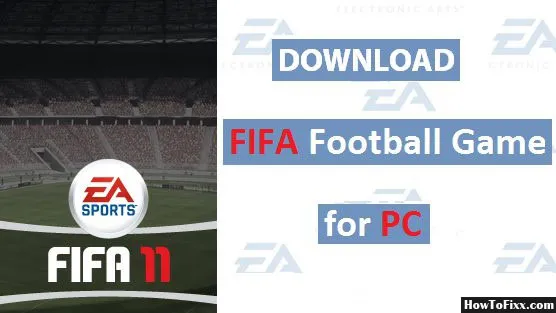





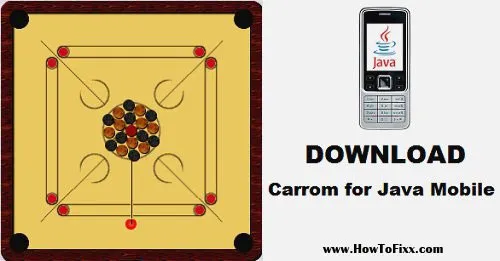
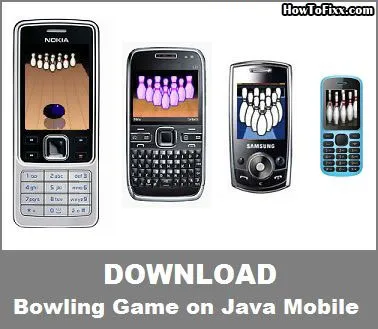


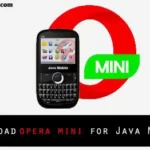 Previous Post
Previous Post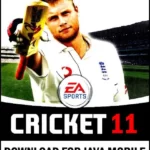 Next Post
Next Post








