Download (Latest) Megacubo Online TV Software for PC
The Megacubo is an IPTV player application. It is one of the most popular applications to watch live TV by streaming, bringing broadcasters from all over the world to your Windows PC.
It’s a tool with the only role of playing streams from IPTV lists given by the user. The program is open-source and freely distributed without any paid options or paid-access areas.
Being an open-source software it also allows you to watch and record TV for free and listen to the radio on the internet. Megacubo is a program that has revolutionized the way to enjoy time in front of your PC.
Any user can access a multitude of TV channels without having to pay anything for them since all one needs to have is an internet connection. Megacubo has a catalog of communications links where you simply select the channel you want to watch and do it without much difficulty.
The simplest and most comprehensive of its kind comes with all necessary plug-ins and by pressing the F1 key the program will do a check to identify possible errors. It has an easy and user-friendly interface, bringing the streaming options to the right side of the screen.
It offers access to over 700 TV channels worldwide and to channels that exist nowhere else than on the Internet. In addition, it gathers and classifies television channels like music, sport, news, education, etc. You can also mark your favorite channels in bookmarks.
| Also Check: How to Convert Normal TV into a Smart TV? |
Megacubo live TV software compiles a large number of video streams and can turn your PC into a multimedia center and replace your television. Download Megacubo and experience all the televisions and radios of the world at your home.

Mega Cubo Online TV App Key Features:
- Open-source.
- Minimized foreground screen option.
- You must install codecs separately.
- Sports, movies, the world, music, news, religion, and more.
- Classification of channels according to the connection speed required.
- Auto-updates of links.
- Support peer-to-peer transmissions.
- Search the latest videos online from YouTube, Dailymotion, BBC, etc.
- Data from each channel as description, bit rate, and site of the channel.
- Parental control option.
- Supports more than 600 channels.
- Supports Microsoft Windows OS (64-bit & 32-bit).
- Create a list of your favorite channels.
- Adjust full screen, mini-player, or external player.
- Adjust audio volume and toggle sound.
- Search for channels using keywords and update the list of channels.
- Schedule automatic termination of the app.
- Broadcast television channels, international TV channels, radio channels, and YouTube videos.
- Favorites management.
- Many filters.
| Also Check: The 10 Best Free Video Players for Windows PC |
Download Details:
File Name: Megacubo Online TV Software
Download Size: 61.8 MB
File Type: .Exe
OS: Windows XP, Windows 7, Windows 8.1, Windows 10, and Windows 11
License: Free Download (Full Version)
Website: https://megacubo.tv/
Publisher: Megacubo
Language: Multi-language
Rating: Excellent
Version: Latest Version
Category: Windows PC Apps

![Download [Award-Winning] Kodi TV Free Media Player for Windows PC Download Kodi](https://www.howtofixx.com/wp-content/uploads/2018/06/Kodi.webp)






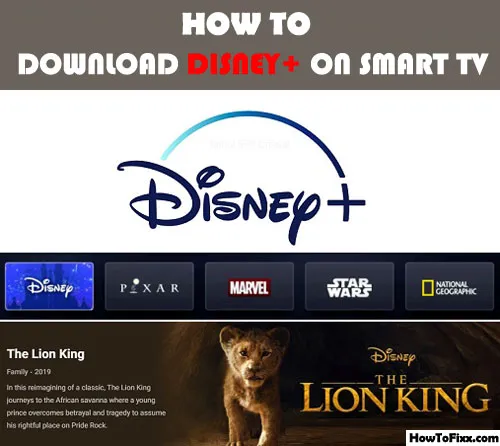



 Previous Post
Previous Post Next Post
Next Post








