Download Process Explorer: An Advanced Process Management Utility
Process Explorer is a free and powerful utility program for Microsoft Windows that allows users to view detailed information about running processes and system performance in real-time. It was created by Sysinternals, a group of developers who specialize in creating advanced system utilities for Windows.
It allows users to see detailed information about running processes, including the process’s name, ID, CPU usage, memory usage, and other useful statistics. It also provides a detailed view of each process’s threads, DLLs, network connections, and other system resources.
One of the most useful features of Process Explorer is its ability to show which processes have opened a particular file or folder. This can be very helpful for troubleshooting issues related to file access or permissions.
Overall, it is an essential tool for Windows power users and system administrators who need detailed information about system performance and running processes. Download Process Explorer for Windows 8.1, 10, and 11 PC for free.
Process Explorer Key Features:
- Processes are viewed from a hierarchy.
- Possibility of placing a company name and icon next to each procedure.
- Task bar’s live CPU activity graph.
- The capacity to halt a chosen process.
- The entire process tree is killable.
- Change the access security of a service process interactively.
- Setting a process’s priority in real-time.
Download Details:
Program Name: Process Explorer
File Type: .Exe
Size: 3.3 MB
License: Free Download
OS: Windows 8.1, Windows 10, and Windows 11
Language: Multi Languages
Publisher: Microsoft Corporation
Website: https://sysinternals.com
Version: Full Version
Category: System Utility
Download Process Explorer for Windows PC



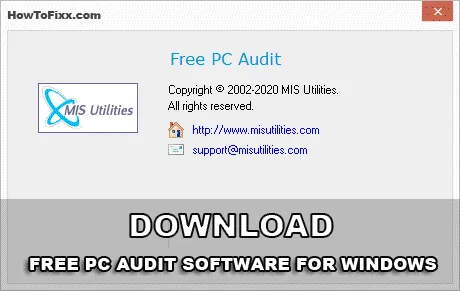







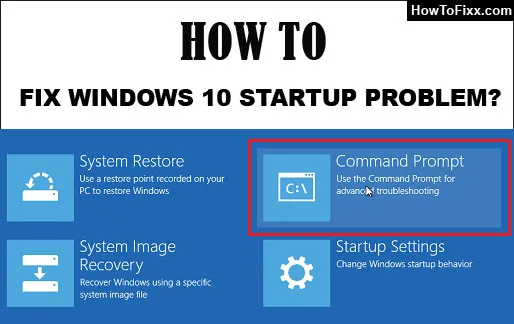

 Previous Post
Previous Post Next Post
Next Post








