Download Windows 8 Start Menu Changer Application (Classic Menu)
Microsoft Corporation has released the latest version of the Windows 8 operating system to the public and interested users can download the OS free for a 90 day trial period. Windows 8 comes up with many advanced features but the most important thing about this is its booting time.
According to Microsoft Corporation, it boots in less than seven seconds. In its official blog post, it says that Windows 8 OS boots very fast that you will not get a chance to press the F8 key or F2 key to access bios options.
Win 8 Start Menu Changer is a simplistic application whose only purpose is to change the screen to the classic Start menu found in Windows 7. It works only with the Windows 8 Developer Preview edition, though.
The main application window is small and has a regular layout with just a button for applying the new changes. When it comes to the classic Start menu, you can select one of the two options available for the icon display mode.
| Also: Download Microsoft Cortana App for Windows PC |

The installation procedure is quick and simple. However, users are advised to pay attention to each step in the wizard, as Win8 Start Menu Changer offers to download third-party components that it does not need to fully function.
In addition, it also enables users to seamlessly disable the Windows Explorer Ribbon UI style. Applying all changes is done with the click of a button, and a system reboot is not necessary. There are no other features available through this tool.
| Also Check: How to Enable DirectPlay in Windows 8 PC? |
Win 8 Start Menu Changer Key Features:
- Simple user interface and is very easy to operate.
- Change the Start menu button in the style of Windows 7.
- Enable or disable the interface Metro Ribbon UI and file browser UI at any time.
- The application automatically restarts the File Browser with administrator privileges to apply changes.
- The application is managed from the Windows notification area (also called point system tray).
- Available in English and Spanish.
| Also Check: 20 Popular Windows 8 Phone Games |
Download Details:
File Name: Win 8 Start Menu Changer
Download Size: 884 KB
File Type: .RAR
OS: Windows 8 (32-bit and 64-bit)
License: Free Download
Language: English
Publisher: Havy Alegria
Category: Windows PC Apps
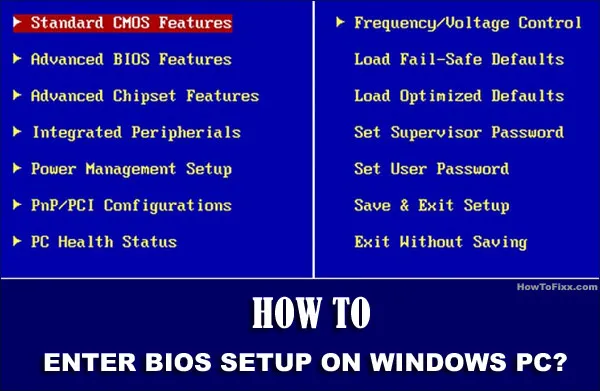











 Previous Post
Previous Post Next Post
Next Post









anbu
features installed
I’m looking for windows 8 loader
windows loader
my name is pritam