How to Create a YouTube Video Ad With Free Google Ads Tool?
A fast, free, and easy-to-use tool to build a YouTube ad in a minute that drives results. Google announced the video creation in Google Ads.
A new way to make video ads is now available in Google Ads. It’s a fast and easy solution to create the video ads you need to reach the right audiences.
Discover new ways to reach more customers, improve your next ad with these tips and make your next Google Ads campaign a success.
Be seen where users are watching. Set up your YouTube video campaign and engage with potential customers by bringing your expertise and story to life.
Businesses that use audience solutions are 40% more likely to exceed their revenue goals and four times more likely to say their marketing budget is spent efficiently in terms of ROI.
How to Create a Video Ad With Google Ads?
1. Choose a template that works for you:
Quickly make ads that tell your story and help your business grow with templates optimized specifically for YouTube. There are plenty to choose from and each one is so easy to use you’ll always have fresh, up-to-date product content for your audiences.
| Also Check: How Much Money Do YouTubers Make? |
2. Upload the Assets you already have:
To build your video in Google Ads, simply use your existing images, fill in the text, add your logo, then begin your new creative strategy of reaching more potential customers.
3. Now you’re ready to get your business on YouTube:
Because video creation is so easy, you’ll be able to connect with YouTube’s vast audience faster, get your ad in the places that matter most, and ultimately sell more of your products. Launch your first Video action campaign, add to an existing one, or create promotional and seasonal ads today.

How to Launch Your First Video Campaign on YouTube?
1. Making the Video:
Creating video content is easier than you might think as we already discussed earlier. Create your own YouTube video ad in just a few simple steps. You can also partner with a creative partner or platform to bring your vision to life.
| Also Check: 6 Best YouTube Live Streaming Apps |
2. Drive Actions:
Once you’re up and running, you can start driving actions. YouTube makes it easy for potential customers to connect with you directly from your video with Video action campaigns. For example, you can create custom clickable buttons below your video ad to “learn more.”
3. More Videos, More Reach:
YouTube gives you a variety of ad formats. Tell your story in 6 or 60 seconds, and they’ll get it in front of the right people, wherever or however they watch.
- Six-second bumper ads are great for getting potential customers’ attention on mobile.
- TrueView ads are longer and give viewers the option to choose which ads they want to watch – meaning you won’t pay for unwanted views.
If you have a video, you can begin running your campaign in just a few clicks.






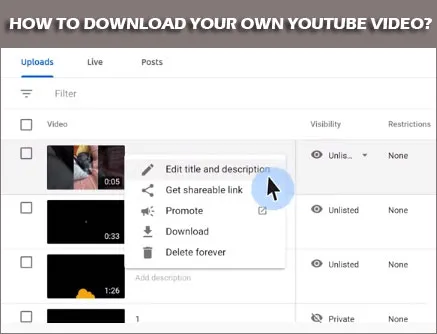




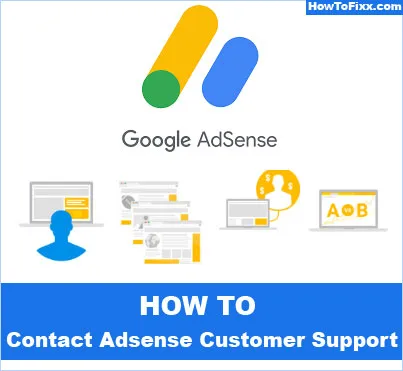
 Previous Post
Previous Post Next Post
Next Post








