How to Stop Pop-up Ads? Best Popup Blocker for Chrome & Windows PC
Popups on websites & apps are annoying and can harbor hidden spyware. Popup blocker software & extension can easily eliminate this threat and make browsing, gaming, and playing videos on YouTube a more enjoyable experience.
Why Pop Up Blocker?
You’re ideally browsing the web when an advertising window pops up over your browser. Everyone has had this experience, and the sheer number of popups can make using the internet frustrating and troublesome. What’s worse is that many popups install adware and spyware on your phone, and computer, making them dangerous and annoying to you.
That’s where popup blocker software or extension comes in. Popup blocker stops popups before they even load, which keeps your browsing experience clean and hassle-free. Additionally, this software will safeguard your family against pornographic or annoying advertisements.
Like antivirus and anti-spyware, it is also a must-have software for any computer, it will not only stop but also eliminate threats in the background, without interrupting your online activity. Since new spyware and adware are released every day, frequent updates are a necessity.
Popup killers must have the ability to easily and effectively detect and remove spyware and adware. Your browser’s homepage should be protected from being changed by hijackers. You need a popup blocker that adequately protects you from spyware, adware, and other threats that might sneak into popups.
| Also Check: 8 Best Free and Paid Antivirus Software for PC |

How Can a Popup Spy On You?
You should also be knowing how popups can spy on you, imagine yourself browsing the web, ideally browsing from page to page, when an advertising popup appears on your screen. Not only is this increasingly common occurrence annoying and disruptive to casual browsing, but it can also be dangerous. Dangerous, you ask? How can an extra browser window a small, annoying one—be dangerous?
Every day businesses try to find new ways to advertise their products, new ways to get their product into the homes of millions of consumers. With the Internet’s recent boom in general popularity, advertising on computer screens is an obvious way to expose potential consumers to ads of all sorts. While many advertisers limit their efforts to the common banner ad and its link, some have taken the next step: forced advertising. Enter the popup.
Popups are just that: windows that pop up and sometimes under your default browser window. They often advertise services rather than products, such as online spyware and antivirus “cleaning” solutions. While the advertising method is bad enough, the worse case is that many of these popups harbor darker agendas. Clicking on the links in these popups can lead to spyware, adware, viruses, and even potentially identity theft.
| Also Check: 5 Best Trusted VPN Software for Windows PC |
So how do they do it?
How can clicking a single link—and not entering any private personal information—lead to identity theft? The answer is simple: many of these links install small, hidden programs on your PC. These programs can include the following:
1. Spyware: Spyware is a program that runs silently in the background of your PC, undetected, hidden while you are using it. It will your activity everything you search, type, and watch. It will then sends your personal and professional information to the spyware’s creator, who can utilize it for various things and unlawful purposes.
2. Adware: Adware is an advertisement form of a virus that works in a similar way as spyware. Run silently in the background of your PC, sending information to its creator. These preferences are then used to show you ads that are based on your interests.
3. Viruses: Virus! this is one word that nobody likes, a virus is a malicious software that is designed to spread from PC to PC. Depending on its code, a computer virus can do almost anything on your system. It could simply cause more popups, or it could harm or even wipe crucial files from your PC.
| Also Try: 7 Best Parental Control Software for Windows PC |

How to Stop Annoying Popups?
Clearly, popups are nothing to ignore; the consequences of blindly clicking links on them can be disastrous. Now, this isn’t to say that every popup out there links to a virus; some popup advertising is just that: a somewhat obnoxious form of advertising. Still, it would be prudent to not click on any popup unless you’re familiar with the source.
All in all, popups are a mainstream form of online advertising and aren’t likely to go away any time soon. That said, it’s easy enough to protect you and your family from this potentially harmful form of advertising. Popup advertising in all its invasive forms is here to stay.
The good news is that popup blocker software makes dealing with this common nuisance a thing of the past. After you have installed a popup blocker, there are 3 steps you can take to ensure that your blocker can work to its maximum ability:
1. Install Trusted Antivirus Software: Installing Antivirus ensures that your computer is protected against new and creative threats.
2. Real-time Protection: This might seem like an obvious step, but some programs need to be manually enabled before they can begin protecting your PC. Make sure you turn on the real-time protection feature.
3. Never Click on Popup: Many popups link to harmful content and even viruses. These malicious programs can lead to even more popups, sometimes even when you’re not browsing the web. Internet safety is vital: never click on anything unless you’re completely familiar with the source.
| Also Check: How to Hide Apps on Any Android Devices? |
Ultimately, it’s imperative to remember that you cannot use popup blocker software as a crutch or as your only source of protection; even the best programs aren’t 100 percent effective. Advertisers and troublemakers create new forms of popup advertising every day, so you need to stay alert and be an active participant in protecting your computer, your personal information, and your family from the potential dangers of popups.
The best solution, of course, is to not deal with popups in the first place. Popup blocker software makes this a snap; some antivirus apps can easily detect and clean spyware and adware. So, here is the list of some best popup blocker software to protect your desktop & laptop.
List of Popup Blocker Extensions:
1. Popup Blocker for Chrome:

Popup Blocker is another Chome extension to block pop-up ads and is a tested software that helps the user to block pop-up ads in an efficient manner. It maximizes your browsing speed by guarding your system against annoying unwanted popup windows.
- By: Poper Blocker
- Rating: 4.8
- Website: https://poperblocker.com
- Download Size: 1.3 MB
- Language: Multi-languages
Download Poper Blocker Chrome Extension
2. Adblock Plus:
Block annoying ads on the internet including Facebook, Insta, and YouTube on your laptop or mobile device if you are using a Chrome browser. Block viruses, malware, adware, and any form of hidden advertisement that track your activity and keep your data safe. Support websites you trust by whitelisting them.
- By: Adblock Plus
- Rating: 4.4
- Website: https://adblockplus.org
- Download Size: 2.58 MB
- Language: Multi-Languages
Download Adblock Plus Chrome Extension
3. AdBlock:
Use the best ad blocker for Chrome to stop annoying ads and stop websites from tracking you. Say goodbye to pop-ups, un-skippable video promotions, & distracting ads, and enjoy a safe, simple, and ad-free browsing experience. It’s easier and more fun to connect on your favorite social media websites without annoying ads. AdBlocker is available for Chrome, Firefox, Edge, Safari, iOS, and Android.
- By: Get Ad Block
- Rating: 4.5
- Website: https://getadblock.com
- Download Size: 4.07 MB
- Language: Multi-Languages
Download Adblock for PC, Mac, iOS, and Android
4. StopAll Ads:
If you’re looking for an extension that can block most standard types of popups and detect malware URLs then StopAll ads might be right for you. This extension is fairly easy to use once installed. This pop-up blocking program does come with a malware scanning and blocking option.
- By: StopAll Ads
- Rating: 4.5
- Website: https://www.stopallads.com
- Download Size: 1.03 MB
- Language: English
Download StopAll Ads Chrome Extension
5. AdShield:
AdShield is a very good program for shielding your browser from ads you might not want to see. It blocks most flash and animated ads and also allows you to block any ad by simply right-clicking the image and adding it to your blacklist.
- By: Adshield
- Rating: 4.7
- Download Size: 1.40 MB
- Language: English
List of Best Pop-Up Blockers for Windows PC:
1. Super Ad Blocker:
Super Ad Blocker is the #1 software we have reviewed. Super Ad Blocker is a complete utility for protecting your computer from popups, unwelcome advertisements, and associated adware and spyware.
Super Ad Blocker is easy to use and understand. Once the app is installed all of its tools and features are available via a single click on your Windows taskbar. One unique feature that Super Ad Blocker includes is the ability to block sponsored and search ads, the ads that appear on the top or right side of your screen when using a search engine.
Download Super Ad Blocker for Windows PC
2. Popup Purger Pro:
If you’re looking for a pop-up blocker that is designed to protect your system while you’re on the web then Popup Purger Pro by Atlas Solutions might be what you’re looking for. It will not only provide you with the tools to block popup and popunder ads, but it also has the tools for blocking spyware and adware threats.
| Also Check: 10 Best Registry Cleaners To Speed Up Your PC |
Popup Purger Pro performed above average when it came to blocking most popups, but it did fail to block floating banner ads. One nice security feature in this software is the ability to protect your homepage from being hijacked and changed by spyware.
Download Popup Purger Pro for Windows PC
3. AdsNoMore:
AdsNoMore is the #3 popup killer software on the list. While AdsNoMore is an excellent and capable program, it isn’t quite as easy to use as other products. It includes an easy-to-use control panel where you can adjust the available settings for blocking popups and popunders.
The program also includes tools to stop spyware and adware. The security features equipped with AdsNoMore are among the best. Not only does it offer faster internet browsing, but it also defines a whitelist and/or blacklist of URLs.
Download AdsNoMore Software for Windows PC
4. Popup Ad Smasher:
Popup Ad Smasher blocked 100 percent of the ads in the standard popup test. While Popup Ad Smasher isn’t difficult to use, it is a little less intuitive than other software that we reviewed. Also, the popup Ad Smasher will block links in Microsoft Excel, mistakenly determining them to be popups.
| Also Check: 18 Best & Free Deep Uninstallers for Windows PC |
One good feature in Popup Ad Smasher is “Offending Control.” This allows you to list offending words or phrases that you want to be blocked from websites. This helps you protect your friends and family from viewing offensive material.
Download Pop-up Ad Smasher for Windows PC
5. Pop-up Sentry:
The popup stopper has some great features for detecting and blocking popups and popunders. However, to get full use of Pop-up Sentry tools you have to purchase their professional version. Like our other top-ranked products, it is easy and simple to use.
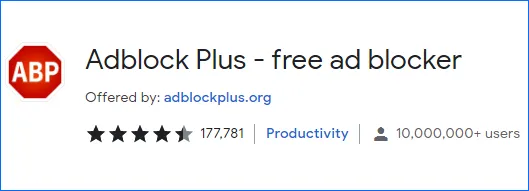





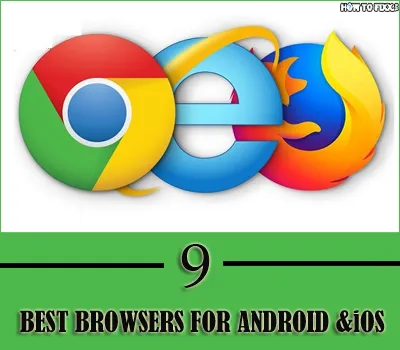


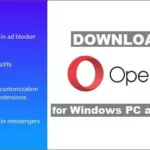






 Previous Post
Previous Post Next Post
Next Post








