Download Comodo Dragon (Web Browser) for Windows PC
An internet browser created on the basis of security and privacy protection, characterized by high speed and stability. Comodo Dragon browser is very much similar to the Google Chrome browser based on Chromium.
It is made possible by Chromium with other open-source software. Comodo enriched the browser with the technology of domain validation, identification of SSL (Secure Sockets Layer) certificates of various types, and protection against theft of confidential data.
It also has an IP/DNS Leakage Detector that helps you to see what information can be seen on the websites that you visit. On these websites, site owners, advertisers, and widgets can track and collect this information.

Comodo Security Solutions Company is primarily known for its security software provides an above-average level of security that protects against phishing and malicious websites. It informs us about sites that do not have reliable security certificates and warns about unprotected data transfer.
It also has an additional feature called Virtual browsing. To switch to virtual mode, you first need to install Comodo Internet Security (CIS). CIS provides the underlying virtualization technology required by virtual mode.
Virtual mode allows you to browse the internet with complete security against online threats. Run dragon in a virtual environment that is totally isolated from your real system. Any threats, scripts, or malware you may encounter while online will not be able to infect your real system.
| Also: Download Microsoft Edge NEW Browser for PC |
Download and install now to gain comprehensive protection against today’s diverse range of threats. It supports the new and old versions of Microsoft Windows XP, Vista, 7, 8, 8.1, 10, and 11 operating systems. Comodo has implemented several improvements to its browser.

Comodo Dragon Browser Key Features:
- Dragon offers the function of browsing in dynamic tabs, where the suspension of one does not cause the failure of the others.
- Start the browser in incognito mode in which no information about the websites visited by the user is saved.
- Comodo’s online security protects against phishing and malicious websites.
- Comodo Secure DNS for a safe, smart, and fastest browsing experience.
- Share page service and drag & drop service.
- Dragon uses the WebKit rendering engine.
- Comodo media downloader.
- IP/DNS leakage detector.
- Website filtering log.
- Enable malware domain filtering.
| Also Check: 9 Best Mobile Web Browsers for Android & iOS |
Download Details:
File Name: Comodo Internet Browser
Download Size: 74.6 MB
File Type: .Exe
License: Free Download
OS: Windows XP, Windows Vista, Windows 7, Windows 8.1, Windows 10, and Windows 11 (32-bit & 64-bit)
Language: Multiple Languages
Publisher: Comodo Security Solutions Inc.
Website: https://www.comodo.com
Version: Latest Version
Ratings: Good
Category: Free Web Browser







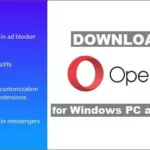

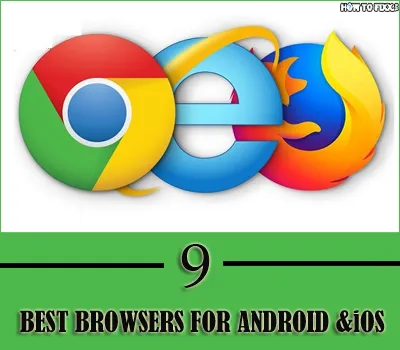


 Previous Post
Previous Post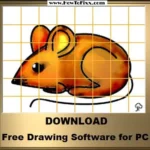 Next Post
Next Post








