Experience the EA Cricket 11 Game on Java Mobile Phone
Master the art of batting, bowling, and fielding with EA Cricket 11 game for Java mobile phone. The ultimate cricket experience at your fingertips.
EA Cricket 11, also known as EA Sports Cricket 2011, is a popular cricket video game developed by EA Sports. It offers a realistic cricketing experience for fans of the sport. The game features various game modes, including quick matches, tournaments, and full-length Test matches.
EA Cricket 11 is a cool game for cricket fans around the world. The best part of the EA cricket game is the simulation of reality. EA 11 is far better than the earlier versions of this game from EA Sports. The functions work very well and the simulation on screen is simultaneous.
Undoubtedly, it is an excellent game for Java mobile phones like Nokia, Samsung, BlackBerry, LG, Itel, Tecno, and Xiaomi (keypad or touch screen). For starters, the cricket game does not let you go down the pitch to play a lofted shot against the spinners or the pace bowlers.
It offers great role-play and gameplay improvements over earlier versions of cricket games. In particular, the options in every game are so numerous that you need hours of gameplay to simply explore all the options that EA provides.
Also: Download Cricket Companion for Java Mobile
EA Cricket 11 allows players to control their favorite cricket teams and players from around the world. It includes licensed teams, players, and stadiums, adding to the authenticity of the gameplay. The game offers intuitive controls, allowing players to bat, bowl, and field with precision.
1. Batting Options:
Batting in EA Cricket is particularly realistic and you need hours of practice to master the art of batting. It is all about getting in line with the ball to make good contact and score runs. The order the batsmen come onto the field is determined by the order of players in your squad line-up.
You will then be taken into the game and given a step-by-step guide through the batting mechanics. At the end of the step-by-step guide, why not head to the batting practice where you can face 6 balls (one over) in the practice nets?
- Positioning: The arrows indicate you can move your batsman left and right along the crease.
- Aggression Meter: Push up to add more aggression, and push down to be more defensive.
- Bowler Run-Up: Make position and aggression changes before the bowler reaches the end of his run-up, indicated by the white line.
- Bowl Bounce Maker: This shows you the area in which the ball will bounce. A flashing segment indicates the ball will move in that direction.
- Playing a Shot: Stop the micro-game in the green area to perform a good shot. Outside of this will result in a miss-hit or edge to the slips.
- Running: Play a shot into the outfield and attempt to score a run.
Also: Download Pro Cricket 2019 for Java Mobile
2. Bowling Options:
Bowling on the other hand seems comparatively easy. Before you start bowling you need to select a bowler from the available list. Move up and down the list of bowlers and press ok to select one of them.
- Position: Move the white marker left and right to bowl over or around the wicket.
- The Delivery: Position the red ball marker in the area you want to deliver the ball before the meter fills. The bar denotes how fast the ball will be delivered. Pass the white line and a no-ball will be called.
- Delivery Type: Stop the micro-game in the green area for good delivery. The arrows indicate which way the ball will turn or spin.
3. Fielding Options:
You can choose from numerous field placements, both attacking and defensive. Fielders will chase down the ball automatically and you will take control with the catching and throwing of the ball back.
• Catching the Ball: Stop this micro-game in the green area to catch the ball. Outside the green area and the ball will be dropped.
• Throwing Back: If a fielder collects the ball after it has already bounced or dropped a catch, stop the micro-game in one of the green areas to throw the ball back quicker.
• Batsman Running: This shows the batsman running between the wickets and lets you know if it’s worth throwing the ball back.
The EA sports cricket 11 game for Java mobile is not for part-time cricket players, as it takes quite a bit of time to master batting. Also, offers plenty of options to explore and will leave you less time for family and friends.
| Also Check: 7 Best Chess Games for Java Mobile Phone |
Download Details:
File Name: EA Cricket 11 for Java Mobile
Download Size: 619 KB
File Type: .Jar
OS: Nokia Symbian, Samsung (keypad or touch screen), BlackBerry, LG, Itel, Tecno, Xiaomi, etc
License: Free Download
Language: English
Publisher: EA Sports
Rating: Excellent
Version: Java Version
Category: Java Mobile Games
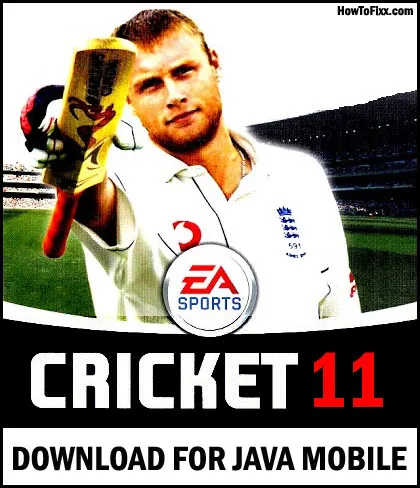


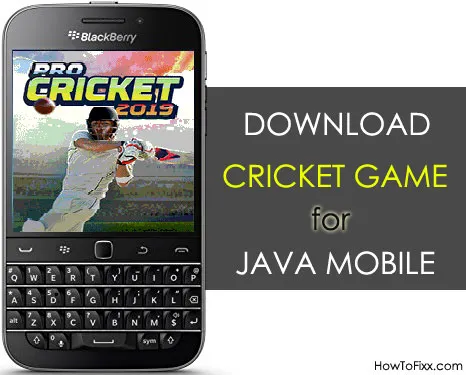



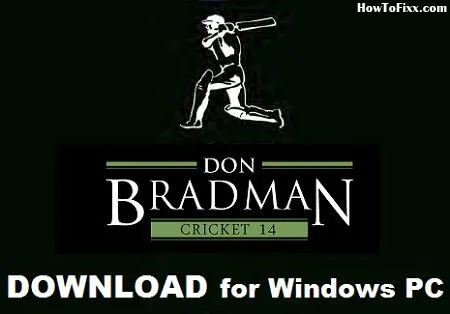





 Previous Post
Previous Post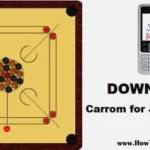 Next Post
Next Post








