Download & Play Backgammon Board Game for Windows PC
Backgammon is a game for 2 players, played on a board with checker-line pieces sometimes referred to as stones. The board consisting of 24 points, is separated in the middle by the Bar. The two halves of the board separated by the bar are called Tables.
Internet backgammon is a world-class backgammon game, the aim of Backgammon is to be the first player to remove all your men from your inner table. This is called ”Bearing Off”. No matter who has started the game, the first player to bear off all pieces wins. Thus a tie is impossible.
Start lining up all your pieces, white’s pieces are moved counter-clockwise around the board to bear off out of his inner table. Black’s pieces are moved clockwise around the board to bear off out of his inner table.
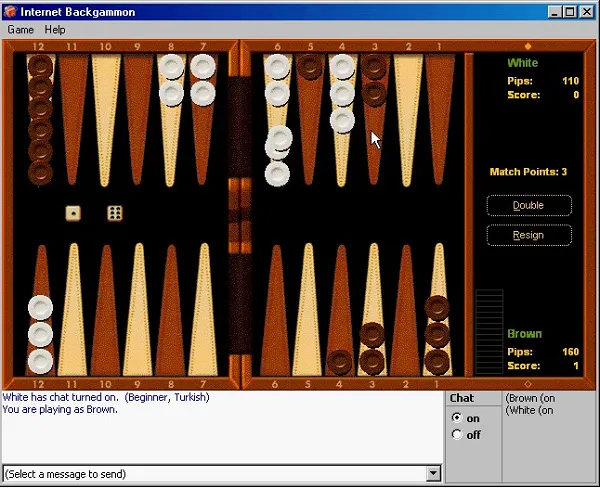
Internet Backgammon Gameplay:
Hitting:
• When a player has two or more men on a point, the opponent’s pieces cannot rest on that point. They may, however, pass over it. This is called a ”block”. If a player can bring a piece to rest on a point occupied by an opposing piece, he ”hits” the opposing piece and it is removed to the ”bar”.
• This piece must then be put into play before any other move is made by the player whose piece it is. It is put into play by entering the opponent’s inner table on an open point whose number corresponds to the number on one or both dice.
| Also: Download UNO Card Game for Windows PC |
Bearing Off:
• Pieces can be borne off only when all of a player’s pieces (not yet borne off ) are within his own inner table. Then a piece can be borne off whenever it is on a point whose number is thrown. If a number is thrown higher than the point on which any piece is left, the highest piece can be borne off. A piece must be moved forward if it is possible to move.
Doubling:
• Backgammon game is played for an agreed stake per point. Each game starts at one point. During the course of the game, a player who feels he has a sufficient advantage may propose doubling the stakes. He may do this only at the start of his own turn and before he has rolled the dice.
• A player who is offered a double may refuse, in which case he concedes the game and pays one point. Otherwise, he must accept the double and play on for the new higher stakes. A player who accepts a double becomes the owner of the special die and only he may make the next double. Subsequent doubles in the same game are called redoubles.
• If a player refuses a redouble, he must pay the number of points that were at stake prior to the redouble. Otherwise, he becomes the new owner of the special die and the game continues at twice the previous stakes. There is no limit to the number of redoubles in a game. If the loser has not borne off any of his pieces, he loses a “gammon” and twice the value of the stake.
• If the loser has not borne off any of his pieces and still has at least one piece on the bar or in the winner’s inner table, he loses a “backgammon” and three times the value of the stake.
| Also: Download Free Monopoly Board Game for Windows PC |
How to Play Backgammon on Windows PC?
1. First download and play against a computer, to start an internet backgammon game, each player rolls a single die. The player rolling the higher number now moves his checkers according to the numbers showing on both his own die and his opponent’s. After the first roll, the players roll two dice and alternate turns.
2. Pieces are moved by the number of points thrown in a pair of dice. From one point on the board to the next is one dot on the dice. Each number can be used in a separate piece or both can be used in one piece. If ”doubles” are thrown, both numbers on the dice being the same, the player plays the numbers shown on the dice twice. A roll of 5 and 5 means that the player has four fives to use, and he may move any combination of pieces to complete this requirement.
3. The dice can be played in any order. If the player only can play one of the dice the other one is lost. When either of the dice can be used, but not both, the higher roll has to be played.
4. The easiest way to move checkers is to “drag and drop”. Put your mouse over the checker you wish to move, press and hold the left mouse button and drag the checker to the desired point. If you simply click then the left mouse button moves a checker to the amount shown on the left die, and the right mouse button moves a checker to the amount shown on the right die.
| Also: Download Spades Classic Cards Game for Windows PC |
Back Gammon Game Key Features:
- A nice 3D board.
- Lots of user interface improvements.
- Time control features.
- Play backgammon against a computer.
- Three new match equity tables.
- Difficulty levels (easy, medium, hard).
- Multiplayer mode online gameplay.
- Supports Microsoft Windows 7, Windows 8, 8.1, 10, and Windows 11.
- P2Peer with your friends
- Play to 3, 5, 9, or 15 points with doubling.
- Four definite boards.
- Turn on/off Bluetooth multiplayer.
- Move or highlight currently available moves.
- Unlimited Redo and Undo.
- Complete game statistics.
| Also: Download Internet Checkers Game for Windows PC |
Download Details:
File Name: Backgammon Game
Download Size: 13 MB
OS: Windows 7, Windows 8.1, Windows 10, and Windows 11
License: Free Download
Language: English
Publisher: WildCard Games
Version: Latest Version
Category: Board Games
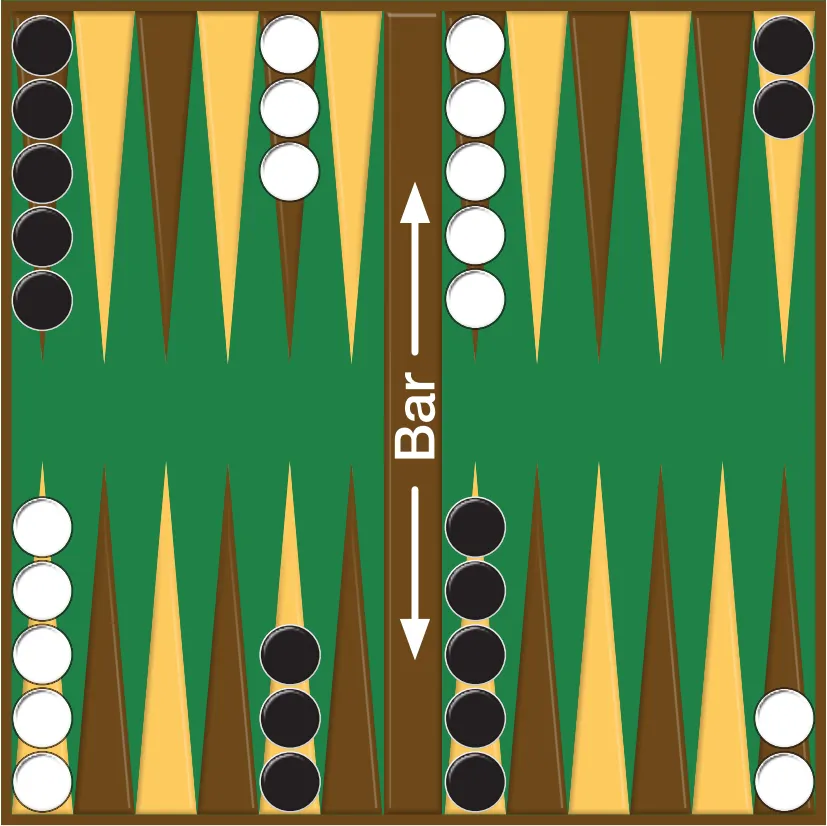

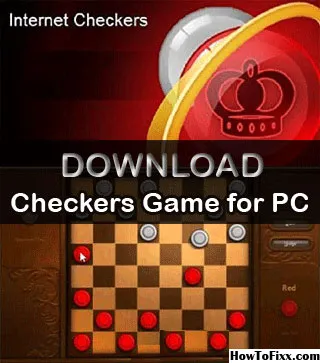


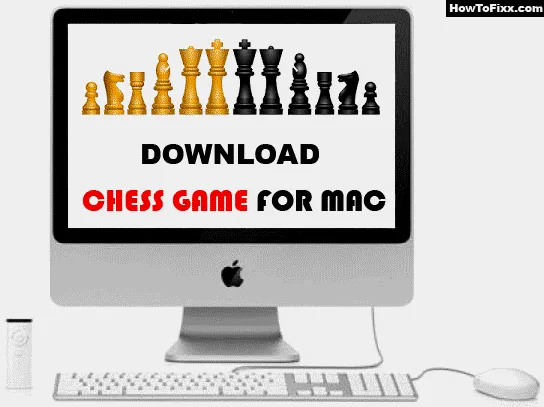
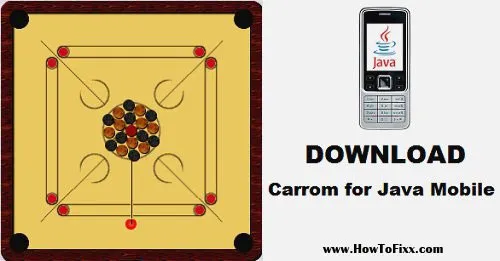




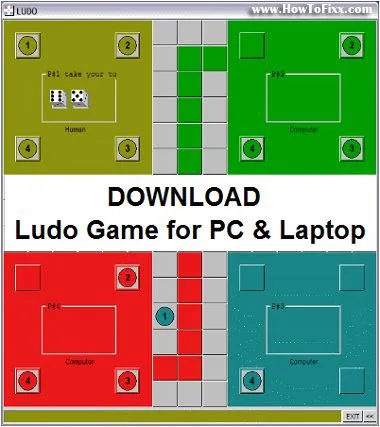
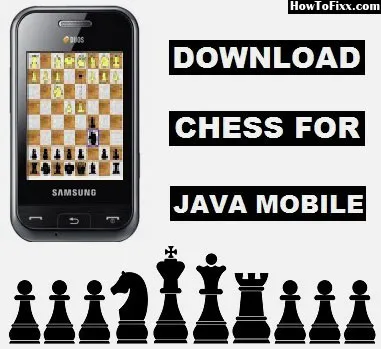
 Previous Post
Previous Post









good
mm