Download and Enjoy Internet Checkers Game on Windows PC
Enjoy the classic Internet Checkers game! Play against friends or challenging opponents. Test your strategy and skill in this timeless board game.
Internet Checkers is one of the oldest board games around. It is played on a board of 64 squares, but only half of the squares are used because you play only on the dark squares. One player has red pieces, one has white pieces. Red always moves first, and you alternate turns for the rest of the game. The winner of the game has successfully blocked his opponent from moving or has taken all of his pieces from the board.
At the beginning of the game, your pieces will occupy all the dark squares on your side of the board. When it’s your turn, move one of your pieces one space toward your opponent’s side of the board. You should move ahead into any unoccupied space, either by moving diagonally one space or by jumping an opponent’s piece.
When a piece reaches the far side of the board, it is crowned and can then move diagonally forward or backward. If the move you are trying to make is wrong, your checker will not move from the original position. You can download the Windows 7 Checkers game and play it on any Windows 8, 8.1, 10, or Windows 11 PC.
To Move A Checker:
- Position your mouse pointer above the checker you want to move.
- Click the mouse button to select the checker.
- Move your pointer to the new location, and the checker will follow your mouse movement.
- Click the mouse again to release the checker. The checker will appear in the new square.
Internet Checkers Jumping:
You capture your opponent’s pieces by jumping them. To jump, your piece must be next to your opponent’s piece, and there must be empty space directly on the other side of your opponent’s piece.
In other words, you must jump over your opponent’s piece and still have a place to land on the other side. After you’ve jumped a piece, the piece you jumped over disappears from the board. If a jump is available to you, you MUST take it.
The Checkers game will not let you make any other move if a jump is available. This also applies to multiple jumps. To move your piece during multiple jumps, you cannot drag your piece directly to the final square.
You must jump one piece at a time until you cannot jump anymore. If you are able to make more than one jump in a row, repeat the same procedure for each jump.
To Jump With A Checker:
- Position your mouse pointer above the checker you want to move.
- Click the mouse button to select the checker.
- Move your mouse to the square beyond the checker you want to jump.
- The checker will follow your mouse movement.
- Click the mouse button again to release the checker.
- It will appear in the destination square.
Making Kings:
If you can get any of your pieces all the way to the far edge of the board (where your opponent started the game), that piece becomes a king. Kings are very powerful because they can move backward as well as forward.
When a piece reaches the far edge of the board, it is automatically made into a king, or “crowned,” by the Checkers game. Kings are distinguished by the crown image on the checker.
Internet Checkers General Keyboard Access:
| ALT+E: | Chat entry window |
| ALT+N: | Turn Chat On |
| ALT+W: | Chat History window |
| ALT+F: | Turn Chat Off |
| ALT+J: | Playing board |
| ALT+R: | Resign button |
| ALT+D: | Draw button |
| ALT+G: | Game menu |
| ALT+H: | Help menu |
| INS: | Returns focus to the keyboard after using the mouse |
Internet Checkers Game Menu:
| ALT+G+O: | Find New Player |
| ALT+G+L: | Skill Level |
| ALT+G+C: | Turn Chat On at Startup |
| ALT+G+X: | Exit |
Also Check: 8 Best-Selling Video Games of All Time
Download Details:
File Name: Internet Checkers
Download Size: 171 MB
File Type: .Exe
OS: Windows 7, Windows 8.1, Windows 10, and Windows 11
License: Free Download
Publisher: Microsoft
Language: English
Category: Windows PC Games

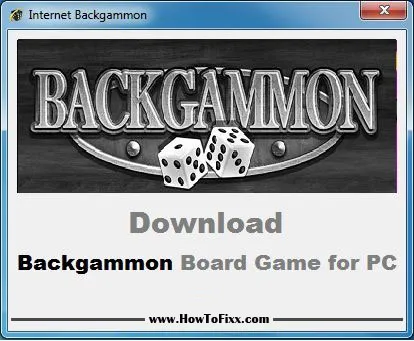
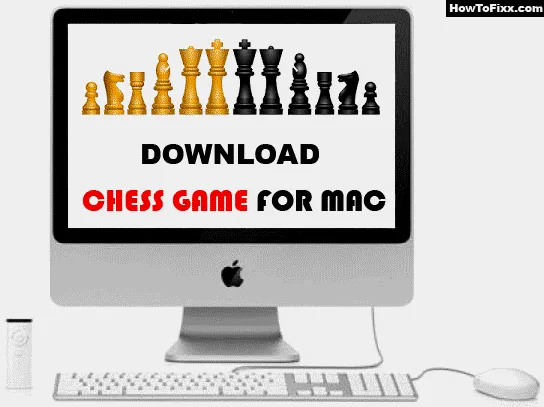


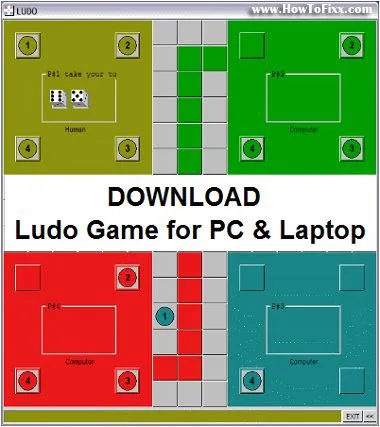
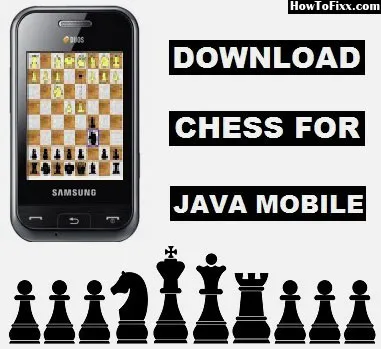






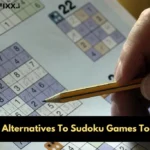 Previous Post
Previous Post Next Post
Next Post









REPLY
GEORGE
i love evry one