Download the Incredible Machine 1 (Video) Game for Windows PC
If you are the kind of person who gets off on gadgets and gizmos and insanely complicated contraptions, you’re going to go wild over the incredible machine. There are 208 puzzles here awaiting your creative genius.
A puzzle is simply a machine with a few parts taken away. The person playing the puzzle has to figure out what goes where in order to make the machine work. In making a machine, you are set free to design your own puzzles and machines.
A full parts bin of 60 gadgets is at your disposal. Use your imagination. Anything goes. Once you have made something you want to show your pals and keep forever, you can give your puzzle a name and goal description, and save it in a special game file for future use.
The Incredible Machine Gameplay:
Basically, the game works like this: you get puzzled, a goal, and a bunch of spare parts. Your challenge is to figure out how the spare parts fit in to solve the puzzle. Or, you can become the Machine Maker and build your own puzzles.
See how weird and tough and crazy you can make them. Then test them out on your pals. But be careful too much machine mania can have some pretty spooky side effects.
| Also: Download Heroes and Generals WW2 Game for PC |
Go to Puzzle Play:
Choose the icon to go into puzzle play. There are 208 puzzles of varying difficulty for you to solve. Hitting this icon will take you directly to the first unsolved puzzle.
Go to Make A Machine:
It takes you to make a machine, where you can build your own machines and puzzles from a bin of 60 parts.
Go to Tutorials:
Select this icon to go to the tutorial puzzles. This is a great place to start playing the incredible machine. Discover how various parts work while you solve beginning-level puzzles.
How to Play the Incredible Machine Video Game?
1. Choose the puzzle play icon in the opening menu.
2. A goal screen for puzzle # 1 appears. Hit the A button when you understand the goal.
3. The playfield appears with a puzzle awaiting your solution.
| Also: Download Half-Life 1 Game for Windows PC |
4. Test the puzzle to see what happens before you add any parts. Hit the C button to bring up the main control panel. Then hit the A button to choose the lit-up green arrow. The parts Bin will disappear and the puzzle will run. You can do this at any time while you’re trying to solve a puzzle.
5. Hit the A, B, or C buttons to stop the test run and bring back the parts bin.
6. Position a mouse in the brick box on the right. Copy the example on the left.
7. Now you must flip the mouse motor. A question mark will appear. Hit the B Button to bring the B Button menu. Hit the red curved arrow icon to flip the part.
8 Connect a belt from the conveyor belt to the mouse motor.
9. Place the basketball above the mouse motor. The mouse motor, belt, and basketball should be set up on the right.
10. Hot the C button to bring up the C button menu.
11. Hit the A button to choose the lit-up green arrow. The puzzle will run. You have solved the puzzle.
| Also: Download Virtua Fighter 2 Game for Windows PC |
Download Details:
File Name: The Incredible Machine 1
Download Size: 323 KB
File Type: .Zip
OS: Windows XP, Windows Vista, Windows 7, Windows 8.1, Windows 10, and Windows 11
License: Free Download
Language: English
Publisher: Sierra On-Line, Dynamix
Rating: Excellent
Version: DOSBox version
Category: Arcade Game




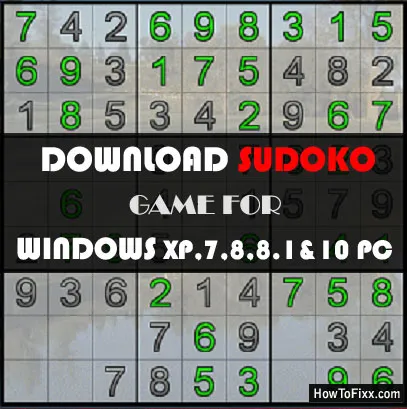





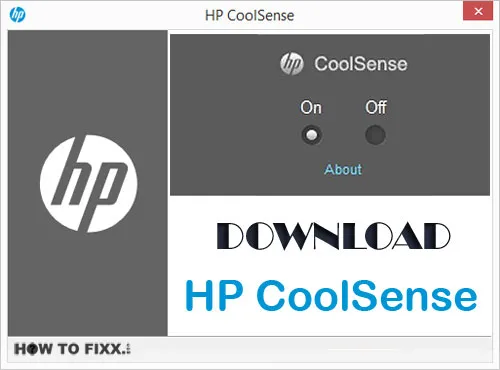


 Previous Post
Previous Post Next Post
Next Post








