Download Half-Life 1 (FPS) Video Game for Windows PC
If you thought all action games were the same, think again. Half-Life’s intricate environmental challenges, rich storyline, and frighteningly intelligent adversaries add up to a new kind of game – one that demands you use your weapons and your wits.
In Half-Life: Day One, you became Gordon Freeman, a research scientist at the Black Mesa Research Facility. There, you participated in a secret experiment gone horribly wrong. But that was only the beginning. In the Half-Life game, there are different ways to interact with your surroundings.
Half-Life’s environments are as realistic as possible, and this level of realism will affect the way you move around. For instance, there’s gravity – if you stand on ceiling tiles, don’t be surprised if they collapse under your weight.
There are also multiple surface effects – yes, wet floors really are slippery. And, if hit hard enough, the glass will break. You can also shoot bullet holes onto walls to mark your turf or leave yourself location reminders. Download the classic video game now and start playing on any Windows 10, 8.1, 8, Vista, or XP PC.
Also Check: 7 Best First Person Shooter Games |
When you start a new game, you’ll be asked to choose a level of difficulty.
- Easy: Play Half-Life on the “easy” skill set.
- Medium: Play Half-Life on the “medium” skill set.
- Difficult: Play Half-Life on the “difficult” skill set.

How to Play Half-Life Game on Windows PC?
• Hazard Course: Access the Hazard Course at any time during gameplay to perfect movements like jumping and crouching, and using other objects and weapons. It includes a target range as well as water and obstacle courses. If you are a newbie to shooting games, it is important that you visit the Course before you start a new game.
• HEV Suit: Early in the game, you must find and put on your Hazardous Environment (HEV) Suit. It needs to be recharged regularly. To recharge your suit, seek out a wall-mounted HEV suit charger, or pick up batteries along the way.
• The HUD: Once you are in your HEV suit, the suit’s heads-up display (HUD) is activated. The HUD is an ongoing barometer of health, available energy, and remaining ammo. It allows you to search and select from your weaponry and inventory items. It also indicates when you are suffering environmental damage.
Also Check: 8 Best Selling Games of all Time for PC |
• The Next Chapter: Find out what happens next. In the full version of Half-Life, you’ll encounter even more menacing aliens, acquire incredible new weapons and make your way to the surface. There, you’ll do battle with extraordinarily cunning government forces intent on your destruction. Survive long enough and you may be able to unravel a web of secrets that will lead you to Xen, the eerily beautiful alien world, where a decisive confrontation will determine your destiny.
• Multiplayer: Once you’ve conquered the alien world, jump into a Half-Life multiplayer game. Our easy-to-use interface makes getting connected to the right game quick and painless. Once you’re online, battle up to 31 other human opponents in both competitive and cooperative game scenarios. Join a multiplayer video game online, chat with players, or customize and configure your player character.
• Worldcraft 2.0: So you’ve finished Half-Life with all your limbs intact, but you’re still hungry for more? Dive into Worldcraft 2.0 and create your own custom-built Half-Life levels. Half-Life even comes with Worldcraft 2.0, the most popular 3D game-level editing tool available. Now you can create your own exciting environments using the same tools Half-Life’s developers used.
• Controls: The grid shown in the Controls Dialog box lists the default keyboard and mouse configuration. It also makes it easy to customize the configuration: just click on an action in the first column, press Enter, then press the key you wish to associate with that action.
• Save/Load Game: Save your current game or play the last saved game. You can save your game quickly by clicking F6. Load the game by clicking F7. Only your recent saved game can be used from the save or load menu.
Also Check: 10 Best and High Graphics Games for PC |
Download Details:
File Name: Half-Life 1 Video Game
Download Size: 68.8 MB
File Type: .Exe
OS: Windows XP, Windows Vista, Windows 7, Windows 8.1, Windows 10, and Windows 11
License: Free Download
Language: English
Publisher: Valve Corporation
Rating: Excellent
Version: 1.0
Category: Shooting Video Game








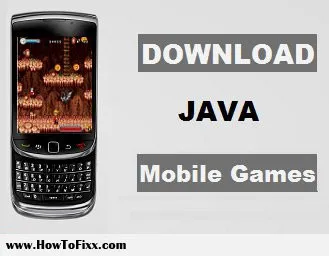
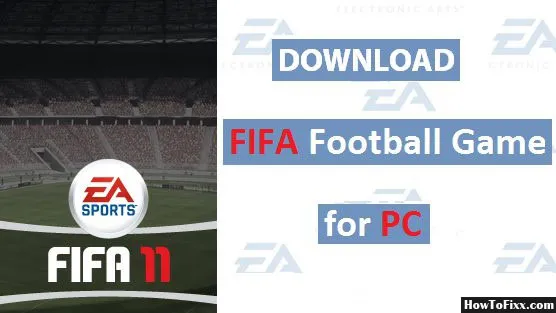


 Previous Post
Previous Post Next Post
Next Post









gfhf
Nice