Download & Play (Disney’s) Aladdin Game on Windows PC For Free
The evil story is up to no good. He has Princess Jasmine trapped in the Sultan’s palace, and only Aladdin can avert certain catastrophes. Aladdin has two weapons i.e. Sword and Apple by which he can kill enemies.
Make the most of Aladdin’s repertoire of athletic moves, his dazzling scimitar skills, and his ability to adapt to even the most demanding conditions to bring him safely through 10 action-packed stages based on key scenes from Disney’s animated feature film.
There are 11 levels to conquer, you earn points when Aladdin performs certain tasks, for example, for every adversary he removes from play, every special item he collects, and so on. Bonus points are available, but it’s up to you to find them.
Take your time on the first stage to get used to the way Aladdin is controlled. It’s sometimes easier to leap over adversaries instead of confronting them. Note that Disney’s Aladdin is for one player only.
Also: Download Prince of Persia Game for Windows PC
There’s no clock to worry about, so don’t be afraid to take your time completing the stages. Who knows? You may find items of interest where you’d least expect them.

Disney’s Aladdin Game Key Features:
To help Aladdin through his adventure, collect the following items when you see them.
• Apple: There are plenty of them dotted around so you can keep Aladdin well stocked.
• Apple Slices: They are only found in the Rug Ride. Collect 4 slices for 1 full apple.
• Flutes: The snake charmer’s instruments activate magic ropes. Watch out for musical notes leading to the flutes.
• Hearts: They boost Aladdin’s health.
• Aladdin Head: An extra Aladdin character is yours.
• Gems: These sparkling stones are used to buy extra Aladdin characters and wishes from the peddler.
• Abu Bonus: You only need one to play Abu’s Bonus Round once the level in question is completed.
| Also: Download Classic 3D Pinball Game for Windows PC |
• Genies Bonus: Your chance to use the Genie’s bonus machine once a stage is completed. The more tokens you collect, the more chances of using the machine you have.
• Black Lamp: It explodes and removes from play and adversaries it hits.
• Vase: A special marker when Aladdin touches one of these, it spins and his position on the stage is noted. Now if an Aladdin character is lost and others remain, play will resume not from the beginning of the stage but until the last vase is touched!
• Scarab Pieces: Find 2 of these to make up a whole scarab beetle and access the Cave of Wonders.
• The Lamp: It’s in the Cave of Wonders and has magical powers – so don’t let Jafar get his miserable hands on it.
• Flag Poles: Some of them are gleaming, so jump on one and see Aladdin propelled to new heights.
• Magic Ropes: They float and fly high when Aladdin is holding on – but are only activated when he picks up a Flute to grab a magic rope, simply jump on to it as you would a normal rope, to get off a magic rope, jump off it as you would a normal rope.
• Clothes Lines: Aladdin can swing hand over hand along with them by simply moving in the appropriate direction. To let go of a clothesline simply jump off it. Note that there are other pieces of scenery that behave in the same way as clotheslines.
Disney’s Aladdin Gameplay Tips:
- In Agrabah Street, try to entice the Sultan’s Guards to walk on the hot coals.
- Timing is of the essence when throwing apples at the knife juggler.
- Beware of basket thieves.
- Lump on the camels’ backs for a little extra height.
- Sometimes more than coconuts are found on the tops of the palm trees.
| Also: Download Tetris Classic Game for Windows PC |
Download Details:
File Name: Disney’s Aladdin PC Game
Download Size: 1.65 MB
File Type: .EXE
OS: Windows XP, Windows 7, Windows 8.1, Windows 10, and Windows 11
License: Free Download
Language: English
Publisher: Virgin Games USA
Rating: Excellent
Version: Classic
Category: Windows PC Games

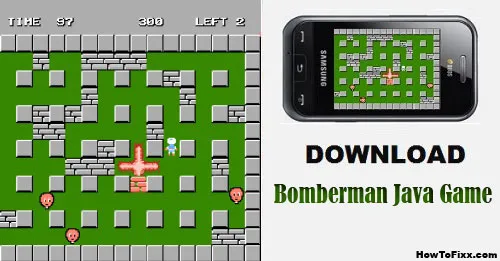






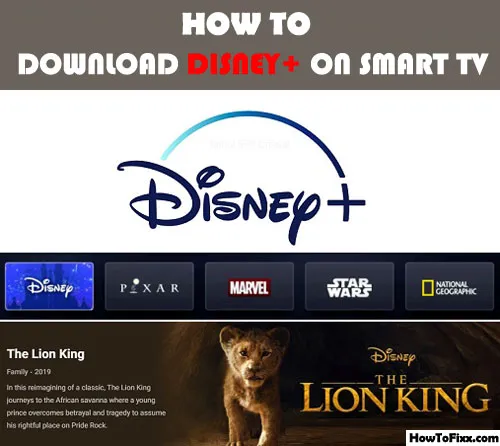
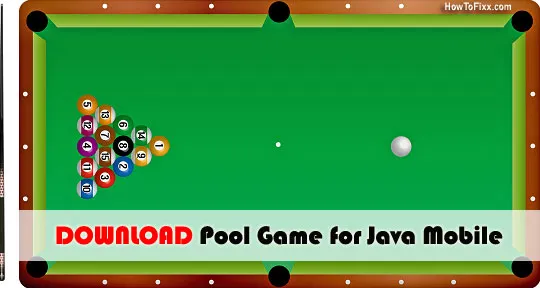


 Previous Post
Previous Post Next Post
Next Post








