- Download the setup file from the link given below.
- Extract the zip file.
- You can copy the Windows OS on a DVD or USB.
- Once you copied the OS you can install it on your computer.
- The installation wizard will guide you through the installation process.
- It may take up to 30 minutes to complete the installation.
- Back up all your important data before installing Windows XP OS.



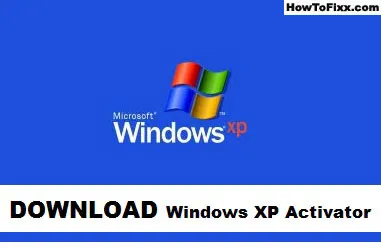


















aaa829619@gmail.com