Bandicam Portable: Download the Best Screen Recording Software for PC
Bandicam is among one of the best screen recording software that allows you to record video from a computer webcam, games, desktop, as well as everything that happens on a computer monitor. To use the application, you need to install it in the system.
Bandicam does not have a complex interface – it is adapted for any user: even for someone who has recently sat down at a computer, working with the program will not seem difficult. Of course, it is better to have some knowledge already at the beginning of work.
Downloading Bandicam Portable will not take long:
The system may ask permission for some functions of the application. All permissions must be granted, otherwise, the program will not be able to perform all of its functions in good faith. A request for granting rights may arise as the program gains access to the video and audio streams in the system.
After downloading Bandicam portable version, you should proceed with the settings. There are no specific recommendations for settings. It is important not to interfere with them if you have no experience with the program. In the settings, you can only select the sound source for recording, since the program can record sound from both an audio card and a microphone.
| Also Check: RecordCast the Free Online Screen Recorder for PC |
Using the program, you can make special game guides, demonstrating all the secrets of a video game, and you can also record a nice video tutorial on working with any program or system. Bandicam is marketed as a program for gamers, but it is perfect for educators too. The only drawback of the program is its rather high cost.
Make Cool Videos with Bandicam:
As you have repeatedly read above, with the help of the Bandicam program, you can make cool videos, which you can also process there using the filters, textures, and other graphic tricks built into the program that can change your videos beyond recognition.
The built-in video recording should also not be left out, with its help you can make your communication on Skype, Zoom, and social networks several times more fun! It is quite easy to record videos with Bandicam and similar programs like Ice Cream screen recorder software.
How to Record Video Using Bandicam Software?
- Open the BandiCam application.
- To start recording your desktop, first, click on the dimensions and choose your desired screen size. If you want to record the full screen, click the double square icon.
- To initiate the recording process, open the desired screen that you wish to capture and click the “rec” button located on the right side of the Hot Bar.
- When you have finished recording, click the square-shaped red button on the Hot Bar, which will stop the recording.
- The recorded file will be automatically saved in the directory specified and displayed in the Output Folder.
| Also Check: How to Download and Save TikTok Videos? |
Bandicam is well used for recording video reviews and educational materials. To use the program, you will need to download and install the program on your computer.
Download Details:
File Name: Bandicam Screen Recorder (Portable)
Download Size: 31 MB
File Type: .EXE
OS: 7, 8.1, 10, and Windows 11 (64-Bit)
License: Free Download
Language: Multiple Languages
Publisher: Bandicam Company
Website: www.bandicam.com
Version: 6.2.2.2072
Category: Multimedia

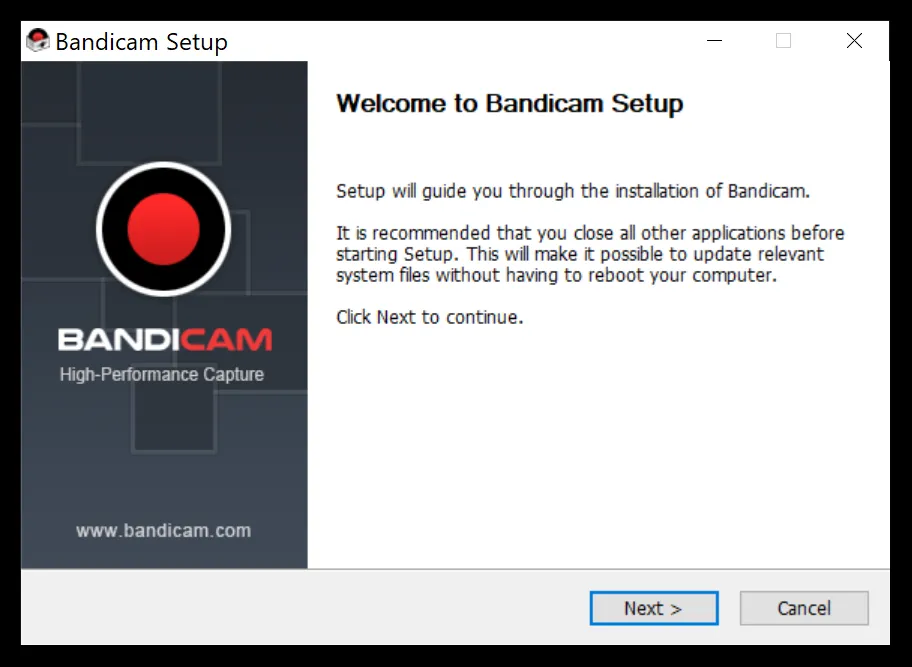







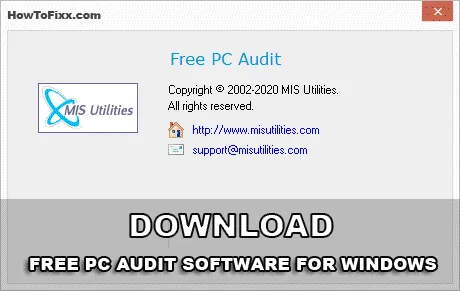



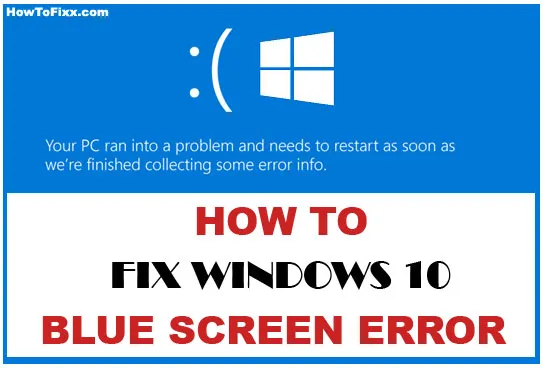
 Previous Post
Previous Post Next Post
Next Post








