How Long You Should Charge a New Laptop?
How Long You Should Charge a New Laptop? How Long Does a Laptop Battery Last? These are the few questions we are going to answer in today’s article.
Having a laptop is great, but maintaining it is also very much important. Many people fail to maintain it properly but some people do.
Maintaining a laptop isn’t a huge task, just some simple things which are needed to be done regularly and some things which need to be done periodically should be taken care of.
By doing this, we can increase life expectancy, overall performance, battery life, etc. This is how you should take care and you should charge a new laptop.
Charging a laptop also requires some guidelines, we have to take some measures while charging a laptop so as to avoid accidents or decreasing battery life and to increase battery efficiency.
Also Check: How to Charge a Laptop without a Charger?

How Long You Should Charge A New Laptop:
After purchasing a new laptop battery for your laptop, it is recommended to charge the battery for about 24-hours.
A 24-hour charge makes sure the battery is full and helps with the battery’s life expectancy.
Once it is fully charged, we should not discharge it fully, at least most of the time.
Lithium-ion batteries which are used in most modern laptop computers are strained and maybe weakened when they are fully discharged. Doing so frequently can shorten the battery’s lifespan.
It’s essential for us to learn our model’s specifications so that we can follow the correct usage practices. This is the only way we’ll be able to achieve maximum battery power.
Also Check: How to Remove CMOS Battery in a Laptop?
Battery Maintenance:
To ensure our battery has a long lifespan, never expose it to high temperatures for any long period of time.
Leaving the laptop in a hot car, for example, will significantly deteriorate the battery’s Lithium-ion cells.
If we need to store it, keep it between 10 and 30 degrees celsius, with between a 30 percent to 50 percent charge.
If we are storing the laptop for more than two weeks without turning it on or plugging it in, remove the battery.
Likewise, remove the battery if we will be using the laptop’s A/C adapter for more than 2 weeks while using it.
Factors affecting the charging time of the laptop battery:
• The type of battery used in the laptop: The factor that affects battery charging speed is the type of battery used in the laptop.
Some batteries can hold a greater voltage and they are most likely to take a longer time to recharge.
That’s not necessarily a bad thing when the battery holds a larger voltage, it’ll also keep the laptop powered for a longer time.
Also Check: How to Upgrade Your Laptop?
• The type of charger that the laptop has: The other thing that affects battery charging speed is the type of connector that the laptop’s charger has.
Most laptops use an A/C adapter to recharge the laptop. But there are other types of laptop chargers that are capable of greater power transfer i.e. fast charging.
USB-C is an ultra-fast connector that can charge the battery in a very short time. If we want to charge the laptop via USB-C we need to have a laptop with a USB-C port.
• Whether we use the laptop while it’s charging or not: It may take longer for the battery to charge if we’re using the laptop while it’s charging.
When we’re using the laptop, we’re simultaneously draining some of the power while the power is being resupplied. This may increase the amount of time it takes to get a full charge.
• Whether the laptop has fast charge technology: Charging time also depends on whether the laptop supports fast charging or not. Many recent laptops come with fast charging technology thereby reducing the charging time.

Laptop battery usage time:
Laptop batteries usually work for at least 2 to 4 years, which may amount to about 1,000 charges. However, there are a few factors that determine how long a battery will last:
• The material from which the laptop battery is made: The best laptop batteries are made from lithium. A battery made from any other material is likely to have a shorter battery life.
• How much the user does use the laptop: The more we use the laptop, the less our battery may last. Too much usage of a laptop will gradually reduce the battery life.
• To what degree the user recharges the laptop: The average laptop battery only lasts for about 1,000 charges, so each time we recharge our laptop we go closer to its demise.
Also Check: How to Cool Down Your Laptop?
Continue to plug in the laptop to power even if it’s fully charged:
There’s a myth that if we don’t remove the charger even after the battery is fully charged, the battery may burst or it may lose efficiency.
But as long as our laptop battery is lithium-based, it can’t be overcharged. Internal hardware prevents the battery from charging any further until the voltage drops below 100%.
However, charging the battery to high voltages (except for the first time) can significantly decrease the battery’s lifespan.
According to some studies, charging a battery to only 85% to 90% can improve its discharge cycle from 300 to even an extra 1000 recharges.
Basically, if we charge our laptop to 85% to 90% instead of 100%, we could improve the battery lifespan by 6 months to a year.
Furthermore, charging the battery to only 70% to 75% can nearly quadruple the discharge cycle. Technically, it takes a greater amount of computer energy to fill the last 3% of the battery.
The battery only has so many reserves where it can squeeze electricity, so it requires a lot of energy to move charges around to accommodate the final 3%.
This will generally take a toll on the battery’s lifespan, but obviously not the level of charge.
But unfortunately, if we don’t charge our laptop 100%, we’ll have less available battery life and our laptop will power down earlier.
This becomes the real problem if we’re using the laptop regularly away from the charging station.
Alternatively, we can use a power bank to overcome this problem. A power bank is basically an external battery that we can plug into our computer to recharge our battery.
We don’t even need to plug in our power bank to an outlet. When we are working in such situations we can plug in to a power bank and charge the laptop to about 80%.
Also Check: How to Extend the Life of Your Laptop?
How to Improve Battery’s Lifespan:
As told earlier, we can increase the battery’s lifespan by only charging the laptop to less than 100%. Other than that, we also face environmental factors that can diminish our battery’s lifespan.
Don’t leave the laptop anywhere where the temperate is over 30 degrees Celsius since high heat can damage the battery and decrease its lifespan.
But the best way to improve the battery’s lifespan is to recharge it as little as possible.
Also Check: How to Transfer Files from PC to PC?
Conserving Battery Life:
There are simple things that we can practice which will help us to conserve the battery life of the laptop so we won’t have to recharge as often. These are some simple steps to conserve our battery life:
• Operating the laptop on low power modes when we’re not using intensive applications (Windows laptops have Power saver mode).
• Run only one application at a time (at least as much as possible).
• Reduce the screen brightness when we are using the laptop indoors or during nighttime.
• Set sleep settings for both the display and the laptop.
• Turn off Bluetooth and Wi-Fi when we are not using them.
Calibrating the Battery:
We have to calibrate the laptop from time to time to improve its efficiency. Calibrating the laptop means completely draining the battery and charging it fully again.
The purpose of calibration is to reset the sensors that tell the computer when the battery is full. Calibration should be done at least once in three months.
Calibrating once in a month is recommended for the users who open laptops very rarely (NOTE: Too much calibration may also cause damage to the battery).
If you can follow the given tips you can actually increase the life of your laptop and battery life expectancy.

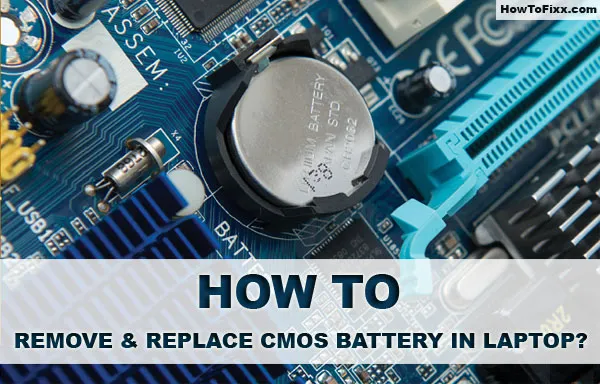




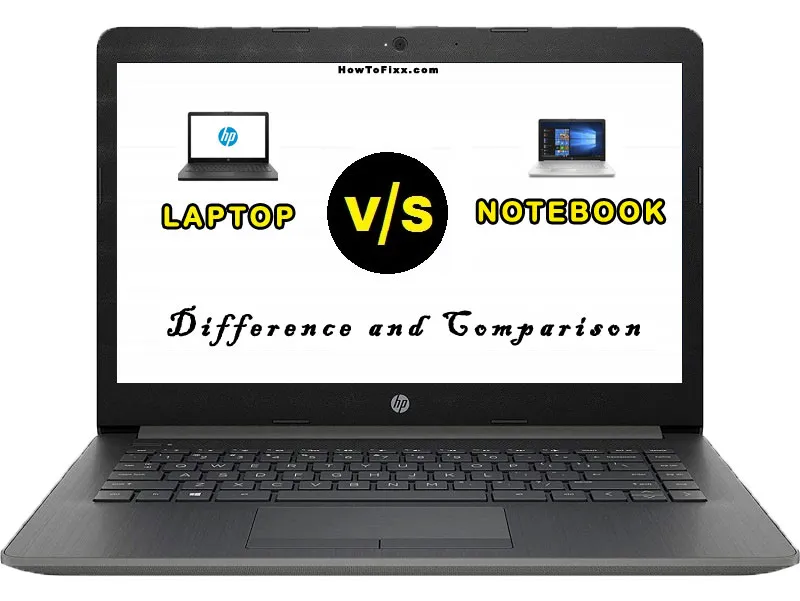





 Previous Post
Previous Post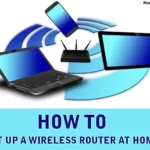 Next Post
Next Post








