Play Microsoft Tinker Game on Windows PC (Download It For Free)
Tinker is a free and challenging puzzle game from Microsoft. You will guide this little lost robot through mechanisms switches, lasers, and brain testing puzzles until it reaches the exit. Tinker is a simply sensational puzzle game! Worth playing.
There are 60 levels, from the easiest to the most challenging, where the little robot will only do what you tell them until you take him back home. Complete all the levels by moving around a variety of obstacles with a robot and thus reaching the final level.
This game, until recently, was available only to those who had the Windows Vista Ultimate version. But now you can download on any Microsoft Windows XP, 7, 8, 8.1, and 10 for free and play on your PC, to spend fun hours playing with the whole family.

Microsoft Tinker Gameplay:
He is a little robot with all the right moves. He will go where you tell him to go – but will your directions lead him home or leave him trapped. You can rotate the board counter wise-clockwise and clockwise.
The game is divided into sets in which each set again has twenty levels, the moment a level is complete the next level is unlocked. You can create your own levels with the level editor.
| Also: Download UNO Card Game for Windows PC with Rules |
Before downloading the game you must register using Windows Live ID and then download a Windows Live Games Setup program, through which you can download and install the Tinker game. According to Microsoft, this game works great on Windows XP, Vista, and 7.
How to Play Tinker Game on Windows PC?
• Control: You can move the robot with the arrow keys, an action is done with the Enter or Space key. To rotate the board use number key 3 (left) or 4 (right).
• Select Mode: Use this mode to select and move blocks. Remember you cannot place an object on top of a non-supporting object.
• Add Mode: Use this mode to add new objects to the board.
• Erase Mode: Use this mode to erase objects. Hold the shift key while clicking to leave overhead objects floating.
• Link Mode: Use this mode to link switches to objects that can be activated. To link a switch to another object, click the switch first and then click on the object.
| Also: Download Internet Checkers Game for Windows PC |

Robot/Objectives:
- Robot: Navigate the robot to the end disk.
- End Disk: Navigate the robot to this tile to complete the challenge.
- Cog Wheels: Collect all cogwheels to earn an achievement award (star).
- Battery: Collect batteries to replenish the robot’s energy.
Puzzle and Other Blocks:
- Puzzle Block: The puzzle block can be moved around and can activate a matching puzzle switch.
- Movable Block: Movable block Can be pushed around.
- Static Block: Static block cannot be moved or destroyed.
- Metal Block: The metal block cannot be pushed by the robot, activate a magnet to move it.
- Ice Block: Ice block can be melted by an explosion or a laser.
Switches:
- Puzzle Switch: The puzzle switch can be activated by a matching puzzle block.
- Floor Switch: A floor switch can change the state of all devices of the same color.
- Switch: Flip to affect all similarly colored devices.
| Also: Download Free Monopoly Board Game for Windows PC |
Ingame Devices:
• Teleporter: Moves the robot or object placed on it to the other teleporter with the same number.
• Explosion: Can displace or destroy adjacent objects.
• Conveyor: Conveyor will transport objects in the direction indicated by the arrows on the belt.
• Door: The door may block the way, but can be opened by a switch of the same color.
• Elevator: Elevator can raise objects up a level.
• Laser: Shoots a laser that can reflect off mirrors, activate target switches, and will deactivate the robot.
• Magnet: To push or move a metal block.
• Mirror: Reflects laser beams and can be altered to reflect in another direction.
• Target: Target act as a switch and may be linked to a toggled object. A target can be activated by a laser beam. When hit with a laser beam, will switch the state of like colored devices.
| Also: Download Classic 3D Pinball Game for Windows PC |
Download Details:
File Name: Tinker Game
Download Size: 70.4 MB
File Type: .Exe
OS: Windows XP, Windows Vista, Windows 7, Windows 8.1, Windows 10, and Windows 11
Publisher: Microsoft Corporation
License: Free Download
Category: Classic Puzzle Game
Language: English
Rating: Excellent
Version: 1.2.0000.6
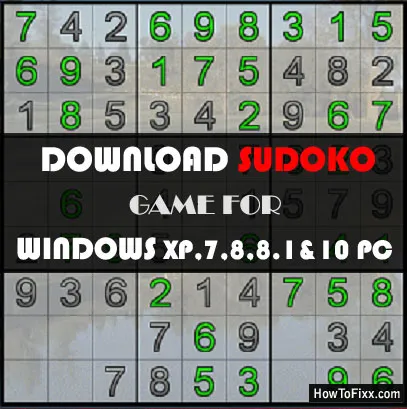









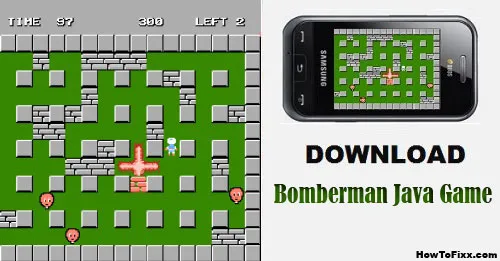

 Previous Post
Previous Post Next Post
Next Post








