Download Ms. Pac-Man Video Game for Windows PC
Old games like this are always fun to play and Ms. Pac man is one of them. This classic popular video game reached dizzy heights back in 1982. Eat the pellets and avoid the evil ghosts as much as you can, eat a flashing power-up and when they turn blue eat the ghosts. Also, eat any bouncing fruit for extra points.
Ms. Pacman’s game has different maze types, gobbling pellets, bonus fruits, and nasty ghosts. Play using the computer arrow keys. Gobble down the pellets whilst avoiding the ghosts. Download classic arcade game from Steam and play the cool ms Pacman on any Windows PC.

Ms. Pac-man Arcade Video Gameplay:
Who’s the best ghost gobbler? Ms. Pac-man or Pac-Man. This is your chance to prove your point. Race around the four mazes scarfing pellets in pursuit of the perfect score. Fruits are worth various points, fruit appears in sequence until all the fruit has appeared. Then a random fruit may bounce out into the maze.
| Also: Download Jewel Quest 2 Free Game for Windows PC |
Ghosts are always more down when they leave their lair. So stay on top of things. Eating a dot is worth 10 points, power pills 50 points. Ghosts score 200,400,800,1600 eaten in order. Extra lives at 10000 points, 30000 points, 50000 points, 80000 points than every 30000 after that.
If you are caught by a ghost, one life will be lost. Move Mrs. Pacman with the directional pad and eat all the pellets to clear the stage. Use bonus items to turn the tables then you can eat your pursuers. See how many levels can you survive in this great sequel to Pacman.

How to Play Ms PacMan Game?
Two new features have been added to Ms. PacMan’s game:
| Number of Lives: | ‘N’ will change the number of lives you can play with from 1 to 5. |
| Begin Level: | ‘B’ changes the beginning level from 1 to 30. |
The game plays pretty much the same after level 21 with mazes 3 & 4 repeating with different colors. So you don’t need to go higher than 29. Carry on pressing ‘B’ as after level 30 it goes back to 1.
From the main title pressing ‘C’ takes you to the ‘Config’ screen there you can make Ms. Pacman move double her speed, turn audio on/off, and change the video mode.
You can choose from two different maze views. The default screen size for the game is the zoom view so you can don’t have to do anything if you wish to play with the zoom maze.
Game Controller:
- Arrow keys – Move
- ‘A’ – Up
- ‘Z’ – Down
- ‘N’ – Left
- ‘M’ – Right
- ‘P’ – Pause
- ‘Q’ – Sound On/Off
- ‘ESC’ – Quits current game or exits the program
| Also: Download Bubble Shooter Game Free for Windows PC |
Download Details:
File Name: Ms. Pac-Man Game
Download Size: 1.58 MB
File Type: .Exe
OS: Windows XP, Windows Vista, Windows 7, Windows 8.1, Windows 10, and Windows 11
License: Paid Download
Language: English
Publisher: Namco Hometek, Inc.
Version: 1.0
Ratings: Good
Category: Arcade Video Games

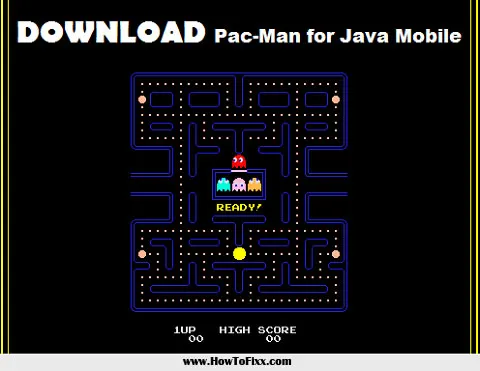


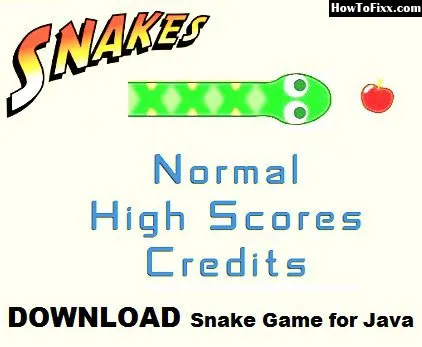
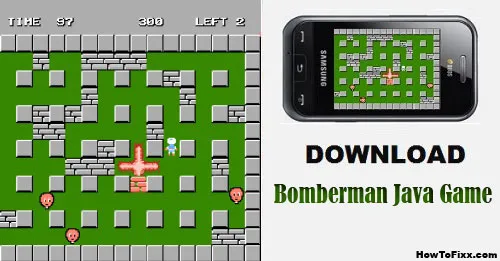




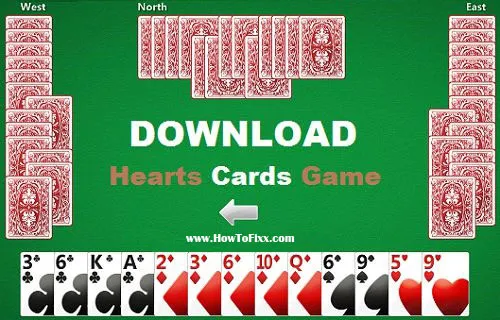

 Previous Post
Previous Post Next Post
Next Post








