Record Calls Easily: 13 Best Call Recorder Apps for iPhone (iOS)
Call recordings can come very handy in several situations especially when you are trying to work on your communication skills. It is also helpful to keep a track record of your customer details. Many companies ask their employees to record customer calls in order to analyze the customer-employee interactions and to work on the same.
Call recorder apps will help you record important calls and then allow you to go over them when required. From training customer support staff to keep a note of necessary details, the call recorder app can disguise as a one-stop solution to all your problems.
iPhones don’t have an in-built call recorder app or services, that will allow users to record calls as per security protocols. However, there are numerous call recorder apps that are both safe and authentic.
These apps come with a wide range of features that makes each one of them note-worthy! If you are looking for some amazing call recorder app for your iPhone, then keep reading. We have handpicked and reviewed some of the best call recorder apps of all time.
| Also Check: 6 Best Screen Mirroring Apps for iPhone |
Here is a list of the 13 best call recorder apps for iPhone in 2021:

1) Rev Call Recorder:
Rev Call Recorder is considered to be one of the best call recorder apps for iPhone for free. It will allow you to record both, outgoing and incoming calls for free. You don’t have to pay a dime to use its features to the fullest unless you have to transcribe the call.
With no limit on call lengths and no constant ads, it is an amazing app to go for. You can share and export the calls for free via Dropbox, SMS, and email. You can call add timestamps to the high-quality recording with ease.
With more than 100,000 trusted users Rev call recorder is truly the best among others. Unlimited incoming & outgoing call recording, high-quality recording & transcribing of any phone call. If you are looking for a free recording app then download Rev!
- By: Rev
- Ratings: 4.4
- License: Free

2) Google Voice:
Google Voice is another free note-worthy call recorder app that will allow users to make calls, text, and record call with a single tap. The calls are recorded in the highest quality, create call logs, and block harassment or unwanted calls right away.
Also Check: How to Hide Apps on iPhone?
You can sync the app across several devices, customize your settings, and have all the data backed up! The app also provides transcription and transcribed documents that can be sent to your inbox. If you are looking for a professional call recorder app then Google Voice is the right choice you must go for.
- By: Google LLC
- Ratings: 4.3
- License: Free

3) Automatic Call Recorder:
Automatic Call Recorder is a top-rated and popular call recorder app for iPhone users. It has an intuitive and easy-to-use interface. You can record both, outgoing and incoming calls with a simple recording system that makes it easier for users to transcribe the same.
You can organize, edit, and share the audio via various cloud storage services. You can also generate transcripts of the calls anytime, and the app supports more than 50 languages.
- By: Arun Nair
- Ratings: 4.2
- License: Free

4) TapeACall Pro:
TapeACall Pro is loved by many iPhone users; it is a top-rated app that makes it easier to record any call with a few simple clicks. The app will create a 3-way conference call where the third line will be used to record the outgoing or incoming calls.
The app will record calls in high quality, and then you can share the same via different cloud storage services and SMS or email. It is the best app to go for if you want to conduct telephonic interviews or want to analyze the audio for communicative skills.
TapeACall is also one of the most popular free call recording apps trusted by more than 4 million users worldwide. If you want you can download the Free or Pro version app from the Apple App Store.
- By: Epic Enterprises
- Ratings: 4.5
- License: Free

5) Call Recorder iCall:
Call Recorder iCall just makes the process of recording calls easier. Tap on the record button, and then click on the Merge button to start recording the call. It has an easy-to-use interface and allows you to download as well as share the saved recordings.
Also Check: 29 Best Offline Games for iPhone
The app also uses a 3-way call system that will record your calls in high quality. There is no call recording duration limit and the app also comes with a 3- day free trial. If you are looking for a premium application that will record calls effectively then download iCall.
- By: Appitate LLC
- Ratings: 4.3
- License: Free

6) Profuse Call Recorder App:
The call recorder app by Profuse is another amazing call recorder app that will help you record both, incoming and outgoing calls easily. There is no call recording duration limit, accessible storage of recordings, and enhanced customer support.
The app also allows you to download the call recordings in MP3 format. The app has regular updates that make it stand out in the crowd. Save your voice calls with the best app ever with a beautiful, intuitive & easy to use interface. Play your record after the conversation, and playback controls to skip forward or backward.
- By: Profuse
- Ratings: 4.3
- License: Free

7) Call Recorder Lite for iPhone:
Call Recorder Lite is a free call recorder apps for iPhone users, allowing you to listen to the first 60 seconds of your recordings right away. You can record an unlimited number of calls with no recording length duration limit.
The app uses a 3-way call system to record incoming or outgoing calls, allowing you to have robust control of the recording process. You can skip, start and stop recording anytime.
Also Check: How to Find Your Lost AirPods?
You can also change the speed of all your call recordings. Moreover, the app also allows you to export the saved recordings via cloud storage services, SMS, and email.
- By: Component Studios
- Ratings: 4.3
- License: Free

8) Call Recorder-IntCall:
The Call Recorder-IntCall app by TeleStar is worth a try and is a top-rated free call recorder app for iPhone users. It allows you to record outgoing calls and then store them locally. The recordings will be safe as there is no third-party app involved.
The recorded calls can be moved to your desktop by iTunes file sharing. You can make calls from the app; rename the saved recordings, and record calls in high quality without a single extra dime. You can automatically send the recording to any email address of your choice to save it to your email.
- By: TeleStar LTD
- Ratings: 4.2
- License: Free

9) Call Recording by NoNotes:
The best call recorder apps for iPhone by NoNotes with advanced features that will allow you to record calls with a single tap and transcribe the same. You can try the app for free for 20 mins with its free option.
You can share the saved recordings by cloud storage services, or via any other social media application. You can also use a QR code to play the recordings.
With No Notes, you can easily record and transcribe incoming & outgoing calls on any device. The app is available on Android & iOS devices at an affordable price.
- By: NoNotes Inc.
- Ratings: 4.5
- License: Free

10) CallRec Lite-IntCall:
Similar to other call recording apps, CallRec Lite uses a 3-way recording mechanism to record calls, and then share as well store the recordings via cloud storage services.
The app comes at an expensive price but with the services and features it offers, the app is worth the price. You can try CallRec for 3 days free, so you can know the app’s key features.
Also Check: 14 Best iOS Games for iPhone & iPad
You can record calls in high quality, and use a wide range of options to share, use and listen to the audio. If you are ready to spend a few bucks on effective call recording then this is the right app to go for.
- By: TeleStar LTD
- Ratings: 4.0
- License: Free

11) Call Recorder App: RecMyCalls:
The Call Recorder App: RecMyCalls will let you record outgoing and incoming calls with ease. The users can record calls in high quality with voices as clear as possible from both sides of the conversation.
It uses a conference call system to record calls, and all you have to do is just tap on the merge option to start recording calls right away. The app comes at a decent price and is an amazing choice to go for any iPhone user.
- By: BPMobile
- Ratings: 4.3
- License: Free

12) Recording App-Re:Call:
Recording App – Re:Call is a freemium app that lets users record both, outgoing and incoming calls. You can make and record international calls and transcribe the saved audios with ease.
Also Read: How to Fix an iPhone Stuck on Apple Logo?
Re:Call is similar to other call recording apps and comes with known features like sharing, transcription, and editing the saved audios. iRec is the best call recording application, and comes with great features.
- By: Appsverse Inc.
- Ratings: 3.9
- License: Free

13) Voice Recorder & Audio Editor:
Voice Recorder & Audio Editor is the best call recording application for iPhone users, with both audio recordings as well as for transcribing. The app offers recording services for free, along with sharing, easy storage, and editing features.
You can record both, audio and videos with ease. This is also the best call recorder apps for iPhone is for promotional activities, business trips, and marketing campaigns. You can edit the video broadcastings, and use live phone casting services to broadcast video easily.
- By: TapMedia Ltd
- Ratings: 5.0
- License: Free




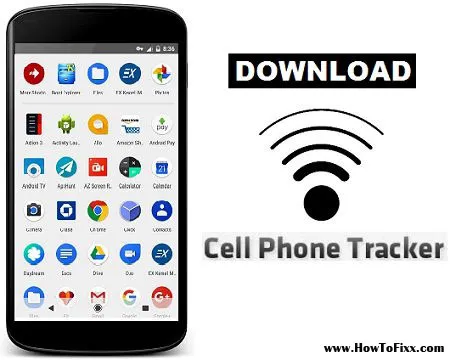







 Previous Post
Previous Post Next Post
Next Post








